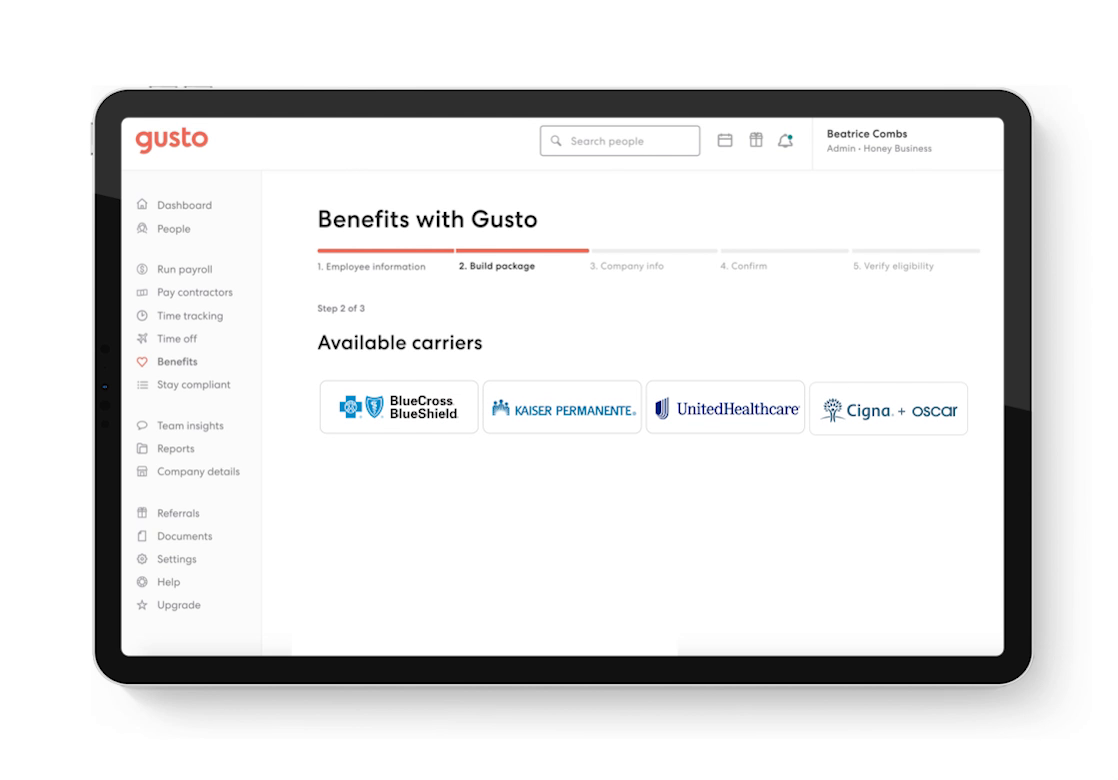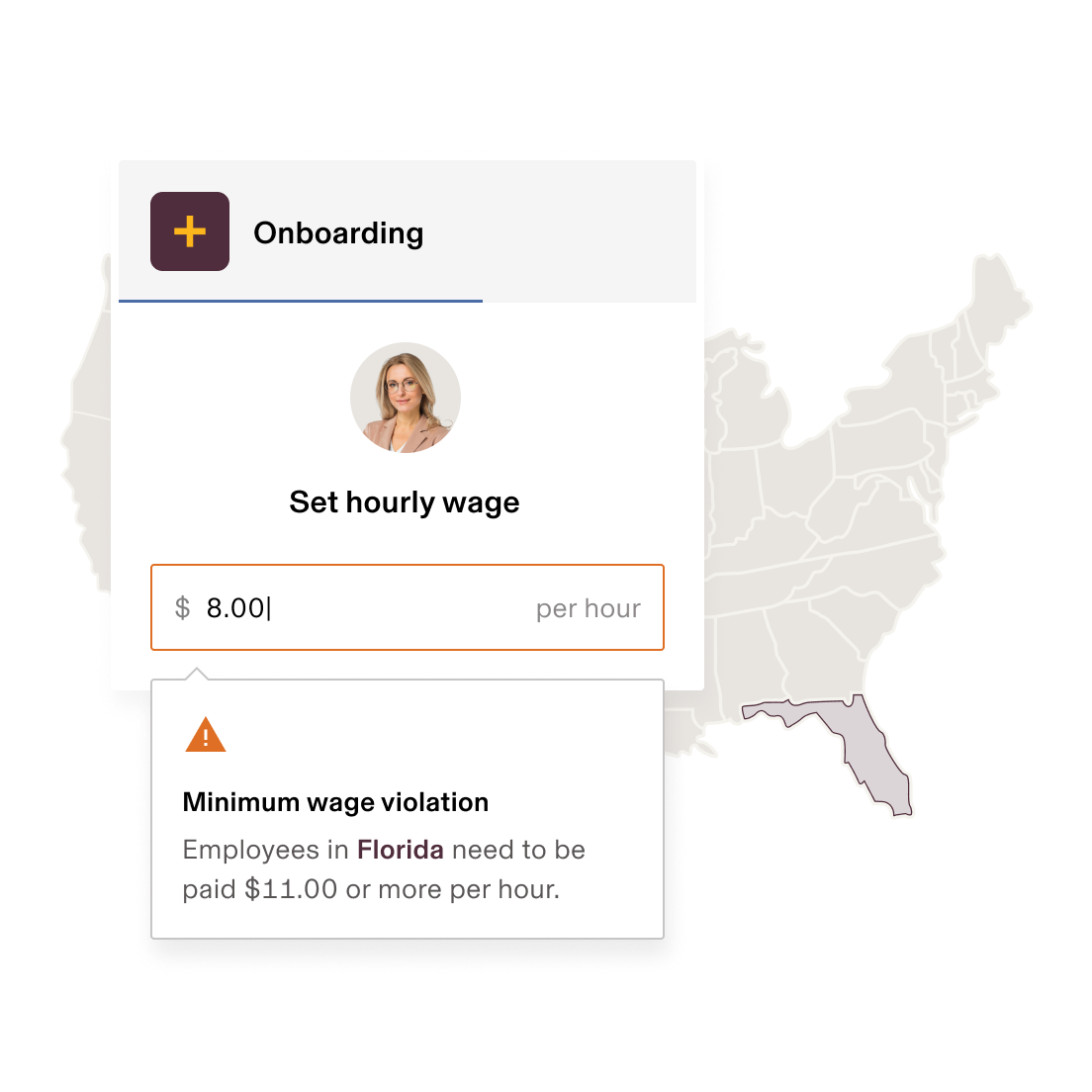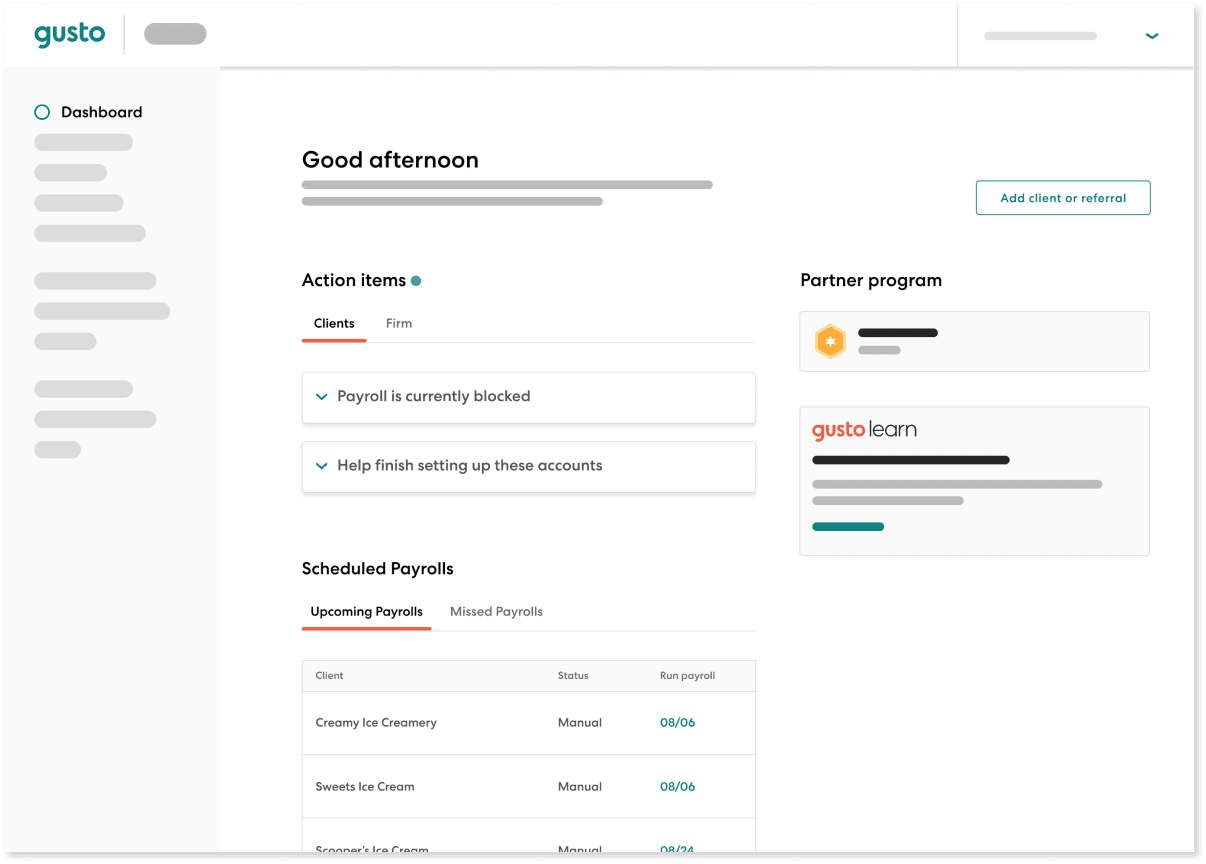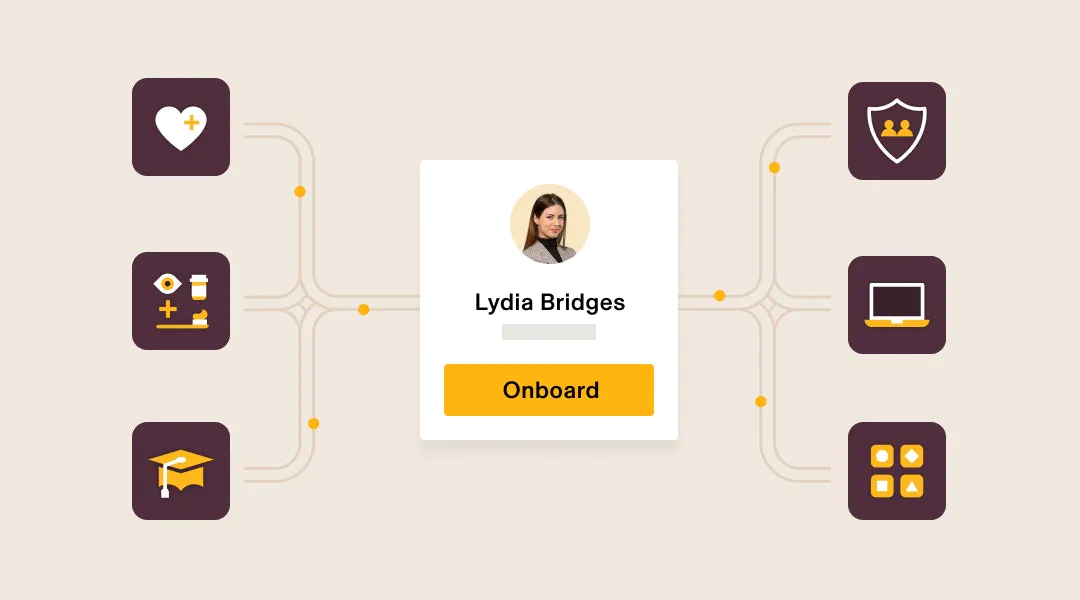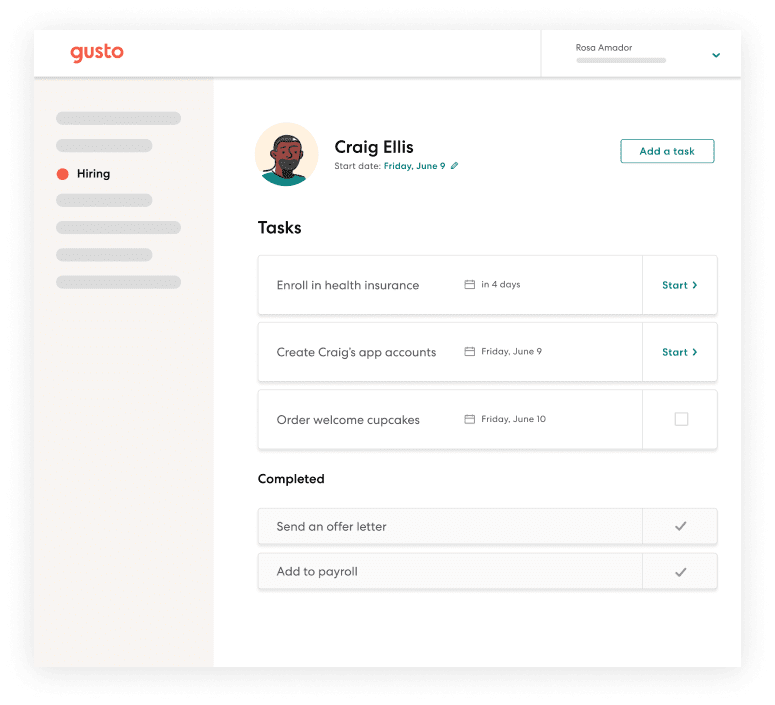Key takeaways:
Also read: HRIS vs HRMS vs HCM: What Is the Difference?
Rippling vs Gusto: Which is better?
The better overall pick is Rippling. Rippling’s more extensive product portfolio enables companies to do more over a longer period of time. So, unless your business is in an industry where it will reach maturity at mid-size, it’s worth investing in Rippling to scale alongside your team.
Also read: Top HRIS Systems
| Rippling Unity | Gusto Simple | |
| Starting price Jump to comparison ↓ |
$35/mo. + $8/user/mo. | $40/mo. + $6/user/mo. |
| Benefits administration Jump to comparison ↓ |
Add-on | Gusto-brokered, included |
| Payroll Jump to comparison ↓ |
Domestic and global add-ons | Domestic included, international contractor payment as add-on |
| Onboarding Jump to comparison ↓ |
Included | Basic, included |
| Offboarding | Included | Not available |
| Time tracking | Add-on | Starts with Premium |
| Recruiting | Add-on | Starts with Premium |
| Document storage/management | Included, plus signature tools | Included |
| Custom reporting | Included | Included |
| Access control/permissions | Included | Included |
| Org chart | Included | Not available |
Prefer a video overview instead? Check it out below!
Rippling: Better for flexibility

Rippling offers a modular workforce management platform, called Rippling Unity, for all HR, finance, and IT data and processes. In addition to improving overall efficiency, the scalable, modular system simplifies your tech stack and eliminates the risk of data loss that comes with using disparate apps.
Depending on your team’s current needs and future goals, you can add individual features such as global payroll, learning management, and headcount planning as the business evolves. Similarly, IT and finance functions like app provisioning and expense management can be added as needed. The pricing for each module isn’t transparent, though, so you’ll have to conduct thorough cost comparisons to evaluate Rippling’s value compared to other solutions that offer what you need.
Pros
Cons
Also read: Top Rippling Alternatives and Competitors
Gusto: Better for affordability

Gusto started out as a payroll SaaS company, and it’s clear that payroll is its specialty. However, the software has since expanded to include a range of capabilities.
Its intuitive user interface, market-leading support, and affordable price point make it a popular HR software solution for many SMBs. Specifically, companies with fewer than 25 employees or those with complex payroll requirements are ideal Gusto customers.
Pros
Also read: Top Gusto Alternatives and Competitors
Rippling vs. Gusto: A detailed comparison
We took an in-depth look at Rippling and Gusto in the areas that will impact your purchasing decision:
Pricing
Rippling offers four pricing tiers as well as add-on products for HR, IT, and finance. It accommodates businesses of all sizes, but its flexibility and scalability make it well-suited for larger companies.
Conversely, Gusto’s lower per-user price is ideal for SMBs. There are three price tiers to choose from, starting with a basic package of HR capabilities that becomes more robust as customers upgrade or add on.
Which to choose for pricing?
Gusto. Here’s why:
Companies with five or more employees enjoy savings that compound with each increase in headcount when choosing Gusto Simple. Plus, Gusto Simple already includes some standard HR features like basic payroll and benefits administration, whereas Rippling customers have to add those for an additional cost.
Gusto’s spread of packages serves small and medium-sized businesses that are in a sweet spot between a basic HRIS and an HRMS. Each tier includes more capabilities than the previous, and Gusto offers a variety of add-ons that bridge the three tiers.
Rippling, on the other hand, offers a broad portfolio of products that lays a longer runway for growth. It targets a broader spectrum of businesses with its range of add-ons for HR, IT, and finance needs. Rippling, therefore, accommodates complex business needs beyond what Gusto can provide at its fullest potential.
Benefits administration
| Rippling’s Add-on | Gusto Simple | |
| EDI | Yes | No |
| Mobile app | No | No |
| Compliance | Yes | Yes |
| Bring-your-own-broker | Yes | Yes |
Which to choose for benefits administration?
It’s a tie. Here’s why:
In terms of managing and administering benefits, Rippling is the better choice. Though you have to opt for the add-on, Rippling’s benefits administration offers more flexibility. It accommodates a range of business situations by allowing you to use its brokered plans, bring your own broker, or migrate existing plans without increasing the total cost or interrupting employees’ coverage.
Gusto wins for compliance in benefits administration. Gusto Simple includes compliance assistance for ACA, COBRA, HIPAA, and ERISA. In contrast, Rippling’s benefits administration add-on is more limited, covering ACA and COBRA only. Rippling customers have to add the Compliance 360 module to get more comprehensive compliance coverage.
Also read: 7 Questions to Consider Before Choosing a Benefits Administration System
Payroll
| Rippling’s Add-on | Gusto Simple | |
| International full-time employee payroll | Yes | No |
| Mobile app | Yes | Yes |
| Compliance | Yes | Yes |
| Financial wellness | No | Yes |
To see how Rippling and Gusto stack up against other payroll software tools, check out our Payroll Software Guide.
Which to choose for payroll?
Rippling. Here’s why:
Unless you only have employees in one state, it’s worth choosing Rippling’s payroll add-on. It offers many of the same automation and compliance features as Gusto and then some. You can also sync the benefits and time-tracking modules or integrate third-party software.
Furthermore, Rippling’s global payroll functionality is worth the investment to manage employee data, payroll, compliance, and more wherever your company operates.
Also read: How to Choose the Right Small Business Payroll Software
Onboarding
| Rippling Unity | Gusto Simple | |
| Native onboarding | Yes | Yes |
| Document management | Yes | Yes |
| Self-onboarding | Yes | Yes |
| Mobile onboarding | Yes | No |
| Customizable onboarding workflow | Yes | No |
Which to choose for onboarding?
Rippling. Here’s why:
Comparing Rippling and Gusto’s native onboarding features available in their respective basic tiers, Rippling’s Unity platform includes more robust automated functionality. With Gusto, you have to upgrade to get access to the same kind of functionality. Rippling’s mobile experience also makes it easier for employees to finish onboarding from any device.
Rippling vs. Gusto: Which software is right for you?
The primary differentiator between Rippling and Gusto is geographic focus: Rippling targets companies hiring internationally, while Gusto focuses on companies that operate in the United States. Moreover, Rippling’s modular structure offers enough flexibility to support a business at each stage of growth.
Small, established companies that want budget-friendly flexibility should go with Gusto. Conversely, startups and mid-sized companies poised for rapid growth will likely save money in the long run by opting for Rippling.
If neither software meets your company’s unique needs, explore other solutions on the market through our HR Software Guide.