Key takeaways
Disclaimer: We’re not legal experts, and every case is different, so check with your legal counsel or tax expert before making an important decision. TechnologyAdvice does not offer legal or tax counsel.
5 common payroll errors and how to avoid them
I’ve made payroll errors and you will too. Even big companies are not immune. In 2023, the supermarket chain Kroger faced four class-action lawsuits for incorrect calculations and missed paydays.
It also doesn’t surprise me that over half (53%) of employers in the past five years were penalized for payroll non-compliance, according to Alight’s 2024 Company Payroll Complexity Report.
So let’s review the five biggest payroll mistakes you can make and what you can do to avoid them:
- Misclassifying workers.
- Miscalculating overtime.
- Non-compliance with payroll laws.
- Overlooking fringe benefits.
- Missing payroll and tax deadlines.
1. Misclassifying workers
Newsflash: You don’t decide how to classify workers. The law does.
Under the Fair Labor Standards Act (FLSA), workers classified as employees are entitled to benefits, like overtime and minimum wage, that independent contractors are not. Employers must also pay a portion of employees’ payroll taxes on their behalf.
Employees are further divided into:
But correctly classifying employees is one of the hardest parts of payroll because:
Case in point: The Department of Labor Wage and Hour Division (WHD) changed its interpretation of independent contractor classification under the FLSA. Again. The last time was in 2021.
But if we don’t classify our workers correctly, we’ll be responsible for back pay, taxes, benefits, and penalties for each misclassified worker. Uber alone paid $100 million in back taxes in 2022 for misclassifying drivers as independent contractors.
Plus, the Economic Policy Institute notes your workers can also lose as much as $16,729 per year in compensation and benefits from misclassification as independent contractors.
And let’s not forget the damage misclassification can do to your company:
TL;DR: Misclassifying employees is a bad time for you and your employees.
How to prevent worker misclassification
Before a new hire starts or someone changes positions internally, pull out their job description and talk to their manager about their job expectations and compensation package. Then ask yourself whether they’re an employee or an independent contractor.
Rule of thumb: The more control you have on the worker’s duties, hours, and pay, the more likely they’re an employee. If they’re an employee, then ask yourself:
- Are they exempt or non-exempt from overtime?
- Are they full-time or part-time?
Doing this for every new worker significantly reduces the risk of classification errors. This handy chart provides resources to help with the process:
| Classification | Resource(s) | Notes |
| Employee vs. independent contractor |
|
|
| Exempt vs. non-exempt from overtime |
|
|
| Full-time vs. part-time |
|
|
*Note: on July 1, 2024, the compensation threshold for salary-exempt employees will increase to $43,888 and then again to $58,656 on January 1, 2025 — read more about the change in the Department of Labor’s press release.
If figuring out the answer to each is tricky, consult a labor law attorney to help. Trust me, paying a little now is better than thousands of dollars in fines later.
I’d also check the services available if you partner with a professional employer organization (PEO). Most PEOs come with human resources (HR) or employment practices liability insurance (EPLI) hotlines that can help you classify your employees for free.
Payroll software providers come with classification tools, too. Deel Shield, for example, assumes the compliance risk for employee classification. Because of Deel’s global capabilities, I’d recommend it if you’re hiring contractors in international territories with unfamiliar regulations.
Check out Deel Shield:
2. Miscalculating overtime
The FLSA defines overtime as any hours worked over 40 in a workweek. If you’ve got a non-exempt employee, they’re entitled to 1.5 times their regular pay rate for overtime hours.
But overtime calculation is frequently more complicated than this because:
I can’t tell you the number of times I’ve had to pull employees like Jake and Mikhail aside to remind them to record and approve work time. These kinds of time-tracking errors lead to Jake losing compensation that’s rightfully theirs and open you up to hefty backpay and penalties by the WHD.
H.K. Construction is a recent example. It owes $119,000 in backpay, damages, and penalties for failing to record and pay overtime to 43 employees.
The bottom line: Even if your employees fail to properly track time, you’re responsible for any overtime miscalculations or underpayments to your employees. If left unfixed, it can cost you thousands of dollars.
So, how do I calculate overtime?
Calculating overtime seems easy. Federally, it’s 1.5 times your regular rate for every hour worked over 40 in a workweek.
So, if my straight-time rate is $20 per hour, my overtime rate is $20 times 1.5, or $30 per hour. If I worked 45 hours total in a workweek, here’s how to calculate my straight-time and overtime earnings:
Straight-time wages: 40 hours (straight-time) x $20 (straight-rate) = $800.
Overtime wages: 5 (overtime hours) x $30 = $150.The problem is this gets complex if an employee has multiple pay rates and other forms of income. State overtime laws also vary. You can learn more about calculating overtime in How to Do Payroll Yourself: A Small Business Guide.
How to prevent overtime miscalculations
Step one: Create clear and consistent time-tracking and payroll policies. (Update your handbook and onboarding training if you need to!)
Step two: Communicate these policies and processes with your employees.
Step three: Use digital time-tracking software.
With time clock software, you can:
When I Work, for example, allows managers in frontline industries to track their direct reports’ hours and shifts with little effort. Instead of manually determining whether swapping shifts will bring one employee into overtime territory at the expense of another, you can control labor costs and assign shifts equitably.
Even better, integrating with a payroll system pulls over all of this time data, reducing your chances of overtime errors from missing timesheets and location-specific overtime rules.
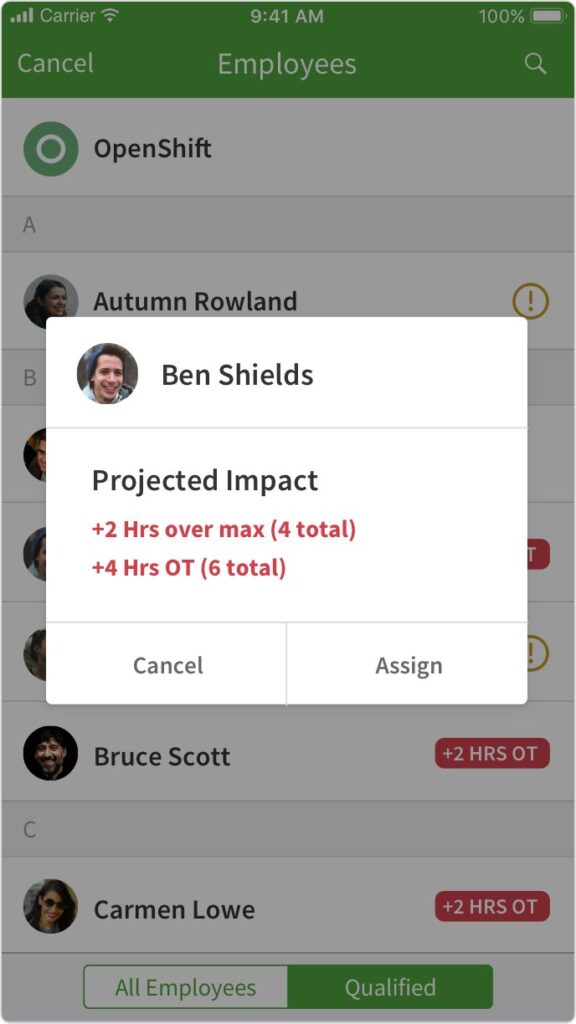
3. Non-compliance with payroll laws
Wage and hour laws vary by state, county, and city, adding extra layers of complexity to payroll calculations. The big laws to look out for involving payroll include:
- Minimum wage.
- Sick leave benefits.
- Paid time off (PTO) benefits.
- Mandatory breaks.
- Youth labor.
- Final paycheck requirements.
- Minimum payday frequencies.
- Payroll tax rates and schedules.
Federal law regulates minimum wage ($7.25 per hour), overtime, youth labor, regular paydays, equal pay, and special breaks for nursing mothers. You and your HR teams should become familiar with federal standards first to understand how employees’ state and local laws supplement them.
But, what do you do if laws from various jurisdictions conflict with federal law?
Here’s a hint: Always follow the law that offers employees more rights, protections, or benefits.
However, this raises the question of pay fairness and equity among your employees in different regions.
Real-world example
I worked at a company with employees in Michigan and Florida. Besides having different minimum wage laws, Michigan’s Paid Medical Leave Act requires companies to offer qualifying employees 40 hours of paid sick leave every benefit year. Florida does not.
When the Michigan law went into effect in 2019, I changed our company policies, updated our handbook and labor law posters, spread awareness across the company, and instituted sick leave eligibility tracking.
But what about our employees in Florida?
Sure, the law didn’t require us to offer them sick leave. But we knew that providing our Floridian employees with the same benefit would do more for retention and morale than it would negatively affect our bottom line. So, folks in the Sunshine State also got paid sick leave.
Navigating these various laws will require similar conversations and decisions to ensure you’re following the law AND doing right by your employees for long-term success.
How to prevent compliance violations
Although tedious, providing your HR teams with the time and training to keep up-to-date with changing labor laws is vital. Only their knowledge of these laws and your business can help them strategize policy and process changes whenever laws change.
But you can make it easier with payroll software that does most of the heavy lifting.
I’m fond of Rippling’s Compliance 360, which directly monitors potential wage and hour violations by country, state, and municipality within the application. Even cooler, it provides in-app recommendations to correct the problems.
Payroll software also:
It also limits the chance of errors like duplicate Social Security numbers or multiple names. (This is so you don’t do what I did and switch paychecks for employees with the same name. Yikes.)
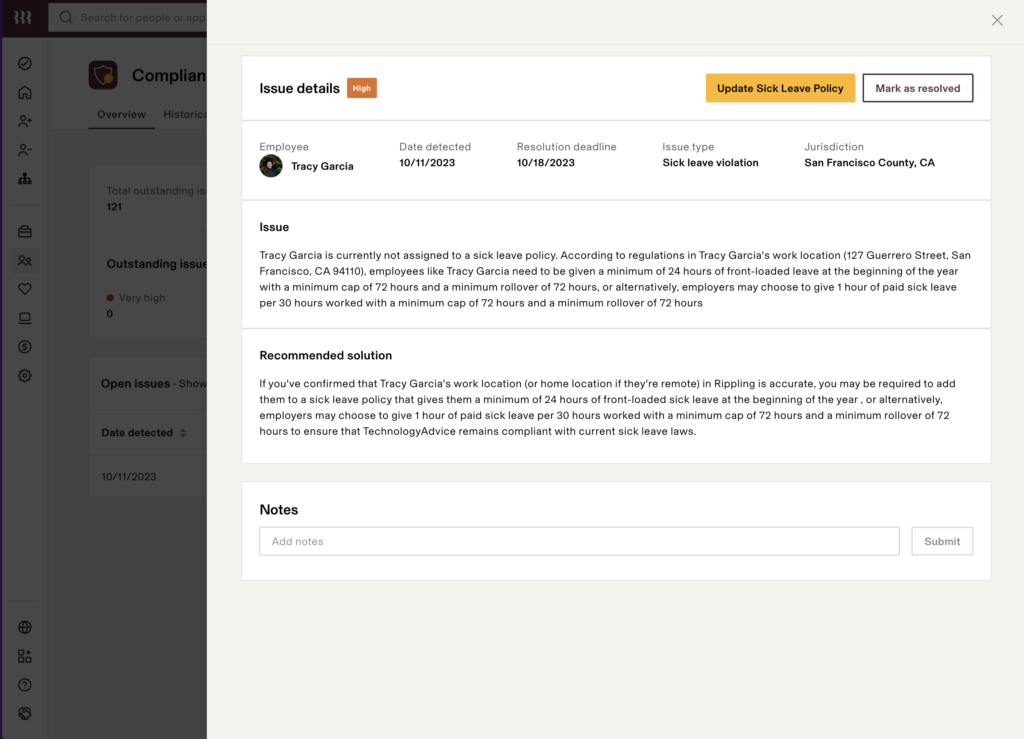
4. Overlooking benefits
A benefit is the non-monetary compensation you give your employees. Mandatory federal benefits include:
- Workers’ compensation.
- Affordable Care Act (ACA) insurance (for applicable large employers).
- Social Security.
- Medicare.
- Unemployment insurance.
- Job-protected leave under the Family and Medical Leave Act (FMLA).
But you may also provide fringe benefits to your employees outside legally required ones. If that’s the case, there’s a lot of extra work on your end, like:
- Tracking benefits eligibility and enrollment.
- Determining which benefits are taxable or non-taxable.
- Ensuring proper deductions for insurance premiums and retirement.
- Keeping an accurate record of your company’s benefit payments for end-of-year paperwork, like W-2s.
The problem is that varying eligibility rules, annual changes to benefit plans, and manual communication with carriers make benefit mistakes easy—even for experienced professionals.
Carly Holm, CEO of Humani HR, details when her company failed to deduct one of their clients’ health insurance premiums for a month. Luckily for Holm, her client’s employees made up the deductions on the next payroll since the amounts were so small.
But what if you forgot to deduct premiums from an employee for several months upon their enrollment?
Real-world example
Following our passive open enrollment, I forgot to update an employee’s new health premium deduction amount. In my case, the problem went unnoticed for several months and would take multiple “catch-up” deductions across many payrolls to recover the funds. There was also no guarantee we’d receive everything back should the employee separate with us.
It goes to show that these mistakes may seem simple, but they cost your business time to investigate, money to resolve, and the trust of your employees over time.
How to prevent benefits mistakes
You can reduce benefits mistakes in payroll by limiting your ability to make the errors in the first place.
First, make employees responsible for keeping their benefits updated. Then, automate the process to make it more efficient.
After the premium deduction debacle, Holm linked her client’s payroll system to her client’s health insurer system. Now when the carrier changes premiums, the payroll system automatically updates employees’ payroll deductions.
“It’s well worth the effort to set it up properly as it almost completely prevents this issue from occurring,” explains Holm. In fact, an all-in-one HR solution or integrated payroll and benefits administration systems can:
TriNet HR Platform is an example of a comprehensive HR suite that can do all of the above. I like its standard ACA tracking feature, which is often an add-on feature or service in competitor platforms.
Connecting your benefits to your payroll in a digital environment also makes tracking and noticing changes easier. Plus, it gives employees control to play a more active role in benefits management, so there are fewer chances for error.
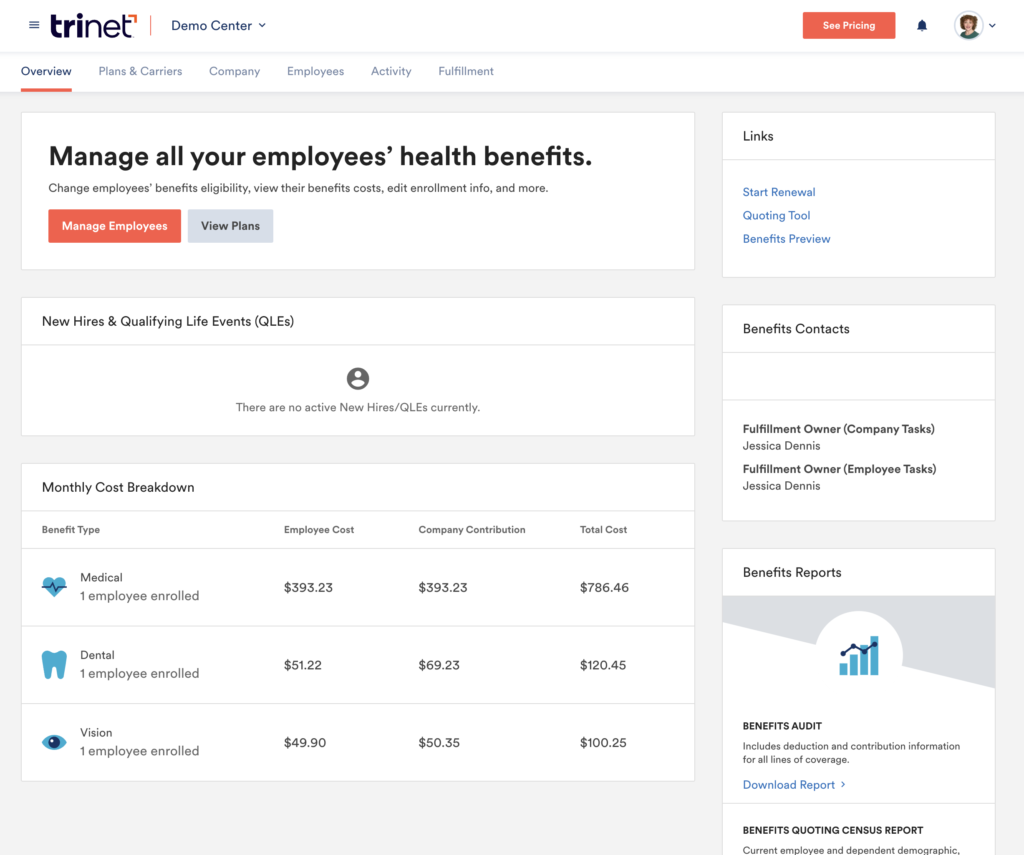
5. Missing payroll and tax deadlines
Your employees will be pretty grumpy if you miss a scheduled payday. And TBH, they should be.
Your employees depend on consistent paydays for bills and other necessities. Even a payday off one day could be the difference between an employee paying their mortgage on time or late.
There are many reasons you miss your payroll deadline, like:
- Other business priorities got in the way.
- Inefficient payroll processes.
- Missing essential payroll information.
- Miscommunication among payroll stakeholders.
- Manual data entry.
- Poor time tracking procedures. (Jake forgot to turn his timesheet in again — but maybe it’s not their fault?)
But none of those reasons should prevent people from receiving paychecks. While the FLSA implies prompt wage payment, most states are more explicit about missing paydays. In California, for example, you’ll pay waiting time penalties every day your employee’s paycheck is late.
There are also those pesky payroll tax deadlines. You have to track when you remit tax payments and file tax returns to various federal, state, and local agencies.
The deposit and tax filing schedules for federal payroll taxes are on the IRS’ employment tax due dates page. But you’ll have to contact the treasury departments of your employees’ state and local governments for their tax schedules.
How to prevent missed deadlines
I’ve never had the misfortune of missing payroll deadlines. Why, you ask?
Well, I created reminders for myself and had an effective payroll checklist. But more importantly, my payroll software wouldn’t let me.
Most payroll software has built-in deadline tracking, reminders, and automations. It considers payroll processing times and reminds you of payroll tasks far enough in advance so you can initiate direct deposits or print checks in time for payday.
It’ll even reach out to employees, like new hires, if they’re missing necessary payroll information. That means no more chasing down Jake for their missing timesheet again.
Oh, and those tax deadlines? If you use full-service payroll software, it’ll file and remit payments to agencies on your behalf. Usually, even platforms that don’t handle payroll taxes have in-app calendars to remind you of important dates.
Gusto is a platform that does both. It handles all your tax payments and filings, but if you’re worried about deadlines, it also has important date reminders on its taxes and compliance dashboard. That way, you can double-check that you never miss a deadline.
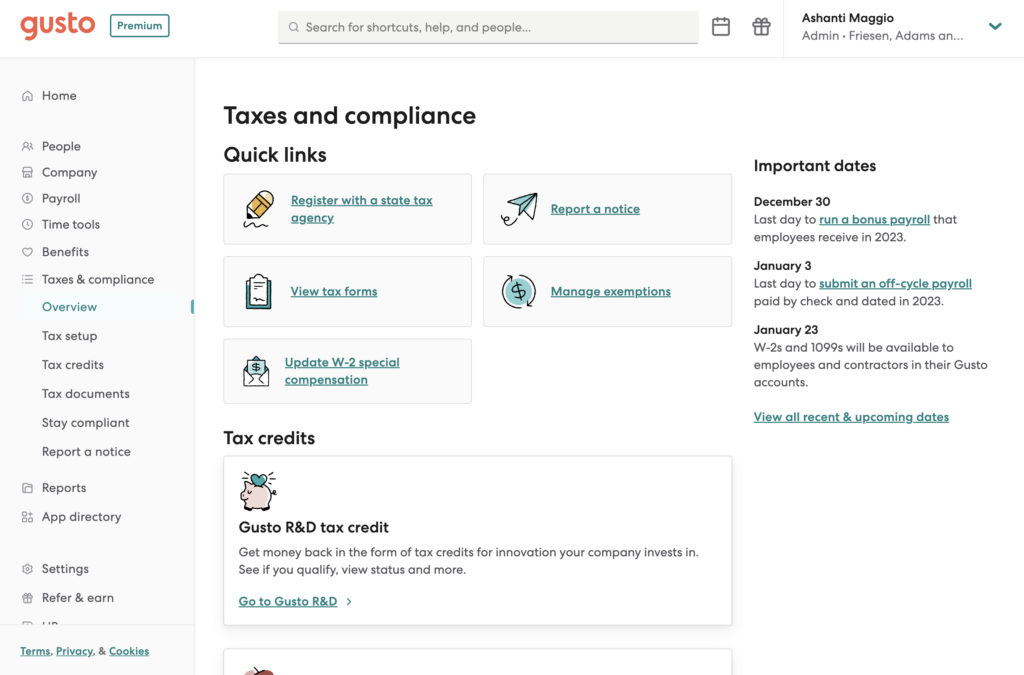
Find the payroll mistake: An example
Two administrative assistants, Abby and Bobby, walk into a bar. Over drinks, they discover that:
When an attorney overhears this conversation and says, “I wanna represent you!” which administrative assistant do they mean? Abby or Bobby?





