Here are our picks for the top contractor payroll solutions:
Software Spotlight: QuickBooks PayrollSPONSORED
Intuit QuickBooks supports various small business needs, from accounting to employee management. The best part is that if you only hire contractors, you can access these tools at a more affordable price than the other vendors in this roundup.
Some of the other benefits of choosing QuickBooks Payroll include:
Check out our Payroll Software Guide for our full selection of payroll software options on the market today. You can also watch our video overview of the top contractor payroll solutions below.
What is the top contractor payroll software?
Contractor payroll software allows companies to easily pay their contingent workers, such as independent contractors, gig workers, freelancers, and consultants. It also offers options for companies to collect and store invoices, tackle payments to subcontractors, file tax documentation, and track time.
Our roundup of top contractor payroll software offers solutions for companies with varying contractor payment concerns so you know you’re getting the best software to fit the needs of your business.
| Contractor-only plan? | Starting price | ||
|---|---|---|---|
| Rippling | No | $35/mo. + $8/user/mo. | Visit Rippling |
| Gusto | Yes | $35/mo. + $6/contractor/mo. | Visit Gusto |
| QuickBooks Payroll | Yes | $50 + $6/employee/mo. | Visit QuickBooks |
| Deel | Yes | $49/contractor/mo. | Visit Deel |
| Justworks | No | $59/employee/mo. | Visit Justworks |
Rippling: Best for managing the contractor-to-employee life cycle

Rippling is an all-in-one HR software suite with modules in payroll, benefits administration, recruitment, and learning management. With Rippling, companies can automate their payroll processes, including federal, state, and local tax filings and new hire reporting in all 50 states. Rippling even automatically requests and gathers compliance documents from contractors and employees and stores them electronically for record-keeping.
Because of its diverse catalog of features, Rippling can accommodate businesses that expect to move beyond basic payroll functions for their contractors. For example, companies can add modules with more advanced features as business needs for their contractors’ scale, such as international payroll support. Companies can also purchase, configure, and ship company equipment to remote contractors with Rippling’s IT features. As a result, contractors have the tools to produce quality work on par with the company’s employees.
Pros
Cons
Key features
Modular add-on features: Companies can add additional Rippling modules as their business needs expand and change. By leveraging modules like recruitment and performance management, companies can streamline their onboarding and retention processes to create a consistent experience for contractors at every stage of their employment relationship.
Contractor misclassification support: Similar to Justworks and Deel, Rippling incorporates compliance features into every aspect of its software — such as offering guidance to companies on when to switch contractors over to employees. Rippling users can even sign up for Rippling’s EOR or PEO services, which provide the best of Justworks and Deel to drastically reduce their chances of worker misclassification.
Why we chose Rippling
Rippling allows businesses to combine their disparate HR software into one and layer on advanced talent and performance management functionality as needed. In this way, companies can effectively manage contractor payments while fostering positive contractor-employer relationships. Thus, Rippling is a great option to support contractors from the start to the end of their projects with the company.
Rippling is offering a one-month free trial for a limited time — sign up before December 1, 2023, to take advantage of this deal.
Gusto: Best for contractor self-service features
Gusto is notable for its ability to run both contractor and employee payrolls in one place without HR teams switching between their human resources information systems (HRIS) and accounting software.
However, Gusto also includes a contractor-only price plan, so employers do not have to pay extra for employee support when they do not need it. Gusto also automatically sends payday emails to contractors, processes and files end-of-the-year tax documents, and reports contractor new hire reporting in the states that require it.
For an additional fee, companies can even add features to engage their remote or international contractors. For instance, Gusto lets HR teams conduct engagement surveys to gather feedback. As a result, contractors feel like they have a voice in company matters and are more connected to their teams and the company overall.
Pros
Cons
Key features
Self-onboarding: Contractors can follow a simple, online onboarding checklist in Gusto so companies can avoid collecting physical forms such as W-9s. Gusto then consolidates this information so companies can track and process employee and contractor information for greater efficiency during payroll.
Project time tracking: In Gusto’s Plus and Premium plans, managers can easily assign projects that contractors can easily track by logging on through their computers or using Gusto’s mobile app. These hours then sync with payroll so managers and HR teams can review and approve for payment.
Alternatively, Gusto integrates with popular time-tracking platforms, including Connecteam, QuickBooks Time, and Clock Shark. This allows contractors to use their favorite time-tracking system when billing their hours.
Why we chose Gusto
Gusto rates highly for its affordability and vast payroll capabilities optimized for small to medium businesses. Gusto can also support companies with various pay schedules, employee classifications, and tax regulations. With Gusto’s added self-service features to help contractors operate independently, we find Gusto to be one of the best contractor payroll applications that foster more efficient HR teams.
Gusto is our frequent favorite for its simple-to-use platform and speedy payroll processes. Learn more about Gusto and its competitors in our list of Top Payroll Software.
QuickBooks Payroll: Best for consolidating contractor and business transactions
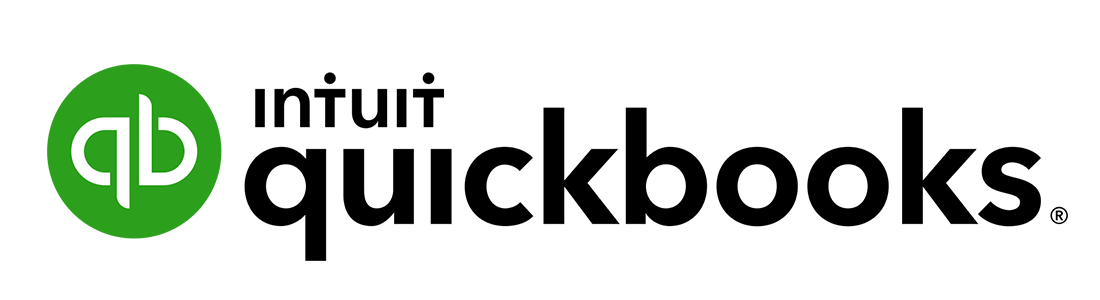
For small businesses with limited budgets, HR teams, or accounting staff, QuickBooks Payroll is an ideal solution for their contractor payroll. Not only is it an affordable option that includes a 30-day free trial, but it easily integrates with Intuit’s complete line of products for small businesses, such as accounting and time-tracking.
Although companies have to pay extra for QuickBooks to file contractor 1099s, QuickBooks Payroll automatically tracks and prepares 1099s so companies can easily categorize, e-file, and send them to their contractors and vendors at the end of the year. Contractors can also create a free account with QuickBooks to submit W-9s and access their year-end tax documents at their convenience.
QuickBooks Payroll’s Contractor Payments + Simple Start subscription tier provides core business management features, which are especially appealing to small businesses. For example, companies can transfer contractor payments and other business transactions, such as income, expenses, and vendor payments, to their general ledgers. As a result, companies can easily view their financial health and make decisions to improve business practices at any time.
Pros
Cons
Key features
Accounting integration: QuickBooks Payroll allows companies to integrate with their powerful accounting software to streamline all business transactions in one place, including mileage tracking, invoicing, and expense reporting.
Niche industry support: QuickBooks Payroll offers specialized products supporting contractors in construction, nonprofits, and manufacturing. With features like job costing and inventory tracking, companies can use QuickBooks to handle their industries’ unique concerns without additional software.
Learn how to pay contractors with QuickBooks:
Why we chose QuickBooks Payroll
QuickBooks is a popular accounting software among small businesses because of its tax assistance, intuitive interface, and core functionality in invoicing, time-tracking, and point-of-sale. Thus, it is easy for companies to move from QuickBooks’s accounting-only features into managing payroll for their contractors and employees, making it an important product to include in our top five list.
If you’re looking for the most affordable payroll options on the market, check out our Best Free Payroll Software shortlist.
Deel: Best for paying international contractors

Deel started as a payroll solution for handling international contractor payments. As a result, its features make sending and receiving global contractor payments a simplified experience for employers and contractors alike.
Deel supports hiring and paying contractors in over 150 countries. Companies also receive a dedicated customer service manager to assist them with hiring, onboarding, and payroll compliance in each country. For small companies without a dedicated HR team, the extra assistance Deel provides is a major plus in mitigating risk.
Moreover, Deel makes it easy for contractors to get paid and access their money directly on the platform. Contractors can submit invoices and add time adjustments in Deel at any time. In addition, they can choose from multiple payment methods, including ACH transfer, cryptocurrency, or pay cards. These convenient options reduce contractors’ administrative work so they can focus on providing quality service for their clients.
Pros
Cons
Key features
Global compliance: Companies can create and send localized contracts, collect and store onboarding and tax documentation, and manage benefits compliantly within Deel. For added protection, companies can leverage Deel Shield to eliminate the risk of contractor misclassification by letting Deel hire and classify their workers on their behalf.
Worldwide contractor perks: Although employers are not required to offer benefits or perks to their contractors, Deel provides them at no extra charge. From the Deel pay card to health insurance discounts and stock options, employers can improve the experience with their contractors and increase the likelihood of them returning for future work and projects.
Learn more about Deel’s contractor features:
Why we chose Deel
Although Deel lacks the advanced HR functionality of other vendors like Gusto and Rippling, it provides the most support for international contractors. With multiple payment methods and perks just for contractors, Deel stands out among competitors in the space.
Need help with your global payroll? Check out Deel and its competitors in our Top Global Payroll Solutions list.
Justworks: Best for managed contractor and employee payroll
Justworks is both a product and a service, combining the tools of an HR software with the assistance of a professional employer organization (PEO). This means that companies that partner with Justworks receive access to a simple but powerful human resources information system (HRIS) and the expertise of HR professionals to reduce compliance risk and repetitive administrative tasks.
From Justworks’s homepage, companies can quickly access core HR functions, including payroll, benefits, and workforce management. In addition, companies can process expense reimbursements from Justworks’s payments center and schedule off-cycle payroll runs for their contractors and vendors. Justworks also allows companies to migrate payment data through a QuickBooks or Xero integration to keep track of their labor costs and simplify payroll audit processes.
Pros
Cons
Key features
Vendor and independent contractor support: Justworks automates payroll for employees, contractors, and vendors to prevent the need for separate HR, finance, or accounting software. In addition, Justworks’s payments center allows companies to pay their vendors at a time most convenient to them, even outside of a payroll run, for ultimate control over their cashflows.
EPLI and HR consulting: Besides 24/7 support, companies have extra protection with Justworks’ HR consulting. Companies can contact Justworks HR experts for help with contractor and employee classification, payroll, offer letters, or policy writing questions.
Plus, with the added protection of Employment Practices Liability Insurance (EPLI), Justworks can cover and aid employers in the event of an employment-related lawsuit.
Watch a demo of Justworks’ software:
Why we chose Justworks
Although Justworks software is more bare-bones than some of its competitors, it is extremely well-liked by users for its uncomplicated user interface and responsive customer service.
And for startups or small businesses juggling diverse worker classifications, Justworks provides peace of mind with 24/7 customer support, automatic tax filings, and contractor regulation monitoring. This makes Justworks a clear winner for companies interested in a managed payroll solution.
How to choose the top contractor payroll solution
The best contractor payroll solution allows companies to run both their employee and contractor payroll services in one place while easily tracking, creating, and filing necessary tax documents. Although all of our top picks offer these features, they stand out from the crowd for their compliance support, international capabilities, and flexible add-ons.
However, if none of these solutions meet your needs, check out our Payroll Software Guide for a comprehensive list of options





