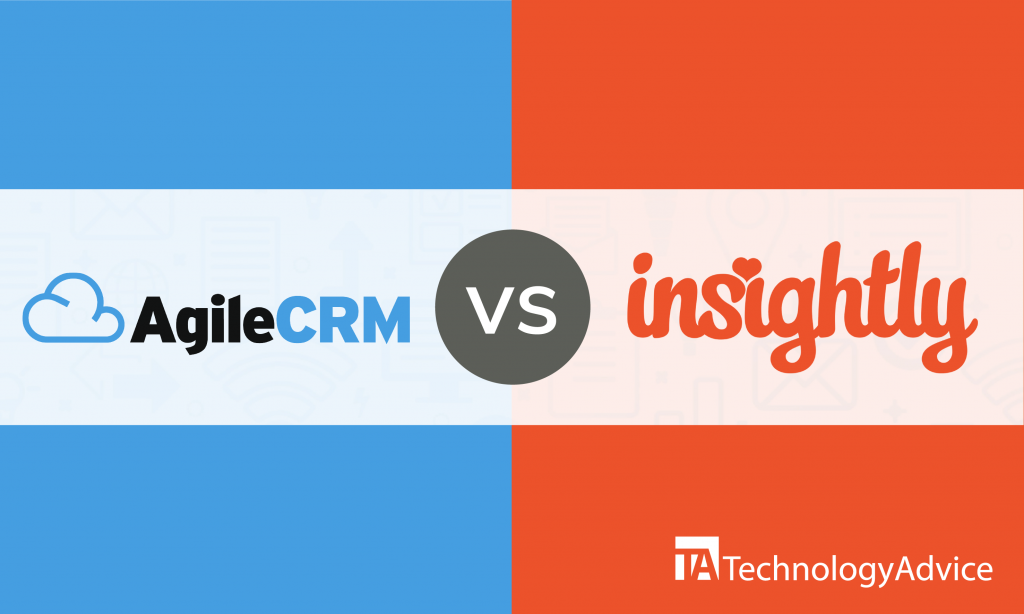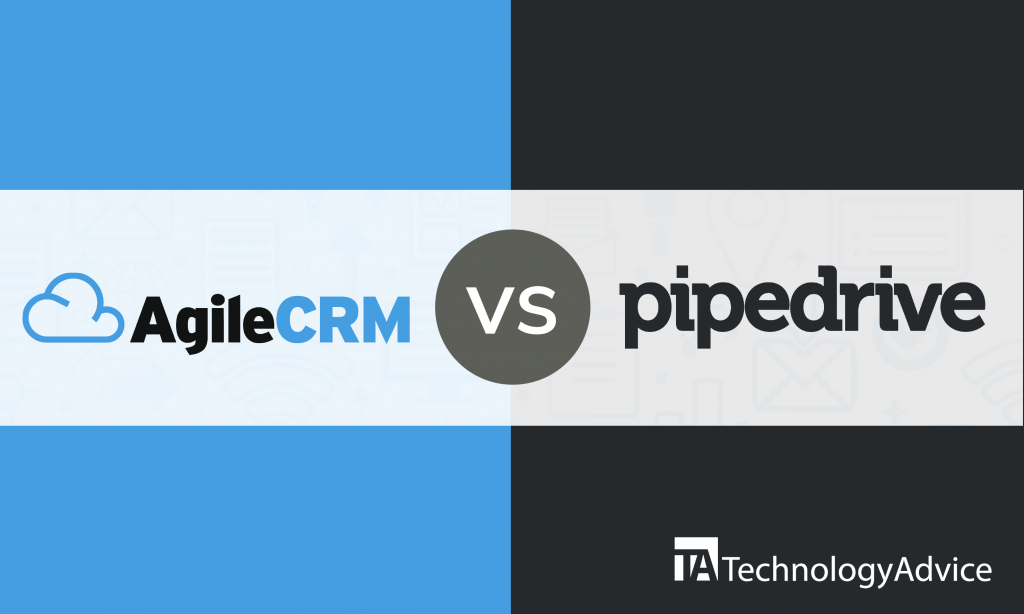Most modern CRMs will allow the CRM administrator to define many custom user roles that provide varying levels of data access across a single account. That means the CFO, the sales manager, and the marketing pro can access, update, delete, or change different data based on their needs and the security settings of the tool.
But how do different departments and job roles typically use a CRM? Knowing the employee’s expected use of your CRM can help you set up those custom roles early.
We’ve also provided you with some context as to the access levels that each of these roles might have.
Here’s how we define the different access levels:
- Access level 1: Able to access, view, edit, and delete data across the tool (Executive and Administrative access)
- Access level 2: Can access, view, edit, and delete data for own contacts and accounts and those of the employees this user oversees (Manager and Director access). May have view privileges for data across the tool.
- Access level 3: Can access, view, edit, and delete data for own contacts and accounts (Representative and Individual Contributor access). Can view records and contacts across the team.
CRM administrator
This is the product owner for the CRM, with a full depth of knowledge on how the tool works and who can manipulate the tool for custom needs and train others on particulars.
- Build custom sets for special use cases
- Build and maintain workflows for individual users or teams
- Set up and monitor information flow within CRM and with other business-critical systems
- Train users on data cleanliness, internal processes, and new features
Access level 1
Sales manager
A sales manager needs to oversee the activities of the entire sales team and put those into the context of the larger business goals.
A CRM will enable a sales manager to:
- Track individual and team metrics: productivity, revenue
- Delegate tasks to individual sales representatives
- Monitor and provide strategy for performance improvement with logged calls, performance metrics, revenue metrics
- Access data for goal setting analytics, team meetings, and reporting to executives
- Update and override account and individual contacts
Access level 2
Sales representatives
The sales representative is the primary user of the CRM and will spend the most time in it. These employees should receive the most intensive training on how to use the tool, but will likely have the most restricted access.
- Track customer interactions
- Keep contact information up to date
- Set tasks and reminders for follow-up with contacts
- Creates and builds workflows for faster task and contact management
- Identify bundling and upsell opportunities for current customers
- Produce quotes and contracts
Access level 3
Customer support representative
Having separate CRM systems for the support desk and sales team is not only redundant, but inefficient. Try to keep all support contact information centralized in a single CRM to ensure that data isn’t duplicated or missed entirely. Check that the CRM you purchase integrates directly and provides two-way data sharing between the support tool and the CRM.
- Manage support contacts for individual accounts
- Identify power users or high-value customers for special deals
Access level 3
Marketing manager
Marketing managers may arguably spend more time in a CRM than a marketing automation software as they track and improve the quality of leads gained from marketing campaigns.
- Track MQL to closed to understand lead quality
- Refine strategy of marketing funnel based on lead to close conversions
- Oversees quality marketing automation to CRM workflows
- Identify customers and contacts for marketing opportunities including partnerships and advocacy
Access level 2
Marketing reps
While you wouldn’t normally think that the entire marketing team would need access to CRM data, it can be immensely helpful for these individual contributors. Access to potential customer advocates and recording partnerships can help everyone across the company, and individual licenses mean that these employees don’t need to bug sales every time they want to log an interaction.
- Reach out to current customers and partners for campaigns
- Project management for outreach (tasks, due dates, etc)
- Builds workflows for sharing information between marketing automation and CRM
- Pulling segmented lists of customers
Access level 3
Data analysts
Whether you use the reporting and analytics features included in your CRM or you export your data to a business intelligence software to provide context from all other business systems, a data analyst will need view and export access to data from across the system.
- Provide reporting and analysis on CRM data for c-levels
- Export data into business intelligence software for greater analysis when combined with other financials or supply chain metrics
- Audit data for cleanliness and process improvements
- Find new opportunities within data for products, sales techniques, marketing personas
Access level 1
CFO
The CFO needs insight into how sales and marketing efforts affect the overall revenue, supply chain, and manufacturing strategy. While this individual may not drill down into daily performance metrics, they will need access to high-level data from across the organization.
- Uses data from CRM reports to decide upon major policy and strategy changes company-wide.
Access level 1
Other C-levels and executives
Depending on the company structure, various executives will need access to data from the CRM for strategic needs. The CRM will provide insight into how individual and team work add up to revenue, and how those processes can be improved.
- Keep tabs on strategy ROI
- Understand individual performance
- Revenue and sales metrics (CPL, CPA, RPL) to determine strategy
- Use data for new growth opportunities, new products, major policy changes
Access level 1
Defining the roles and responsibilities for your team and assigning user roles before you begin the implementation process can help the CRM administrator speed the initial setup.