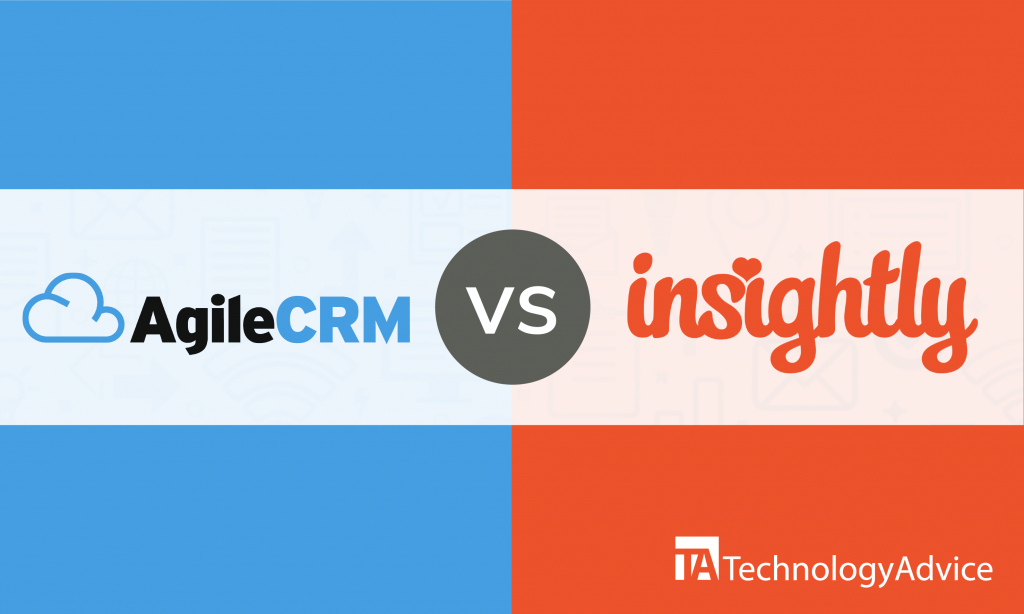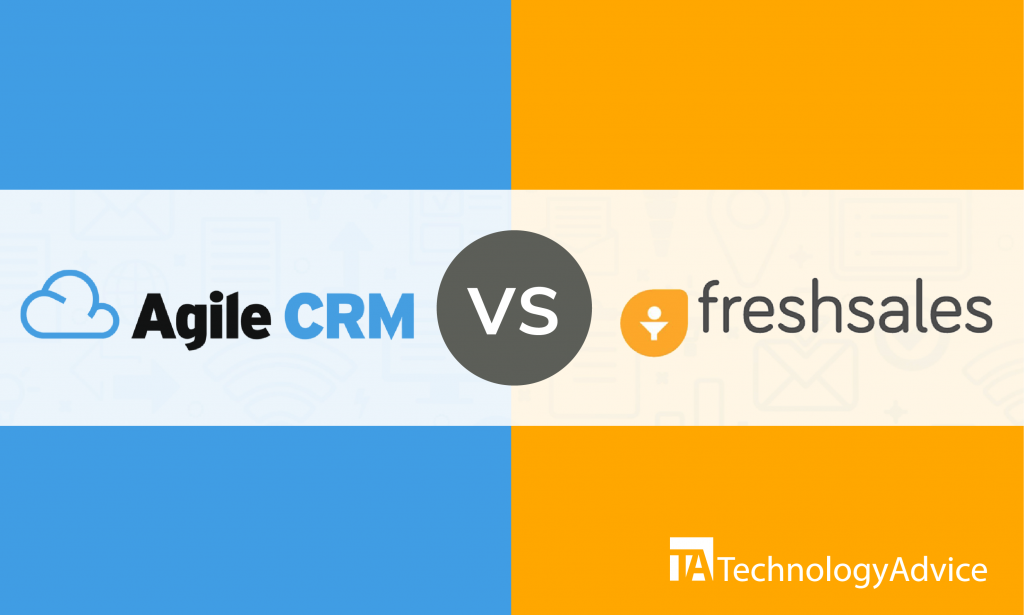An increasing number of Customer Relationship Management (CRM) software solutions are becoming available, thanks to its features to make tasks easier such as maintaining customer relationships and simplifying marketing and sales processes. Businesses can use one platform for lead scoring and management, email tracking, updating contact records, sales activity, and pipeline management.
CRM software solutions have automated the way businesses interact with customers through additional features such as invoicing and billing, sales goal planning and tracking, contract and document management, nurture campaign mapping, and sales performance and activity monitoring.
Let’s compare two popular CRM software solutions: Agile CRM vs. Pipedrive. We’ll consider their integrations, pricing models, and features to help you choose the most suitable software for your business. Our Product Selection Tool offers more options and five recommendations of software products tailored to your needs. It’s free and easy to use.
Agile CRM vs. Pipedrive: An overview
Agile CRM, or Agile, is a cloud-based CRM solution for small to mid-sized businesses designed for contact management, telephone tools, landing page building, project management, appointment scheduling, and marketing automation. It integrates marketing, sales, service, and social media into one centralized platform for reporting and analytics. Agile can track website visitors for analyzing customer behavior and has task management functionality. Pipedrive is a CRM software product designed for all business sizes that shows overviews of business sales processes. It provides access to pipeline management tools, activities and goals, sales forecasting and reporting, and mobile apps. Users can take advantage of the Pipedrive Academy, which is a library of educational resources for learning the software. Use the product for identifying sales opportunities, keeping track of customer relationships, and communicating with prospects within the software. Salespeople can see big picture views of on-going and completed deals and focus on leads with the highest potential.Agile CRM vs. Pipedrive: A comparison of features
Businesses and teams can benefit from Agile’s comprehensive set of features:- Project management: Agile keeps all members updated on all tasks and projects by syncing all information in real-time. They can communicate and collaborate anytime using telephone tools. The software’s drag-and-drop project management tool simplifies moving tasks between sections.
- Contact management: The software can store and manage contact information in one centralized hub. Use it to customize customer information to include interactions with brands and interests. Sales reps can better identify contacts with the most potential for conversion.
- Deals: Use Agile for automating follow-ups, predicting future revenues, and creating milestones. The software includes next-gen tools for creating multiple deal tracks with custom milestones. Use it to get real-time metrics, predict future revenue, and trigger automatic follow-up.
- Schedule appointments: Users can create a calendar online for customers to schedule appointments from a list of time slots and dates. The events are added to your Google or Agile calendar, and the software notifies you of upcoming appointments.
- Telephone tools: Agile comes with telephone tools so users can make and receive calls within the software. This feature includes call notes and archives, recording and playback, call logs and forwarding, scripts, voicemail drops, and enhanced caller ID.
- Landing page builder: Use Agile for building an enticing landing page for your business. It comes with free templates tailored to meet unique business needs and a drag-and-drop designer that requires no coding skills. Users can add web forms for capturing leads and triggering marketing automation campaigns. These landing pages allow users to access the same details regardless of device used.
- Pipeline management: Pipedrive uses Kanban boards for managing deals in their pipeline. Users can create stages for pipelines and determine their potential to move to the next stages. It uses the ‘rot rate’ to help salespeople prioritize deals that have been sitting in a stage for too long. Pipedrive automatically moves the most important deals to the top to help salespeople prioritize.
- Email: Users can link their email to Pipedrive to receive, send, and track emails. With the software’s integration with all major email service providers, users can create custom email templates to avoid redundant emails to multiple recipients. This feature includes custom fields to personalize emails for various contacts. Users are updated when a recipient opens or responds to an email.
- Sales forecasting: Pipedrive’s sales forecasting feature is simple to use with its deals tab. Users can click the sales forecasting button to view monthly revenue projections based on the number of deals in progress.
Agile CRM vs. Pipedrive: A comparison of prices
Users can choose from Agile’s 4-tier pricing model that is charged on a per user, per month basis: Free, Starter, Regular, and Enterprise. The Free plan can be used by a maximum of 10 users with storage of up to 50,000 companies and contacts. The Starter and Regular plans offer more sales, service, and marketing features. The Enterprise plan lets users enjoy complete features, options, and extras. Read also: The 11 Best CRM Software Vendors of 2020 Pipedrive comes with a 4-tier pricing plan: Essential, Advanced, Professional, and Enterprise. Choose the Essential plan for organizing activities and pipelines. Users can go for the Advanced plan for tracking and automating your tasks to lessen legwork and increase sales. The Professional plan gives you everything you need to collaborate, communicate, and grow business revenue. Choose the Enterprise plan to receive custom and onboarding support. All four pricing models are charged on a per user, per month basis. These come with 24/7 chat and email support, US and EU data centers, iOS and Android mobile apps, and over 150 apps and integrations.Agile CRM vs. Pipedrive: A comparison of integrations
Agile can be used alongside other apps such as:- Microsoft Exchange
- FullContact
- ClickDesk
- Zendesk
- Google Apps
- Zapier
- Pipechat
- Dealbot for Slack
- QuickBooks
- Outfunnel
- PandaDoc Proposals & eSignatures