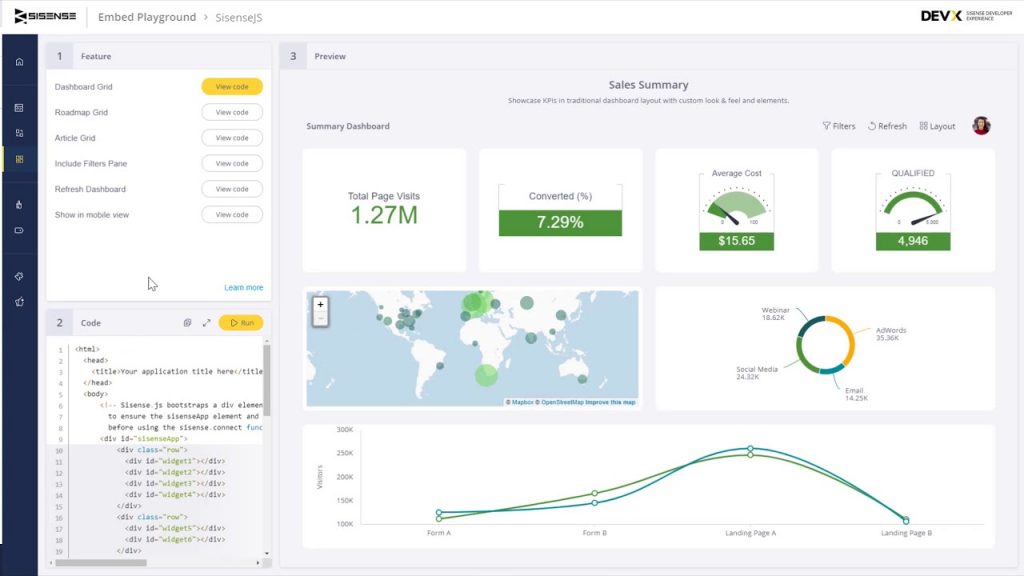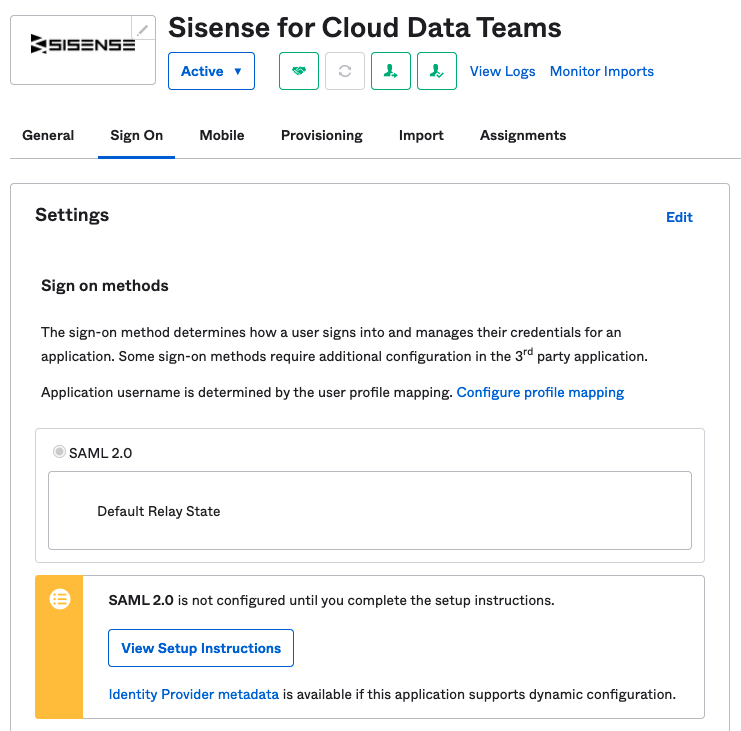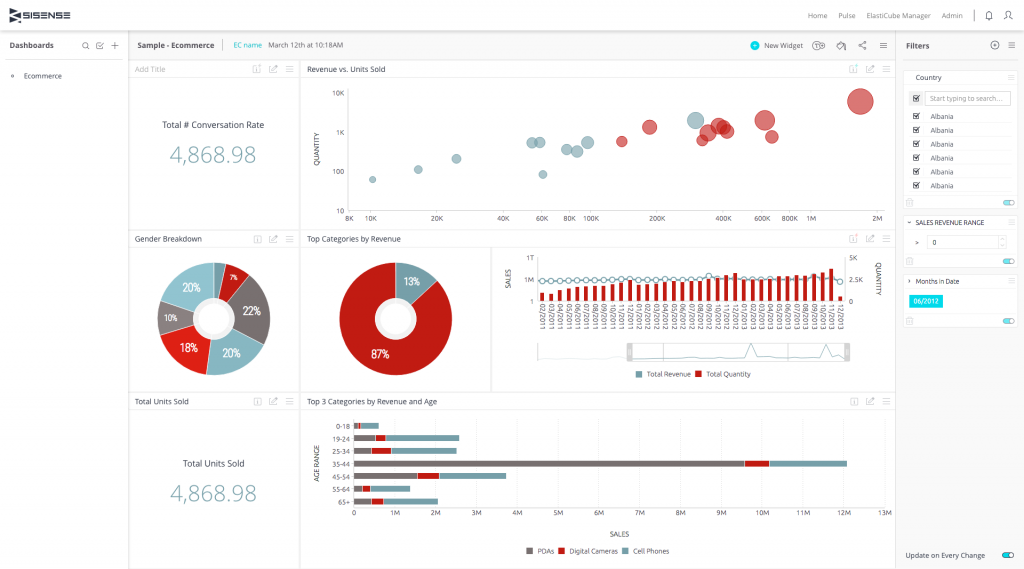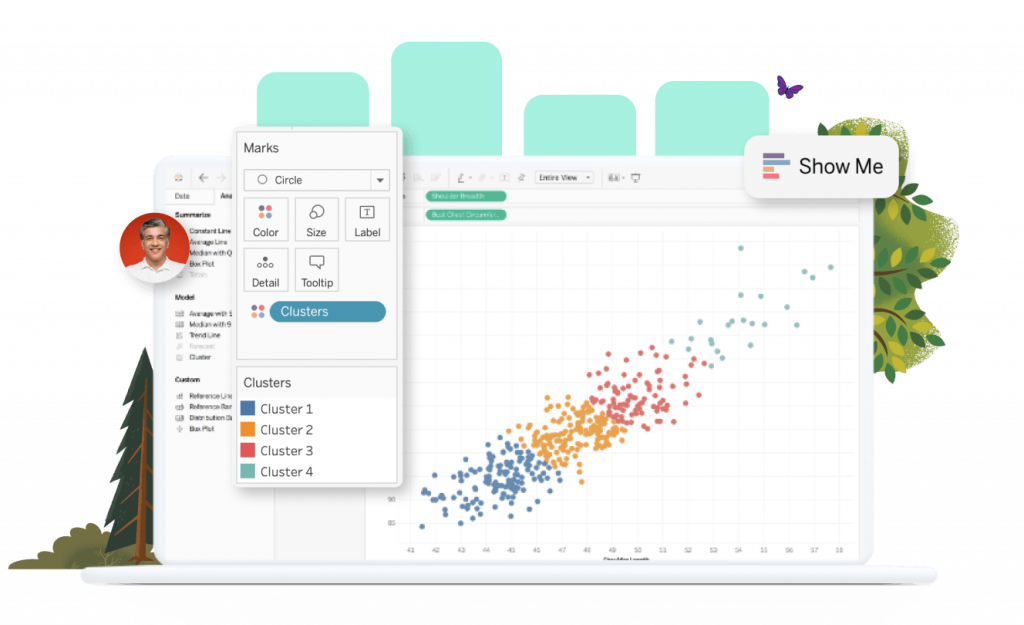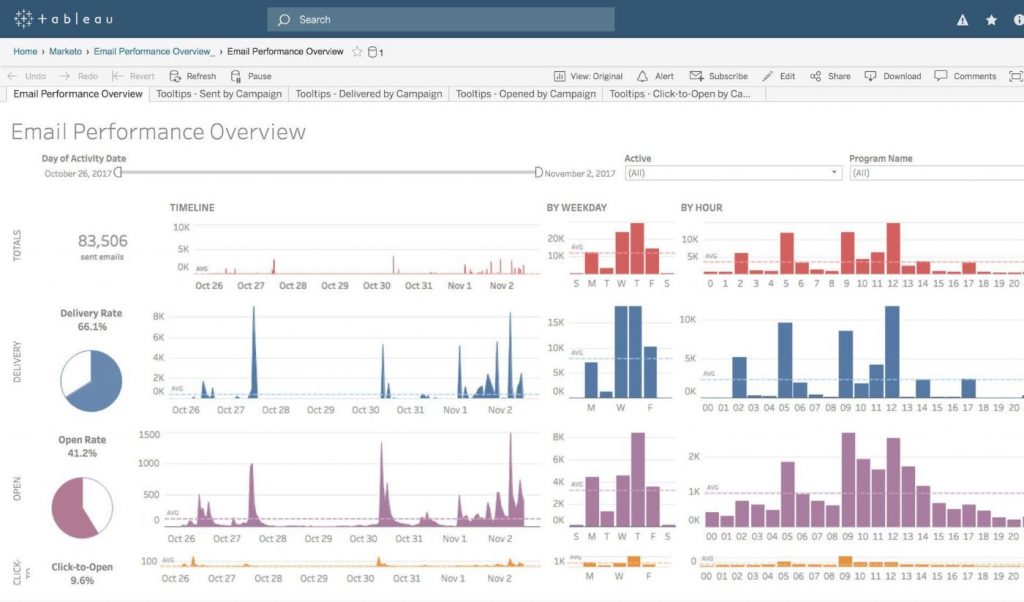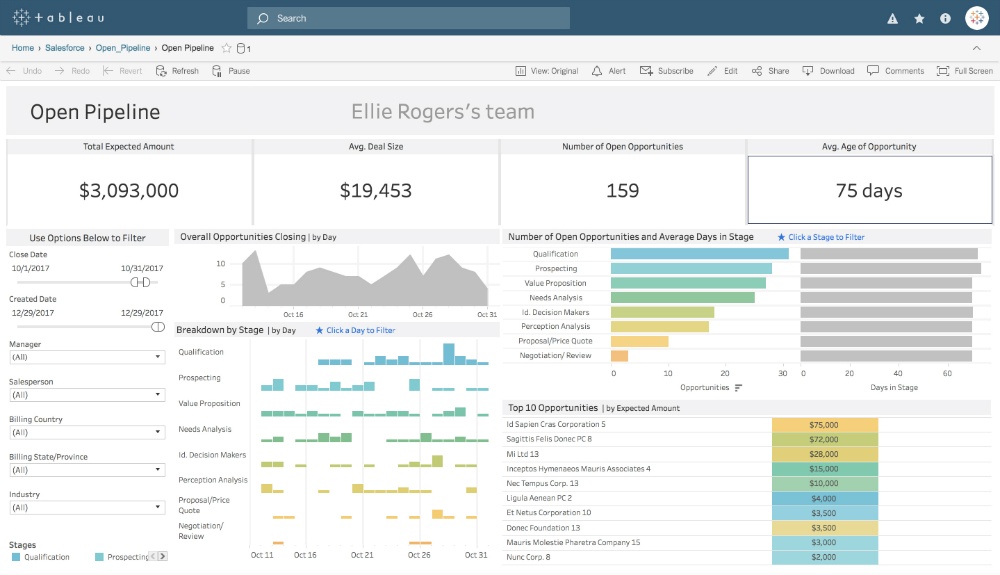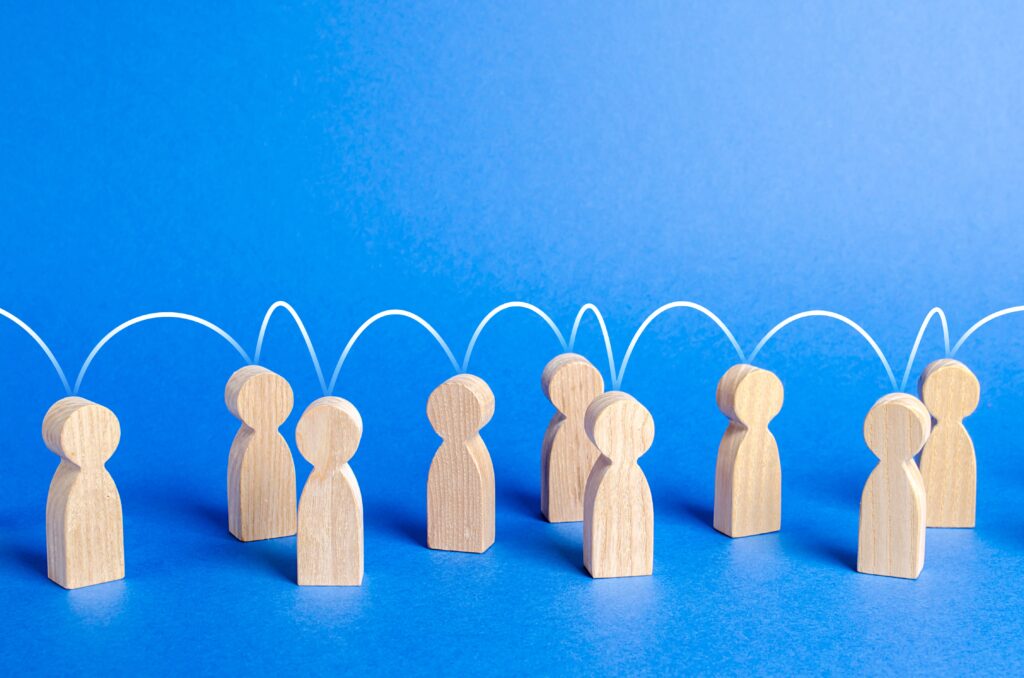Sisense vs. Tableau are often compared because of their scalable, enterprise-ready business intelligence capabilities. Both of these BI giants work well for data-driven companies of all sizes.
At first glance, Sisense and Tableau look fairly similar. They both come with several deployment options, provide embedded analytics features, and give companies granular control over powerful data visualization tools. It’s easy to get lost in the many features these two BI vendors offer, so we’ve compared Sisense vs. Tableau for you.
Sisense vs. Tableau: Which is better?
| Sisense | Tableau | |
|---|---|---|
| Free Trial | Yes | Yes |
| Free Plan | No | Yes |
| Visualization | Great | Excellent |
| Reporting and Analytics | Excellent | Excellent |
| Customer Support | Great | Great |
| Try Sisense | Try Tableau |
Sisense – Better for an end-to-end BI solution
Pros
Cons

Founded in 2004, Sisense is an end-to-end business intelligence platform built to simplify complex data analytics. Its unique ElastiCube technology supports large, disparate data sources, providing a competitive edge in handling complex data environments. The platform allows users to create custom dashboards via a drag-and-drop interface and stands out with its embedded analytics and extensive white labeling. Unlike Tableau, Sisense enables complete BI workflows within a single tool, eliminating the need for separate ETL processes. Its innovative approach, underlined by AI capabilities, caters to businesses of all sizes, democratizing access to data-driven insights.
Tableau – Better for data visualization
Pros
Cons

Founded in 2003, Tableau revolutionized data visualization with its user-friendly, interactive BI platform. Praised for its intuitive interface, Tableau transforms raw data into easily understandable visuals, granting a clear edge in data visualization over competitors like Sisense. Its powerful real-time data analysis and extensive data connectivity options provide insights from virtually any data source. Unique features like Tableau Public amplify its reach, promoting data literacy among wider audiences. Its scalability and helpful community support further distinguish Tableau.
Sisense vs. Tableau: A detailed comparison
Pricing
Pricing between Sisense and Tableau varies due to their different pricing models and the types of solutions they offer. Broadly, Sisense aims to provide a comprehensive, end-to-end solution, and its pricing reflects this all-inclusive approach. The company’s pricing is typically custom, based on the number of users and the scale of data to be processed.
On the other hand, Tableau offers a more modular pricing structure, allowing users to choose between a number of different packages based on their specific needs. These packages include Tableau Creator, Explorer, and Viewer, each with different capabilities and cost. While this model may offer more flexibility, it can become expensive for larger teams.
Refer to each vendor’s pricing tab above for specific pricing tiers.
Which should I choose based on pricing?
If you’re looking for a comprehensive, all-in-one Business Intelligence solution and have a budget that can accommodate this, Sisense may be the better choice. It offers custom pricing based on the scale of your data and the number of users, which could potentially offer more value if you’re planning to utilize all its features extensively.
If your primary need is data visualization and you have a team with varying levels of data interaction, Tableau’s modular pricing could be more cost-effective. Tableau allows you to choose different packages for different users, which means you only pay for the features each user needs.
Always remember to consider not just the upfront cost, but also the value and return on investment each tool can bring to your organization.
Deployment
Both Sisense and Tableau offer flexible deployment options.
Sisense is available in the cloud, on premises, and as a hybrid deployment.
Tableau is available as a private on premises server, a public cloud server, or as a fully-hosted private online solution. Versions vary based on user needs and company structures, and include:
- Desktop
- Cloud
- Server
- Online
- Mobile
Companies can purchase different seats depending on the user’s needs and capabilities, and teams can also add-on tools like embedded analytics.
Data prep and connections
Both of these tools offer full-service business intelligence platform implementations that store, process, analyze and visualize data. Depending on your data sources, your company may require a data analyst to prepare and import your data for use.
Sisense offers database solutions for cloud and on-premise deployments. All of its tools are designed for implementation with little to no IT resources. However, business users who don’t have SQL query experience will need to be familiar with the tables, data formatting, and any spreadsheets they import.
Teams can connect their data sources from the cloud or databases directly to Sisense, while enterprise companies can connect their databases and govern the data accessibility and usage directly in the tools. Sisense connects to historical and long-term data sets with their Elasticube tools that import data directly into the software. Companies can also make connections to third party software with a live connection that displays data but doesn’t import it or save it in Sisense.
ALSO READ: Alteryx vs. Tableau: Working Together
Tableau offers Prep and Prep Conductor as add-on data preparation licenses for individual users. Tableau Prep gives analysts and business users a visual dashboard to cleanse and combine data before they import it. Prep has three different views, a visual combiner, a row-level view, and a columnular view. Most companies will need to purchase either a Prep or Prep Conductor license to prepare, cleanse, and import data for use in the tool.
Data governance
Sisense’s data governance is based around five major user roles: administrator, data administrator, designer, data designer, and viewer. Each of these roles comes with default settings, but are customizable to meet the needs of the company. Administrators have granular control over roles permissions via the Sisense REST API.
Tableau offers several data governance models: centralized, delegated, and self-regulating. Depending on the needs of IT and business groups, the skill level of individuals, and the sharing settings on data groups, companies can build custom governance models that fit the data and the needs of business users. The flexibility of these models lets companies adapt their governance models with their growth and sophistication of their needs.
Embedded analytics
Both of these tools offer embedded analytics, but Sisense also offers a platform for app building. Add Sisense analytics to existing apps via iframes, JavaScript API, or plugins. Or your team can build custom, white-labeled apps on Sisense BloX, a visual template tool with customization capabilities via CSS and JSON. Sisense has integrations with Amazon Alexa voice services, bots, and internet of things (IoT) tools for custom uses. Each of the tools can be fully white labelled and will match existing branding.
ALSO READ: The Best Embedded Analytics Software Options for Small, Medium, and Enterprise Businesses
Tableau gives customers embed control via iframes or JavaScript API, depending on your customization needs. Data administrators can connect directly to the data layer to control data sources and definitions without running SQL queries. Tableau offers multi-tenancy and security measures for embedded apps via single sign-on. Tableau also provides row-level granular security, so you can provide or deny access to data down to the individual data row.
Processing power
Sisense boasts in-chip technology, which means that it works off a computer’s CPU. This processor-based computing can work much faster than similar processes on RAM and disk memory. It also claims to work faster and better the more that you use it. In-chip technology breaks all queries into blocks that the in-chip processor can access and reuse in future queries. The more queries you make, the more blocks you have, and the faster Sisense can access that data in subsequent queries. By reusing queries and data, you build a stockpile of resources, and Sisense can then run concurrent queries.
ALSO READ: Power BI vs. MicroStrategy
Tableau uses a proprietary technology called Hyper to help increase parallel queries and improve processing speed. This in-memory technology is based on morsels (very small work units) that can be assigned across different cores to efficiently process data on today’s multicore machines.
Natural language features
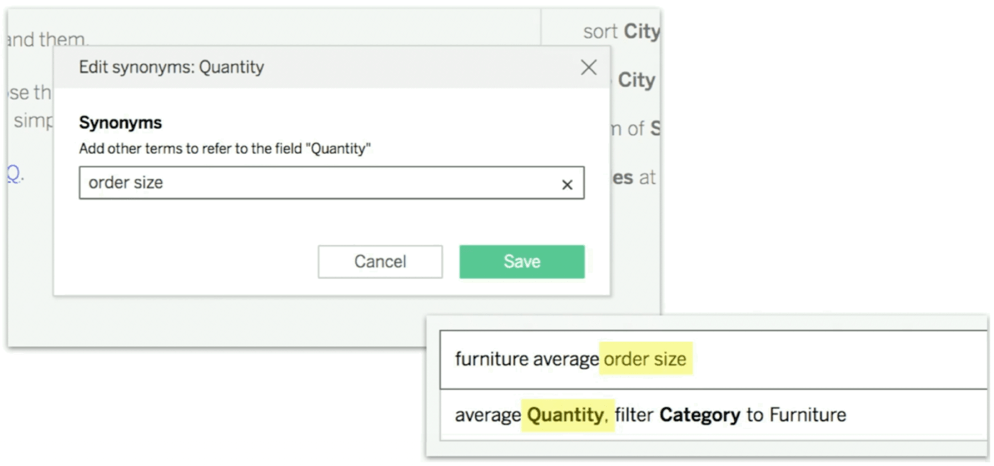
Both Sisense and Tableau offer natural language features that produce narratives to explain data and answer questions about a user’s data.
Sisense Narratives is the Sisense natural language generation feature, and requires an additional license add-on. When the company has purchased this feature, Sisense will add English language descriptions to individual widgets that explain and give context to the data in those widgets. Sisense also offers Boto, a natural language bot that companies can use in third-party apps Slack, Skype, or Facebook. Users can ask Boto a question, and Boto will analyze data and return a natural language answer.
Tableau employs natural language generation via connections to tools like Wordsmith, Narrative Science, and Yseop to parse dashboards and provide text explanations of the metrics and insights within the data. Users can also use the Ask Data tool to ask natural language questions of their data. This enables business users who understand the data and business context and company vocabulary to find insights within their data without first learning to code or even use the Tableau interface.
Choosing between Sisense vs. Tableau
Sisense and Tableau offer competitive business intelligence software for businesses of all sizes. With similar deployment, capabilities, and tools, it can be hard to choose between the two. Companies who will need highly granular control over data permissions for internal dashboards and embedded analytics should look closely at Tableau’s offerings. On the other hand, if your team has prioritized the building of analytics-driven apps and white labelled embedded analytics tools, Sisense may prove the better option.
Whatever your business intelligence needs, TechnologyAdvice can help you cut hours off your research process with a short list of vendors who meet your feature requirements. Use our BI Product Selection Tool to get started.