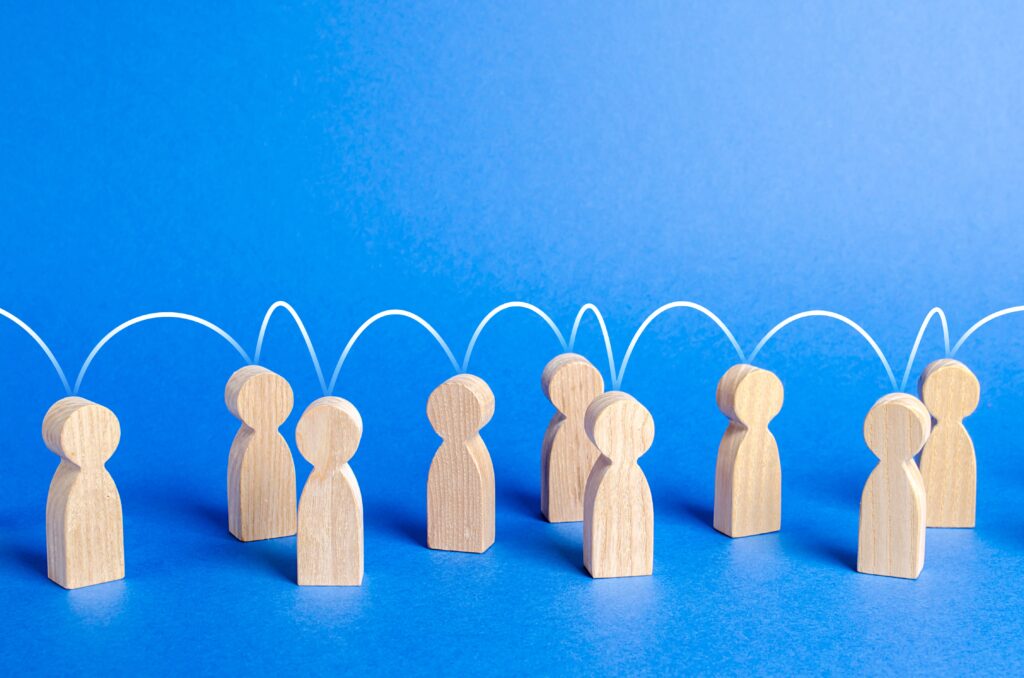Key takeaways
Software as a Service (SaaS) provides businesses with several advantages that increase productivity and business income by using a SaaS solution that lowers the total cost of ownership by eliminating upfront hardware costs. Other benefits of a SaaS solution are the ability to access business information from anywhere, scalability, which allows a business to expand quickly, and the flexibility SaaS offers by enabling enterprises to scale up or down based on resources needed.
Conversely, there are some disadvantages decision-makers need to consider before investing in a SaaS solution. This article focuses on the most common disadvantages of using a SaaS solution and how to mitigate these common risks.
Limited Customization
Businesses that use a cloud-based SaaS solution cannot customize the SaaS application to meet unique business needs. SaaS vendors limit modifications to maintain a standardized application that is easy to learn and use. SaaS software is an Out-of-the-box (OOTB) solution with specific features and functionality. However, an on-premises SaaS solution allows for more customization than a cloud-based one. Here are some differences between the two SaaS solutions.
So, even though customization is limited for cloud-based solutions, personalization and configuration options are available to enhance the individual user experience. Personalizing users’ experiences with limited configuration options increases user satisfaction and makes users more inclined to continue using the SaaS solution.
If a business decides that a modification is required, the company can expect to pay for the modification and the vendor to maintain the modification, which can get costly. Before deciding to use an OOTB SaaS solution, businesses need to ensure the OOTB solution will meet present-day requirements and any future growth a company may experience.
Internet Connectivity
A degraded or downed internet connection significantly impacts a cloud-based SaaS solution. A bad internet connection causes slow response times, service disruptions, or a total outage. An on-premises SaaS solution can function without an internet connection, as it relies on an organization’s network. A hybrid SaaS solution offers the best benefits of a cloud-based and an on-premises SaaS solution because it is not 100% dependent on an internet connection.
Businesses wanting to minimize SaaS downtime must establish a comprehensive Service Level Agreement (SLA) with the service provider.
What should an SLA include?
A comprehensive SLA should include the following proactive measures:
- Redundancy and failover mechanisms: Redundant servers and failovers must be geographically dispersed if a local outage occurs in a business operating location.
- Monitoring and alerting tools: Proactive tools can constantly monitor and alert the service provider’s network team, which must react within a predefined time.
- Backup and rollbacks: Regular backups of critical data and a rollback plan that can restore data to its original state if an unexpected issue arises during an upgrade or maintenance action.
- Capacity planning and testing: Load and capacity planning can help minimize bottlenecks or capacity issues.
- Automatic updates and software patching: Establish predefined timelines when updates or patches must occur within the defined timeline.
- Change management process: Any changes to the SaaS infrastructure or software must undergo a change management process.
Security
In addition to limited customization, businesses lose control of protecting their data. Cloud-based SaaS systems are exceptional at protecting data and do a much better job than on-premises or hybrid SaaS solutions. Even though security is a strength of cloud-based SaaS solutions, decision-makers must ensure that proprietary business data is protected and determine contingencies to address any data breaches.
Expert Tip
Service providers must document the data protection software used and the implementation of any security tools, all clearly outlined in an SLA. SaaS providers can employ access controls, multi-factor authentication, PINs, key cards, and biometric authentication to protect business data.
An SLA can include regular security audits, a data-at-rest policy, and dispersed redundant storage locations. Data in motion and in use should also be included in an SLA. The prevention of data breaches must include high-grade encryption options, a comprehensive network security policy, firewalls, an incident response plan, and regular risk assessments, which are security topics that can be included in an SLA.
Additionally, a business may like a SaaS provider’s application, but it is uncomfortable knowing their data is not adequately protected. The company can subscribe to a Security-as-a-service (SECaaS) vendor to protect its data.
Service Level Agreements (SLAs)
The primary goal of an SLA is to instill trust and peace of mind for the using organization and the SaaS service provider.
The SaaS performance a business expects from a SaaS service provider must be captured in an SLA with a level of service section for each Information Technology (IT) service category. A SaaS service provider is not required to meet a business’s expected performance criteria if it’s not listed as a level of service.
Eventually, this can lead to poor performance and response times and cost a business financially by missing expected revenue goals, including the additional cost of adding the expected performance criteria in the SLA.
An SLA is a foundational document that defines the organization’s performance expectations and the service providers’ responsibilities to meet those performance metrics. A good SLA includes IT solutions and penalties if agreed-upon service levels are not met.
Expert Tip
For example, suppose the service provider guarantees 99.9% service uptime or customer support responsiveness for any critical system within eight hours that is not met. In that case, the service provider is penalized according to the agreed-upon SLA.
Depending on the type of business, an SLA may contain unique requirements to meet any specific objectives. Using an SLA template will ensure nothing is missed in an SLA. See the example of an SLA template.
SaaS Performance
A business decides to adopt a SaaS solution to improve business operations. A SaaS solution’s performance helps companies understand their processes, track performance and growth, and improve decision-making. Specific SaaS metrics are used to evaluate a SaaS solution’s performance.
A SaaS solution can only be successful if used, so the most critical SaaS metrics focus on the number of users and the adoption rate, reflecting how many users use the SaaS solution. A continually decreasing churn rate indicates a problem with the product or service. Monthly active users, customer retention rate, and the SaaS quick ratio are quantifiable metrics used to determine if the recurring revenue is persistently higher than the churn rate. A good SaaS quick ratio number is four, which should always be higher than the losses from the churn rate.
The SaaS performance metrics are important numbers for the service provider and the using organization. A business considering going to a SaaS solution can use these performance metrics to determine if a SaaS solution is meeting business and customer needs.
Software Integration
When a decision is made to use a SaaS solution, finding a solution that meets 100% of a business’s intended needs can be challenging. Even if a SaaS application does meet every need a business requires, new business requirements will eventually come about that may require a new feature or function to be added to the SaaS application. Integrating a built-in-house function into the SaaS solution can be time-consuming to implement and maintain. Additionally, you need to be careful not to void the SLA.
Other challenges are the lack of skilled staff, technical compatibility issues, and the complexities of data transformation, which can create productivity issues or lead to data siloing since the original SaaS application may be unable to access this new data. Security risks are also involved if the organization doesn’t have the technical knowledge, advanced tools, and available resources to adequately protect the software and data in the manner a SaaS server provider would do with its around-the-clock monitoring tools.
The cost may be prohibitive, but seeking the service provider’s assistance to modify the SaaS solution removes the security burden from the organization. Suppose a business decides to alter a SaaS solution. In that case, a cost-benefit analysis must be completed to determine when and if the generated revenue will offset the cost of adding a software module to an existing SaaS solution.
Other SaaS solution concerns
The loss of control is one of the most notable results when a business moves to a SaaS solution, and if a company is not careful, it can lose transparency, too. Ideally, you want to find a SaaS application that meets all your needs to avoid application sprawl by having multiple SaaS applications to complete a task, which can cause a disjointed and fragmented user experience. A SaaS solution should not create any compliance issues, so whatever compliance regulations you maintain must still be maintained when using the SaaS solution.
As a business grows, the monthly subscription will likely increase when more seats and data are added. A SaaS solution is not a guarantee for success, and there are multiple reasons why a SaaS solution fails for a business. Market research, Product Market Fit (PMF), and using a Minimum Viable Product (MVP) are some methods used to mitigate a SaaS solution failure. The PMF and MVP give businesses a quick method to validate that a SaaS solution has the potential to be successful.
What are the two categories of SaaS solutions
A variety of business applications exist as SaaS solutions. The SaaS categories are horizontal and vertical solutions designed to help businesses improve their operations.
Horizontal SaaS
Horizontal SaaS software solutions are designed for multiple business industries and provide more generic features and functional tools used across different industries. Horizontal SaaS software examples are:
Typically, horizontal SaaS solutions are user-friendly and, therefore, more straightforward to use than vertical SaaS solutions.
Vertical SaaS
Vertical SaaS software is designed to address one specific business industry, like finance, hotel management, marketing, or accounting, including a unique business niche such as dental care. The SaaS features and functions for vertical solutions are created to complete all tasks associated with a specific business niche or function. Examples of vertical SaaS software that focus on a business niche or a function are:
Business Niche SaaS solutions:
- Healthcare – ClearCare
- Car Dealerships – Cox Automotive
- Restaurant Management – Toast
- Dental Practice Management – CARESTACK
Business Function SaaS solutions:
- Human Resources (HR) – People HR and BambooHR
- Enterprise Resource Planning (ERP) – Oracle NetSuite
- Accounting – FreshBooks
- Content Management System (CMS) – WordPress
- Project Management – Microsoft Project
- Communication – Slack
In some cases, SaaS solutions like Slack or HubSpot may show up under both SaaS categories.
What business applications or scenarios are most suitable for a SaaS solution?
This question can be tricky, but any successful business will likely have a horizontal SaaS solution like Microsoft 365 or Google Workspace for typical business communications and daily business transactions. However, if there is a vertical SaaS solution for a business niche, then it’s probably worth exploring to see how it can improve your business.
Suppose a business does not have this expertise in-house. In that case, you can contract a SaaS implementation specialist to perform a feasibility study, including how the vertical SaaS solution can work with a horizontal SaaS solution to improve overall business operations. A feasibility study can take 3 to 6 months to complete, and it’s a project that should not be rushed.
Ideally, suppose a vertical SaaS solution performs all the actions of a horizontal solution while meeting all the business niche requirements. In that case, your decision is much easier to make. In either case, the feasibility study should not be rushed.
Software recommendations
Google Analytics and Time Doctor are complementary software tools that allow a business to evaluate the productivity of the SaaS application for employees and customers.
Google Analytics
Google Analytics allows businesses to monitor, track, and report on critical Key Performance Indicators (KPIs), such as web page visits, time to complete a form, and website visitors. These types of reports can determine if a form is taking too long to fill out and if changing the form helps complete the form faster. This featured product can generate real-time reports and determine how much activity a web page receives. Overall, Google Analytics can help identify issues quickly, determine a course of action, implement the action, and evaluate the changes in real-time to see if the required change improves the website.
Time Doctor
Time Doctor provides management with a tool that ensures productivity remains at the same level when employees are not in the office and working off-site. Time Doctor can honestly evaluate an employee’s performance after any connectivity issues are resolved at off-site locations, and it can track an employee’s location with GPS tracking. This product can be used for employees in the office, off-site, and for any work outsourced to a third party. Time Doctor can send inactivity alerts, eliminate inefficiencies, and maintain work-life balance by suggesting daily work breaks.
Listed here are five other SaaS tools that help improve business efficiencies.
Is a SaaS solution right for your business?
A SaaS solution is a costly investment. Is a particular business process a pain point in your business environment? Can a SaaS solution significantly improve a business function that dramatically increases revenues? Whatever the reason for considering a SaaS solution, it must be evident to all stakeholders that a potential SaaS solution can potentially address the problem. To validate an actual problem, you can use the churn rate or the MVP concept to test the idea with customers before committing to a SaaS project.
If the churn rate and the MVP values come back as positive numbers, it’s an indication the SaaS solution can positively impact the company. Now, you can research service providers and generate a list of questions that address concerns like compliance requirements, security practices, customer support, pricing structure, and any other relevant questions for your business.