What is collaboration software?
First known as groupware, collaboration software enables multiple users to share, process, and manage projects, tasks, or other data types in one streamlined system. Team members collaborate from any location or device in real time. Having a collaboration tool is vital to ensuring processes run smoothly for those who are geographically distributed or working remotely. Everyone can work on a project together and avoid traditional roadblocks such as being unaware of who’s working on what, having unclear deadlines, and a lack of a centralized information repository. Social collaboration software is a catch-all phrase used for anything relating to communication within a team. It can be a single platform that serves an entire enterprise, department, or team, or it may be a combination of solutions that together form a collaborative, virtual work environment. For bigger businesses, enterprise collaboration software is exactly what it sounds like — a collaboration system that specifically supports enterprises with communication such as the sharing of documents, video conferencing, email, and project management tools.Find your new collaboration software
What is the best collaboration software?
With a growing number of companies adopting a permanent work-from-home structure, a tool that promotes team coordination and enhances productivity is essential. Work doesn’t have to suffer just because a team is geographically distributed — real-time collaboration software bridges any gaps. With advanced content and task management features, collaboration software solutions have come a long way in recent years.| Product | Instant Messaging | Dashboards | File Sharing | Forms |
|---|---|---|---|---|
 |
Yes | No | Yes | Yes |
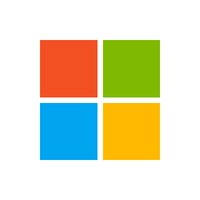 |
Yes | Yes | Yes | Yes |
 |
Yes | No | Yes | No |
 |
No | Yes | Yes | Yes |
 |
No | Yes | No | No |
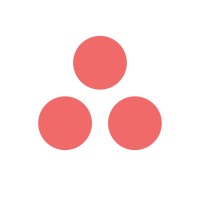 |
No | Yes | Yes | Yes |
 Zoho Projects |
Yes | Yes | Yes | No |
Google Workspace
Google Workspace (formerly G Suite) might be one of the best-known collaboration tools, and for good reason. Google Workspace is a suite of different applications from Google that is used by businesses, schools, and non-profit organizations alike. Some of these apps include:- Cloud storage
- Word processing
- Video and voice conferencing
Microsoft 365
Previously known as Office 365, Microsoft 365 is a suite of cloud-based business applications from software giant Microsoft. Here you’ll find web and mobile versions of Microsoft Office apps you already know, like Word, Excel, and PowerPoint. Just like G Suite, Microsoft 365 also comes with tools for cloud storage, email, and video and voice conferencing through Microsoft Teams. Being cloud-based, Microsoft 365 allows for real-time collaboration, link sharing, and access control for apps like Word, Excel, and PowerPoint. However, depending on which plan you choose, some applications are not available as cloud-based solutions. Microsoft Access, for example, a database management tool, is currently only available as a desktop application. Try Microsoft Office 365 here!Slack
If you’re looking for something a little bit lighter, Slack is a lean but powerful collaboration tool. Known to most as an internal instant messaging tool, Slack also comes with features for file sharing, integration with other applications, and voice and video calling. Using Slack, businesses can create their own workspaces to create a unique login page with individual accounts for every user. But Slack goes beyond simple instant messaging. One of the system’s most useful features is commands, which lets users execute a number of different functions by hitting the backslash button into the message bar. Using commands, you can set reminders for yourself and others, set yourself to active or away, toggle do not disturb mode, create polls, and more. Slack apps also help you get more out of the tools you already use, with apps for Microsoft OneDrive, Google Drive, Jira, Zoom, HubSpot, and more.ClickUp
ClickUp bills itself as the “one app to replace them all.” A cloud-based collaboration tool for teams of all sizes, ClickUp comes with a long list of tools including:- To-do lists
- Reminders
- Project management
- Docs and wikis
- Spreadsheets
- Events
- Email and chat
Airtable
Built to mimic the look of spreadsheets and the functionality of databases, Airtable is one of the more powerful collaboration tools that helps teams stay organized while they work together. You can add unique field types to your tables to view all of your information in one place. Add fields for a single line of text, file attachments, links to other records, checkboxes, and more. Visualize them the way you like using a grid, calendar, gallery, or Kanban view. Perhaps one of the biggest advantages of Airtable is that it works like a database. This means you can link records between tables, creating relationships between data and reducing the need for duplicate data entry. Airtable also integrates with a wide variety of other tech products, including Asana, Google Drive, Stripe, and Zendesk.Asana
Asana is an online collaboration tool that helps teams organizes their work, so it’s easier to manage. Project views are customizable and allow employees to collaborate whether they’re in the office or remote. Managers can assign and prioritize tasks, telling team members exactly what they need to work on first and when it’s due. Additionally, the timelines show how projects are progressing and whether there are any delays. Asana can also automate some of the routine work your team deals with to lessen their load and allow them to work on tasks that actually require their full attention. Automate tasks like assigning work, setting due dates, employee onboarding.Zoho Projects
Zoho Projects is a cloud-based project management software that makes it easier for teams to collaborate both at home and in the office. The platform offers customizable projects and includes Gantt charts, automated tasks, and timesheets to help you track resource allocation. The user interface is intuitive and easy to use, and there are a variety of integrations available to help you get the most out of the system. Zoho also offers a variety of applications that you can connect to Projects, including a CRM, service desk, accounting, and inventory management. There’s also a mobile app to make access and collaboration even easier. Try Zoho Projects here!Market overview
The collaboration software market grew substantially in 2020. While COVID-19 also contributed, an increase in worldwide business digitalization has played a large role in expanding the market. Fortune Business Insights reports that by 2026, team collaboration software will be worth $18.3 billion. To put this in perspective, the market was worth $8.53 billion in 2018. With the increasing adoption of software as a service (SaaS), communication and IT departments will experience the biggest gains in market share. This growing trend is partly due to the accessibility of collaboration tools for businesses. Gone are the days when the only option for software hosting was on-premise deployment with large upfront costs. Now, businesses can take advantage of subscription-based models with everything housed in the cloud. This is a major advantage for companies working with teams scattered across states, countries, and continents. In 2019, cloud-based collaboration tools accounted for 64 percent of collaborative software, and on-premise accounted for 36 percent. Just three years ago, the split was 50/50. Cloud-based software is also great for mobile device users. This is becoming increasingly practical as users don’t have to be around a computer to send a quick note to their coworker about a due date on a project. However, some companies with high security needs prefer on-premise deployment.What are the major collaboration software features?
Choosing the right collaboration solution can be confusing if you don’t know which features your business needs. This isn’t an exhaustive list of features, as collaboration tools have a wide range of functionalities that encompass different aspects of projects, from communication to group work. Instead, these are the most common features in collaboration tools.Task management
Managing projects can get convoluted when it’s unclear who is working on which tasks. The task management feature in a collaboration tool should let you:- Assign tasks to teammates
- Set deadlines
- Check completed items off a list
- Reprioritize tasks when necessary


