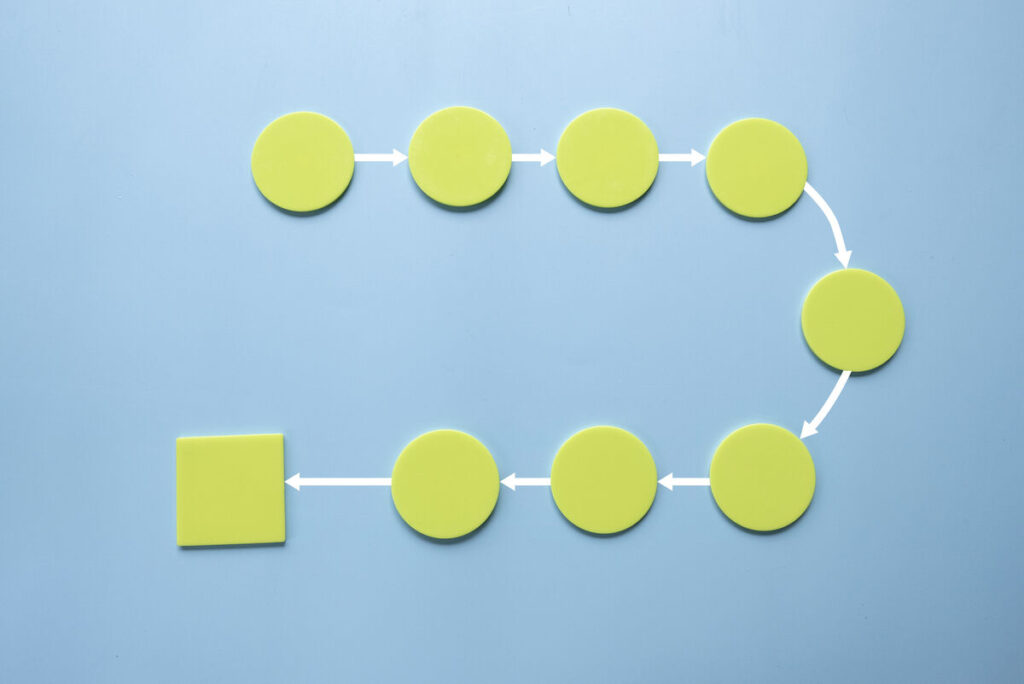Agile project management teams are always looking for ways to optimize their processes, and Gantt charts have become a valuable tool in the Agile approach for software development. While Agile project management requires flexibility, adaptability, and iterative delivery, Gantt charts can help break down large projects into smaller tasks and facilitate collaboration across the Agile team. Gantt charts can also enhance the visualization and tracking of project progress for easier project management.
This article will explore the benefits of using Gantt charts in Agile projects, the steps to implement them, and how teams can utilize them alongside Agile principles and practices.
Read on to learn how to optimize Agile processes with Gantt charts and gain practical insights and tips for effectively using Agile Gantt charts to plan, track, and manage Agile projects for success.
What are Gantt charts?
In project management, teams will often use Gantt charts to provide visibility into each step of the project. Gantt charts visually display the necessary steps to complete the overall project with timelines. This way, viewers can better understand the tasks, dependencies, and overall schedules involved in the project.
Gantt charts show project tasks or events displayed in bars along a horizontal timeline. The X-axis of the graph will represent the overall project’s duration. These Gantt bars are included within the graph, with their length representing how much time is planned for each task and their placement representing the start and end dates of each task.
In project management, teams can modify their Gantt charts based on their needs. For example, Gantt charts can include additional information like task names, their priority, dependencies, important milestones, and allocated resources. The Gantt bars can be color-coded as well, with different colors representing the progress status of the tasks or indicating the amount of work done.
Gantt charts can be an excellent tool in project management for planning project processes, scheduling project tasks and events, and tracking their status and completion. In Agile project management, visual planning and tracking through Gantt charts can provide an effective overview of the actions necessary to complete the project.
Of course, Agile project management is an iterative approach that prioritizes flexibility in planning. Often applied to software development, it involves breaking projects down into smaller, more manageable tasks, and making changes within a project as necessary throughout its lifecycle. Gantt charts are helpful for this non-linear form of project management, as they can increase visibility to all members of the project and can enable teams to work collaboratively and complete each task within their designated timeframes.
The pros and cons of using Gantt charts for Agile project management
While there are many advantages to utilizing Gantt charts within Agile project management, this tool also has limitations when used with an Agile project management approach.
Pros
Gantt charts provide high-level project planning
Gantt charts can be used to create a high-level project plan that outlines major milestones, sprints, or iterations. It can help Agile teams visualize the project’s overall timeline, including the planned start and end dates for each sprint or iteration, to provide a more in-depth overview of the project’s plan and progress.
Agile teams can use Gantt charts to track progress
Agile teams may use Gantt charts to track the progress of tasks or sprints. By updating the Gantt chart with the actual progress of tasks, team members and stakeholders can visually see how the project is progressing against the planned timeline.
Gantt charts offer more visualization
Gantt charts provide a visual representation of the project’s timeline, tasks, and dependencies, which can help Agile teams and stakeholders quickly understand the overall project plan and status. It can facilitate alignment, communication, and coordination among team members and stakeholders.
Teams can apply task dependencies
Gantt charts can help identify and manage dependencies between tasks in Agile projects, which can be crucial in Agile projects where certain tasks are dependent on each other’s progress or completion. For example, suppose one task cannot start until another task is completed. In that case, the Gantt chart can help visualize these dependencies and ensure that tasks are sequenced appropriately and potential bottlenecks or delays are identified early.
Agile teams can plan and manage their resource allocation
Gantt charts can be used to allocate resources, such as team members or equipment, to tasks in Agile projects. This can help teams ensure that all resources are appropriately allocated across the project and that potential resource constraints are identified and addressed.
Gantt charts facilitate communication and collaboration within project management processes
Gantt charts can be used in Agile projects as a communication and collaboration tool. As mentioned, they can be shared with team members, stakeholders, and clients to provide a visual representation of the project’s status, timeline, and progress. This can help facilitate communication, alignment, and coordination among team members and stakeholders.
Agile team members can easily understand their roles
Project team members can benefit from using Agile Gantt charts, as they can gain a clear understanding of their up-to-date expectations, upcoming tasks, assignment timeframes, and task dependencies. This can eliminate confusion and improve overall productivity.
Cons
Gantt chart timelines can be rigid
Agile methodologies emphasize adaptability and responsiveness to change. However, Gantt charts are typically based on a fixed timeline and task dependencies. The rigidity of Gantt charts may not align well with the dynamic and flexible nature of Agile projects, as it may be challenging to accommodate changes in priorities, requirements, or timelines.
Agile teams may require more detailed tracking tools
Agile methodologies often rely on more granular and detailed tracking of tasks and progress, such as using kanban boards or burndown charts. Gantt charts may not provide the same level of visibility into the details of individual tasks or progress, which may be important for Agile teams to effectively manage and track their work. Fortunately, some Gantt chart tools can be customized to include necessary information for reference within the chart.
Gantt charts must be maintained according to the project’s status
Gantt charts require regular updates to reflect changes in the project’s status, progress, or timelines. In Agile projects where priorities and requirements frequently change, updating and maintaining a Gantt chart can be time-consuming and require additional effort compared to other Agile-specific tools.
Gantt chart software may have limited Agile-specific features, if any
Gantt charts are not specifically designed for Agile methodologies and may lack certain important features in Agile project management, such as sprint planning, backlog management, or visualizing work-in-progress limits. Agile-specific tools like Kanban boards or burndown charts may provide more tailored and comprehensive features for Agile teams.
How to implement Gantt charts in Agile project management
Agile teams can implement Gantt charts in their Agile project management approach by utilizing the right software and process. The steps below outline how to effectively utilize Gantt charts in Agile projects.
Step 1: Define the Gantt chart’s scope
Agile teams should use their Gantt charts with purpose, which means identifying their scope. Teams should consider the project details and information they would like to represent through the Gantt chart, as well as how they plan to incorporate it alongside other Agile-specific practices and tools. Doing so will make it easier to select a fitting Gantt chart tool for your team.
Step 2: Choose a Gantt chart tool
Gantt chart software can improve communication and collaboration and ease chart maintenance. There are many different Gantt chart tools available, from dedicated project management solutions to spreadsheet-based templates to online Gantt chart software. Teams should consider their needs when choosing between tools and select an option that aligns with their budgets, software integrations, and project management needs.
Step 3: Define project tasks and dependencies
Gantt charts can represent a range of information, but it’s best to start with the basics. Agile teams should first identify and define the tasks they’d like to include in their Gantt chart. Agile project management already involves breaking projects into smaller tasks, but teams must also estimate task durations and identify task dependencies to represent them appropriately on the charts.
Task dependencies determine what order tasks should be completed and how tasks are related.
Date ranges can provide a flexible approach, as task dates can shift throughout the project life cycle. Calculate and communicate ideal date ranges as a team for task milestones, then add them to the Gantt chart.
By identifying tasks, task dependencies, and milestone date ranges, Agile teams can get a better idea of their overall project schedule and more easily create their Gantt chart.Step 4: Create the Gantt chart
Using their Gantt chart software tool, the Agile team can create the Gantt chart based on their project details.
First, create tasks by adding a new “task” for each project action you’ve outlined as a team. Next, add subtasks for larger activities. Include a high level of detail within the task descriptions and include all necessary attachments that apply to the individual task or subtask. If you have multiple projects going at once, then repeat this process for each planned project.
Next, provide each task with a start-to-finish dependency, and apply all necessary dependent relationships with other tasks. In addition, Gantt charts should include scheduled events and show important dates. Agile teams can even provide information on the task level, such as the individuals or departments assigned to specific tasks.
The processes of creating a Gantt chart can vary based on the specific Gantt chart solution the team uses. However, the finished Gantt chart should clearly depict the timeline, tasks, and interdependencies, providing a visual overview of the project’s plan.
Step 5: Maintain the Gantt chart
Agile teams should maintain Gantt charts by regularly updating them to reflect project changes. Agile methodologies are flexible, so tracking and upholding a chart that accurately represents all project progress changes, status, or timeline is important.
Updating a Gantt chart may involve moving task durations, rearranging dependencies, and indicating the completion of tasks. For example, tasks can be rearranged or removed, and dependencies can be altered as needed to reflect any updates.
Flexibility is crucial in a Gantt chart tool for Agile teams to maintain accuracy and reflect necessary changes.
Step 6: Collaborate
Gantt charts can be helpful for team collaboration and communication. Agile teams can share Gantt charts among their members, clients, and stakeholders to provide an informative and visual representation of the project’s process, status, and overall plan.
Regular communication around the Gantt chart is beneficial for Agile teams, as this can help ensure all members are aligned and informed about changes in the project’s timeline and status. When creating the Gantt chart, team leaders can work with team members to plan and organize the projects, tasks and responsibilities involved. From there, they can assign tasks to team members and ensure that members have the resources necessary to complete their assigned objectives.
As individual administrators track and identify project changes to dates and dependencies, they can update the Gantt chart to communicate this to the team. This can involve adding comments or attaching related files and resources to the tasks within the chart.
Step 7: Integrate the Gantt chart with Agile practices
Agile teams can integrate Gantt charts with the Agile practices already set in place. For example, during daily standup meetings, members can review the Gantt chart progress and apply adjustments as needed. In addition, many Gantt chart software solutions are customizable, so teams can adjust them to align with their Agile processes.
Step 8: Monitor and improve
A Gantt chart is only helpful if it enables the team to improve its operations. Therefore, Agile teams should monitor their projects that use Gantt charts to see how they benefit from each chart, whether they boost productivity, output, quality, or completion time. Team leaders should evaluate its effectiveness, gather feedback from team members and stakeholders, and make adjustments as needed to continuously optimize its value.
Who would benefit from using Gantt charts in Agile project management?
Teams that would benefit the most from using Gantt charts in Agile project management include those working on larger, complex projects with dependencies. Additionally, organizations transitioning from a traditional project management approach to Agile methodologies can benefit from applying Gantt charts to their projects throughout this transitional period.
However, it is essential to consider the specific requirements of the team and its objectives before deciding to apply Gantt charts. Gantt charts should align with the Agile principles and practices of the team, and it is important for Agile teams to ensure that the use of Gantt charts does not compromise the flexibility, adaptability, and collaborative nature of Agile methodologies.