Unified Communications as a Service (UCaaS) is a cloud-based solution that integrates calling, texting, conferencing, and collaboration tools into a single platform. Leveraging UCaaS allows businesses to utilize essential and advanced features like video conferencing, analytics, instant messaging, and voicemail. These tools improve a team’s efficiency and productivity and contribute to achieving business objectives.
The best UCaaS providers offer affordable monthly and annual payment options, user-friendly solutions, and excellent customer support. Based on our review, here’s a list of seven UCaaS providers for you to consider.
Expert score
Best for
Key Features

RingCentral
4.6
Best for feature-rich call management tools
• Visual voicemail and transcription
• Interactive voice response (IVR)
• Automatic and on-demand call recording

Zoom Phone
4.58
Best for video-first communications
• Unlimited auto-attendants and IVR
• Team chat
• Up to 1,000 meeting participants

Nextiva
4.44
Best for customer engagement
• Unlimited video conferencing and recording
• Up to 12,500 toll-free minutes
• Team presence and status

GoTo Connect
4.4
Best for remote and mobile teams
• Free international calling to 50-plus countries
• Unlimited auto attendant recorded greetings
• Team messaging with file sharing

Vonage
4.27
Best for tailored workflows
• Call groups
• IP phone paging system
• Call forwarding services

DialPad
4.24
Best for customer support teams
• Advanced artificial intelligence (AI) coaching
• Call agent monitoring (whisper, barge, etc.)
• Automatic call distribution (ACD)

8×8
3.93
Best international operations
• Hot desking
• Unlimited extension-to-extension calling
• Presence detection

RingCentral: Best for feature-rich call management tools
Overall Reviewer Score
4.64/5
Pros
- Has a phone rental and leasing program
- Offers up to 10,000 toll-free minutes
- Users can create up to 250 auto-attendant menus
- Includes advanced business analytics
- Platform interface is easy to use and set up
Cons
- Offers a maximum of 200 enhanced business short message service (SMS) per user at the highest plan
- Hot desking and call monitoring tools are not available on the base plan
Why we picked RingCentral
RingCentral topped our list of best UCaaS providers, thanks to its exhaustive list of call management features, including toll-free minutes, SMS, call recording, and internet fax. These features empower users to handle calls efficiently. For example, call queues manage incoming calls by placing them in queues until agents are available.
While other providers on the list typically unlock multi-level auto-attendant and IVR tools only when you’re subscribed to higher tiers, RingCentral offers these as basic features that are included in every plan. It has one of the most generous entry-level packages. For example, call recording is available on all plans, while Vonage only makes this feature available for those subscribed to its highest tier.
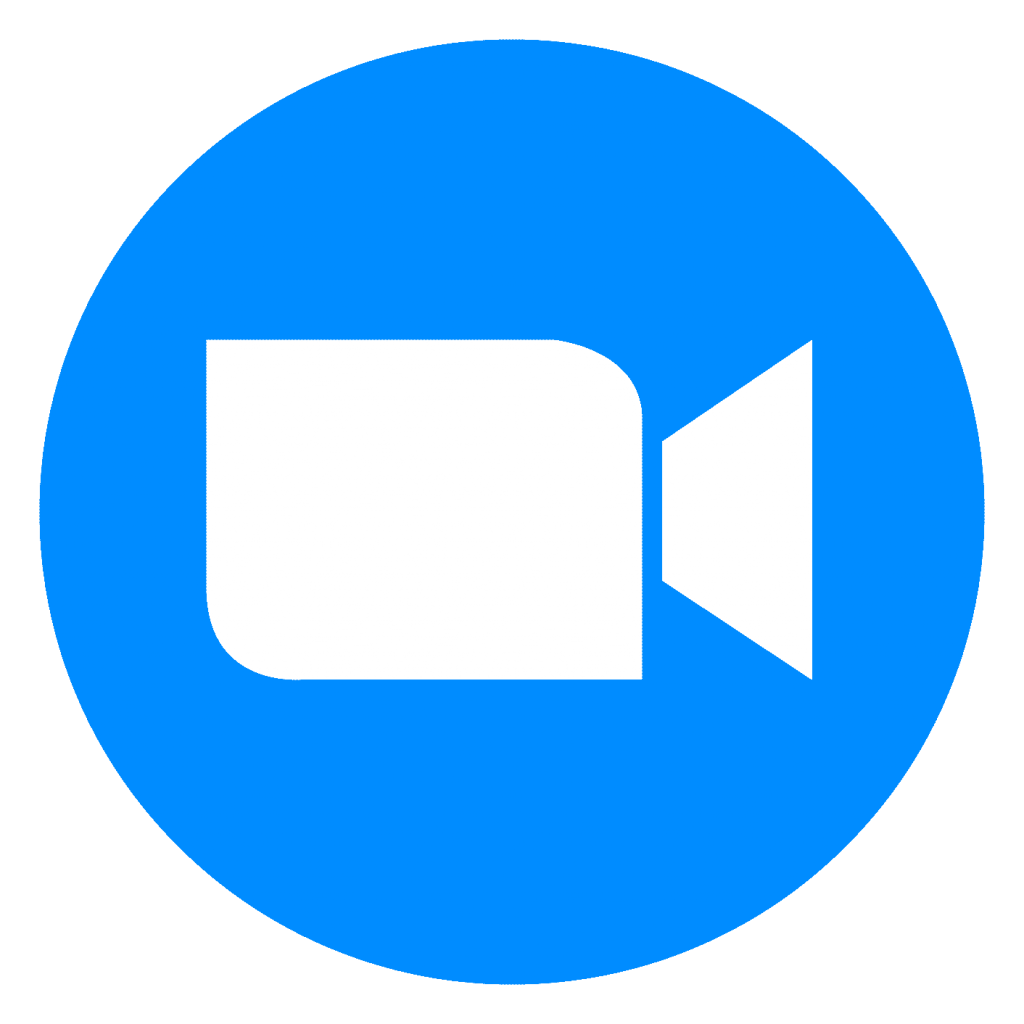
Zoom Phone: Best for video-first communications
Overall Reviewer Score
4.58/5
Pros
- Up to 1,000 participants in the enterprise plan
- Local and unlimited cloud storage
- Secure file sharing
- Industry-leading high-definition (HD) call quality
- Unlimited auto-attendants and IVR
- Toll-free numbers
Cons
- Does not include toll-free numbers in the entry-level plan
- Call queue analytics requires an extra fee
Why I picked Zoom Phone
Zoom Phone is a scalable cloud-based phone system ideal for businesses that rely on video communications, thanks to its unified experience. Zoom lets users easily switch between messaging, video, and phone calls within its application. In addition to a seamless experience, it’s cost-effective because you only need one solution.
Zoom Phone is known for its ease of use and user-friendly interface, which enhance user adoption and overall productivity. It is excellent for cross-platform compatibility because it is available on various devices, such as laptops, smartphones, tablets, and desktop computers.
Compared to other UCaaS providers on this list, Zoom offers the most generous video conferencing participant capacity, which sits at 1,000 participants on its highest plan. Other providers like RingCentral accommodate up to 200 video participants, and 8×8 supports up to 500 active participants.

Nextiva: Best for customer engagement
Overall Reviewer Score
4.44/5
Pros
- Unlimited participants on conference calls
- Comes with a free local and toll-free number
- Offers up to 12,500 toll-free minutes
- All plans include auto attendant and unlimited internet fax
- Includes threaded conversations
- Allows up to 500 shared contacts
Cons
- Video calling and video meetings are capped at only 45 minutes
- Voicemail transcription is locked behind the Enterprise plan
Why I picked Nextiva
Nextiva is among the best UCaaS companies because of its integrated suite of customer engagement tools, such as call center analytics, call pop, and built-in surveys. View customer details, phone call logs, and survey responses within the Nextiva app and set up automations for welcome emails and ticket assignments.
Growing businesses focused on client servicing, Nextiva offers the most generous toll-free minute allotment, ranging from 1,500 to 12,500 minutes. This strongly indicates Nextiva’s customer-focused business because it makes users more accessible to its audience. Other providers like GoTo Connect and RingCentral offer a maximum of 1,000 shared free minutes and 10,000 minutes, respectively.
Read more: Nextiva Vs. RingCentral: Best VoIP Provider in 2024?

GoTo Connect: Best for remote & mobile teams
Overall Reviewer Score
4.4/5
Pros
- Unlimited users
- Virtual fax manager
- Local and cloud meeting recording
- International calling to 50-plus countries included
- Video meetings with up to 250 participants
- 24/7 customer support available
Cons
- No intelligent routing in the phone system packages
- Limited to 80 SMS credits per seat per month
Why I picked GoTo Connect
GoTo Connect made it to our list of top UCaaS providers because of its flexible work software that’s easy to use and deploy, regardless of team location. Use the video meetings feature to meet and collaborate with over 250 people and automate webinars and virtual events with tools like custom registration, forms, screen sharing, and polls.
As an all-in-one communications solution built for flexibility, the platform comes with over 100 enterprise-grade phone system features, such as extension summary reports, hardware rental and purchase options, call continuity, and call flip. Users can also use the GoTo Connect app to join meetings using smartphones, desks, or computers.
One of the ways GoTo Connect sets itself apart is through its international calling. Of all the providers, it comes with the most countries included in its calling feature—over 50 countries. Locations include Germany, Italy, and the United Kingdom.
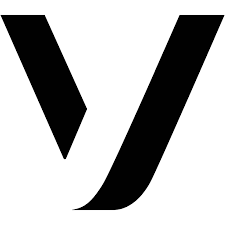
Vonage: Best for tailored workflows
Overall Reviewer Score
4.27/5
Pros
- Supports VoIP desk phones
- Unlimited video meetings for up to 200 participants
- Comes with a 99.999% uptime guarantee
- Provides 50-plus business phone features
- Team messaging is available
- Up to 15 hours of on-demand call recording monthly
Cons
- Visual voicemail is only available on the highest plan
- Only 20-plus third-party integrations
Why I picked Vonage
Vonage stands out as a UCaaS provider because of its mix-and-match features that cater to businesses looking for a higher level of phone system customization. Choose from 18 paid add-on options like virtual assistant and call recording, allowing you to expand your tool set as needed.
While other providers like Nextiva, RingCentral, and 8×8 offer comprehensive features, they often exceed the needs of small startups and micro teams. By opting for Vonage, users choose from its pre-built packages and add more features, ensuring they don’t pay for features they don’t want or need.
As a cloud VoIP phone system for small businesses, Vonage has a powerful application programming interface (API) that adds to subscribers’ customizing options. For example, Vonage’s AI studio API enables developers and non-developers to create and deploy customer engagement tools in natural language.

Dialpad: Best for customer support teams
Overall Reviewer Score
4.24/5
Pros
- Health Insurance Portability and Accountability Act of 1996 (HIPAA) and Business Associates Agreement (BAA) compliance
- Topic-based team messaging
- Priority routing
- Real-time analytics and reporting
- Quality of service reports
- Desktop and mobile screen sharing
Cons
- Maximum meeting duration is five hours per meeting
- Only allows up to 10 participants for video meetings
Why I picked Dialpad
Dialpad stands out as a great UCaaS provider for customer support teams because it offers voice-intelligent features like live call time transcription and analysis and sentiment support. These tools and seamless CRM integration enable agents to deliver personalized client support.
It also comes with advanced call routing to ensure that callers are efficiently directed to the correct department and most qualified agent at the soonest time. Not only that, but Dialpad’s mobile app also ensures that customers can reach technical support even when agents are mobile or in hybrid setups.
Compared to other UCaaS software platforms, Dialpad offers best-in-class AI solutions that optimize response times, leading to better customer experiences. While RingCentral has AI-powered digital engagement tools for managing customer interactions, Dialpad’s solutions are more advanced and improve agent performance and overall customer engagement.

8×8: Best for international operations
Overall Reviewer Score
3.93/5
Pros
- Enterprise-grade security
- Multiple security compliance and certifications (e.g., HIPAA)
- Unlimited users
- Up to 500 active conferencing participants
- Quality management and speech analytics
- Unlimited internet fax
- Unmetered calling to 48 countries
- Multi-level auto attendant
Cons
- No toll-free minute inclusion in the base plan
- Real-time analytics unlocks in the Standard plan
Why I picked 8×8
For businesses expanding their global footprint, 8×8 is a UCaaS solution offering unlimited international calling to no less than 48 countries, including Germany, the United Kingdom, and China. Similarly, 8×8 offers phone number support in 100-plus countries, ideal for establishing a local presence in foreign markets.
Most providers included on this list offer metered international calling, with GoTo Connect and Zoom Phone offering metered and unmetered options. 8×8 is the only provider on this best UCaaS providers list that offers unmetered international calling in up to 48 countries.
What is UCaaS?
UCaaS refers to a cloud delivery model offering a single platform for a variety of communication and collaboration services, such as voice, video, and messaging. UCaaS minimizes the need for expensive on-premises hardware and several different software, giving businesses a scalable and cost-effective way to manage communication costs while improving productivity and collaboration.
Simply put, UCaaS functions online and refers to communication solutions delivered by a cloud service provider. This allows businesses to use their business phone systems from anywhere without worrying about maintenance and implementation.
Read more: VoIP vs Landline: The Pros & Cons for Business
Benefits of UCaaS
Migrating to UCaaS phone systems offers a full-featured solution that goes beyond the traditional voice calls. It integrates voice, video, collaboration, and messaging tools into a unified platform, saving on costs, improving efficiency, and fostering seamless collaboration. Using this technology unlocks the following four benefits:
- Reduces workplace silos: Silos occur when people don’t coordinate or use incompatible software and operating systems resulting in disconnected communication channels. UCaaS consolidates communications and makes collaborating and sharing data and information easier.
- Lowers communication expenses: There are minimal hardware and infrastructure costs associated with UCaaS models. Service providers handle operational costs; all you pay are subscription, user, and internet fees, such as connectivity and smart devices.
- Boost scalability: UCaaS services are easy to manage and extremely scalable compared to traditional on-site solutions. Users can add and remove applications, users, and devices easily, often through a backend admin portal.
- Increases productivity tools: The value of UC technology lies in its broad feature set, including softphones, mobile apps, instant messaging, and conference and call management tools.
If you’re looking for more providers and software options, browse our best VoIP phone services and software guide and find the solution that suits your needs.





