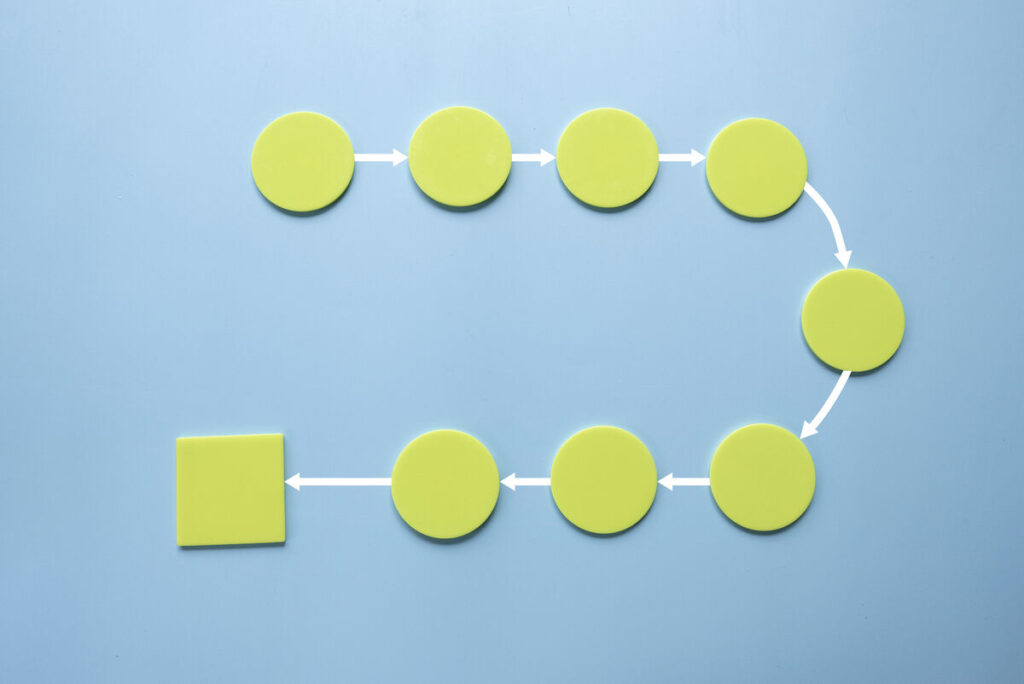Quick summary:
- Many project management tools can double as change management tools.
- These tools in particular offer helpful features for change management: Paymo, Jira, LiquidPlanner, Asana, Basecamp, Smartsheet
When it comes to change management tools, Excel spreadsheets can only get you so far. Thankfully, many project management tools also include features that make them excellent for change management.

This article highlights some of these features for six different project management solutions, but you can get your own shortlist of the best change management tools based on your specific needs. Getting started is free and takes less than five minutes. Complete the form on our project management software page for your recommendations by clicking the banner above.
Paymo
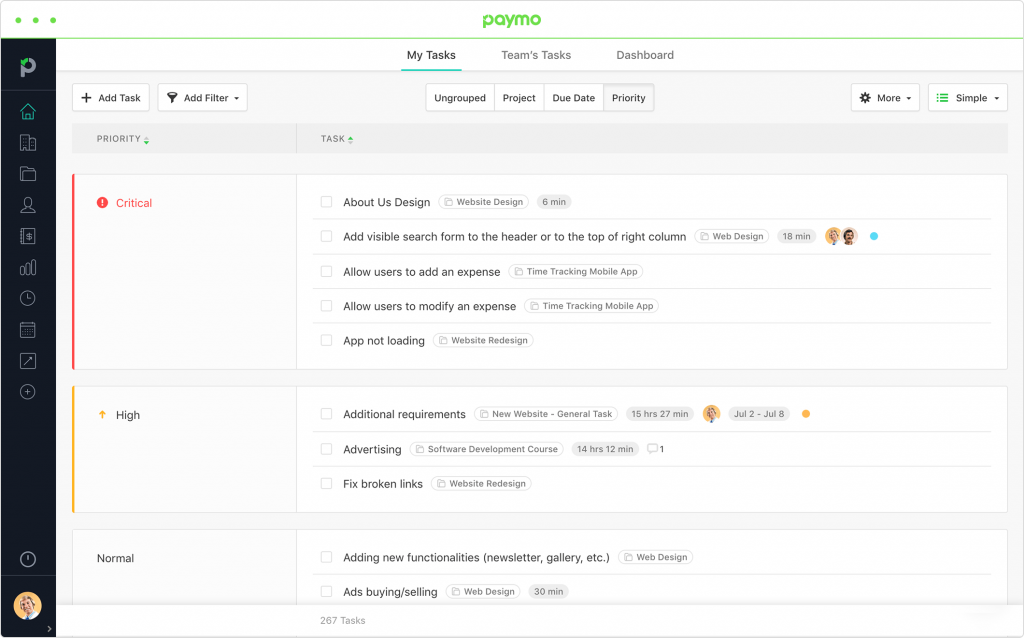
TA Rating: 4.5/5 stars
Pricing: Average
Paymo is a project management and workflow management solution built specifically with small businesses and freelancers in mind. Unique features such as project milestones, critical paths, and meta Kanban boards make this a powerful tool for project and change management. You can set up alerts for major upcoming events using milestones, and the critical path feature highlights inefficient workflows to help you accomplish repetitive tasks faster.
Also read: How to Use Change Management to Ease ERP Onboarding
Meta Kanban boards are one of the most useful features for change management, as they display progress on all tasks across all projects. This shows you where individual contributors might be struggling or lagging behind.
Jira

TA Rating: 4/5 stars
Pricing: Average
Jira Core is one of the best change management tools in the Jira family of products. Business project templates give you a framework for projects, so you spend less time creating workflows and tasks during setup. The ability to view and customize dashboards shows you how your project is doing overall and lets you uncover hidden problems. Jira Core also offers a mobile app for its cloud deployment, so you can manage big changes on the go.
LiquidPlanner
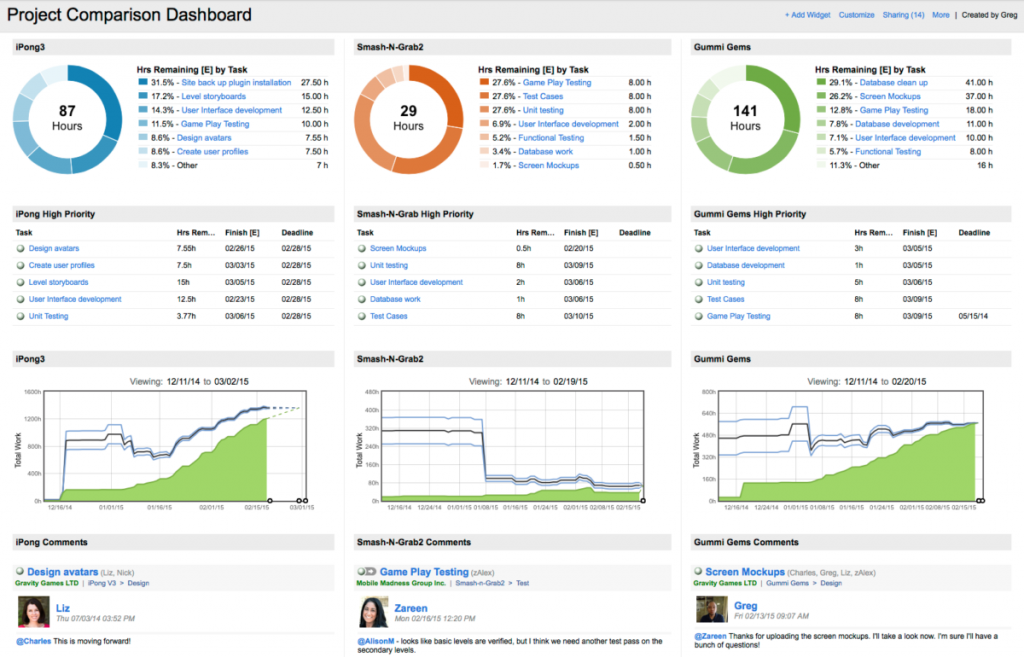
TA Rating: 4/5 stars
Pricing: Average
Among other features such as Gantt charts and calendar views, LiquidPlanner offers several standout features that make it one of the best options when looking at change management tools. Smart schedules automatically adapt expected completion dates based on real-time updates from end users, and the resource management tool shows you snapshots of each team member’s bandwidth. LiquidPlanner also comes equipped with dashboards that you can customize to see your project from multiple different angles.
Asana
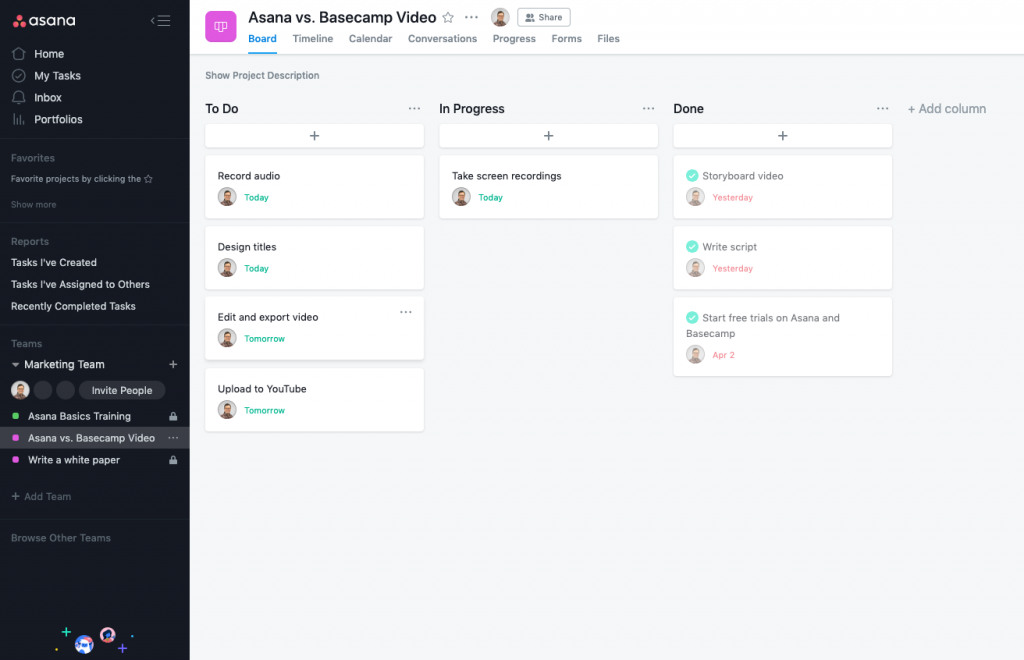
TA Rating: 4/5 stars
Pricing: Low-end
Asana is one of the most popular project management tools on the market that provides a powerful yet affordable solution for change managers. The ability to make certain tasks dependent is great for making sure you implement changes methodically, and many different views show progress on how projects are coming along. The Timeline feature is great for seeing how everything ties together, showing you a map of where every different part of a project is and how long it will take.
Basecamp
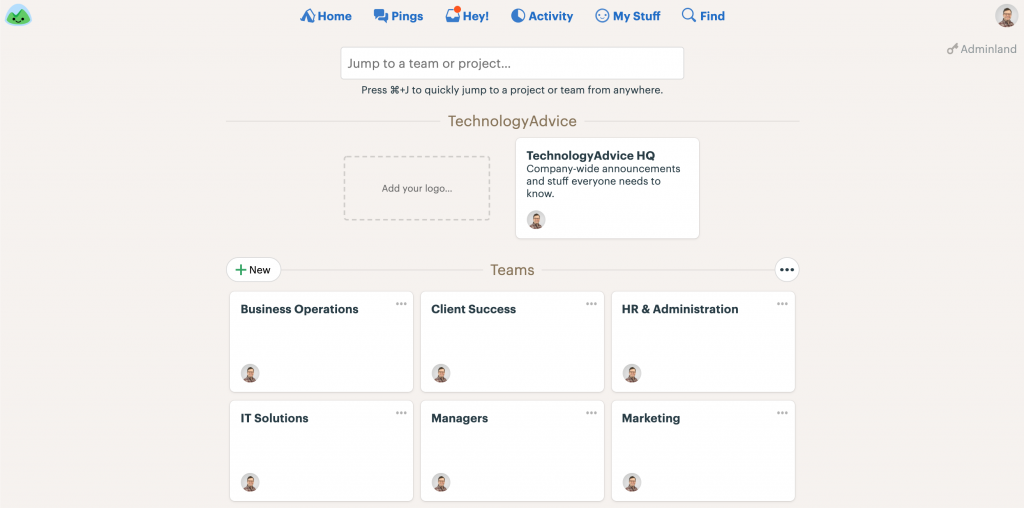
TA Rating: 4/5 stars
Pricing: Average
Basecamp is one of the most popular project management solutions on the market. This is one of the only change management tools that lets you organize projects into individual “camps,” where you can add team members, assign tasks, post updates, view progress, and send instant messages. Hill charts are a unique feature to Basecamp that show you a bell-curve-like diagram of your project status.
Change makers will also love the pulse check feature in Basecamp. This feature automatically sends update requests to every relevant team member so you don’t waste as much time in standup meetings every week.
Smartsheet
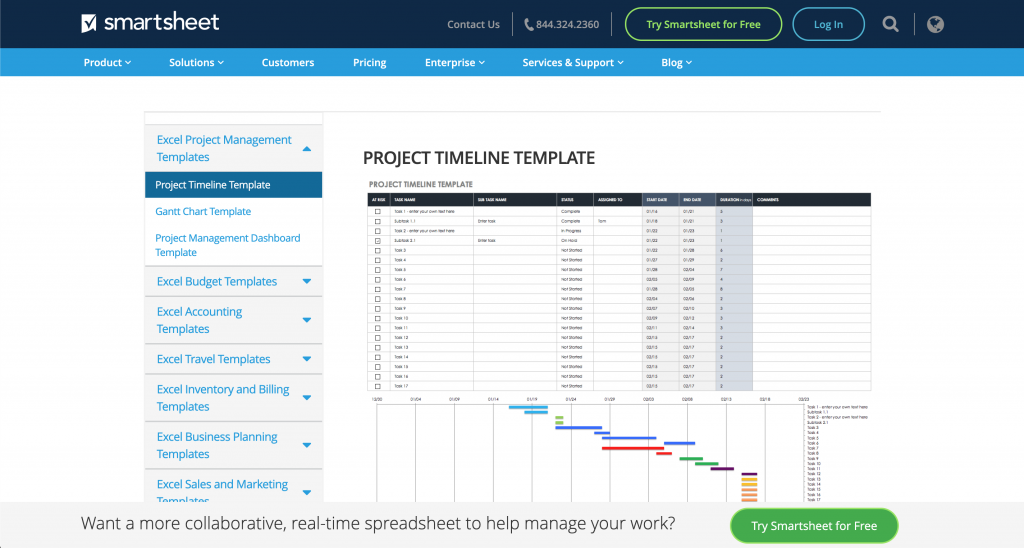
TA Rating: 4.5/5 stars
Pricing: Average
If you’re used to working in Excel, you’ll find Smartsheet to be very user-friendly. This project management tool comes packed with features to ensure smooth companywide transitions, such no-code automations to help you identify bottlenecks and other slowdowns. Gantt charts, calendar views, and flowcharts round out its change management advantages, and dashboards make projects more transparent and visible across all stages.
Get a free shortlist of the best change management tools for your needs.
Our Technology Advisors are standing by to help you sort through several change management tools to find the right solution for your specific needs. Complete the form on our project management software page for a free, no-hassle assessment of your business’s needs.