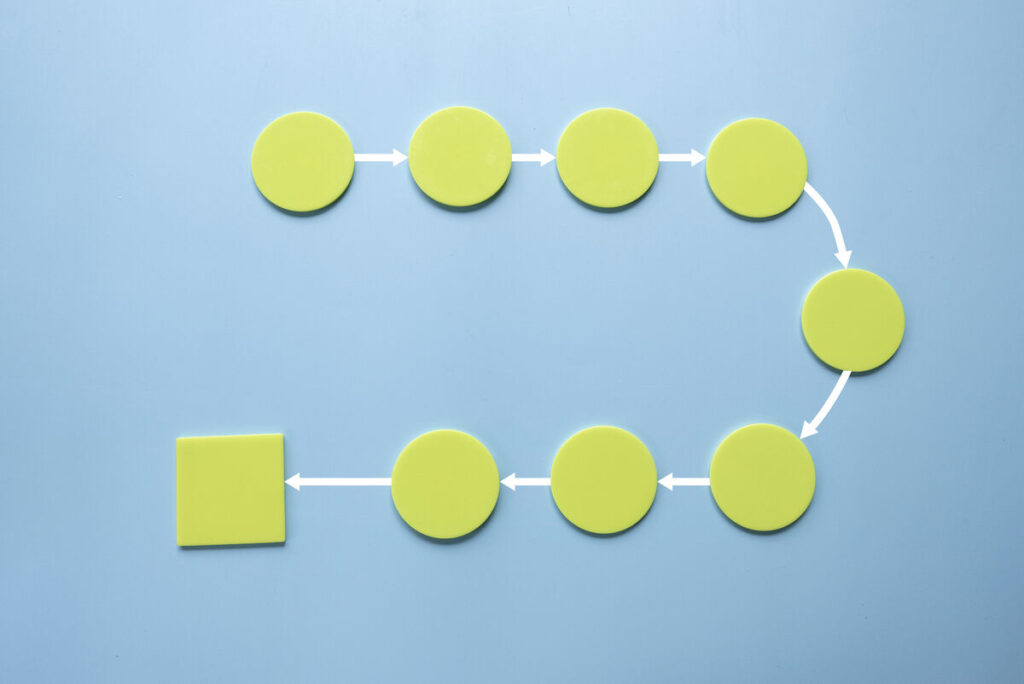Key takeaways
Asana vs. Basecamp: Which is better?
| Asana | Basecamp | |
|---|---|---|
| Task Management | Robust, with subtasks | Simple to-do lists |
| Automation | Rules and triggers available | Limited automation |
| Collaboration | Team chats, file sharing | Message boards, file sharing |
| Scalability | Scales with team size | Best for small to medium-sized teams |
| Pricing | Free tier, then starts at $10.99/user/month | Flat rate option |
| Try Asana | Try Basecamp |
Asana: Better for automations and integrations
Asana is a workflow management platform designed to streamline project management. It’s a tool that helps teams assign tasks, track progress, and organize all the relevant information. From file sharing and team communication to deadline tracking, Asana has comprehensive tools to meet project management needs.
Asana also offers a rich ecosystem of over 200 integrations, including popular tools like Google Drive and Salesforce. This makes it incredibly versatile and customizable. Additionally, Asana provides a Template Library that spans various categories such as marketing, operations, and design, allowing teams to quickly set up projects with pre-built structures.
What sets Asana apart is its robust automation and integration capabilities. Whether you’re dealing with complex projects or managing a large team, Asana’s extensive features make it an ideal choice. It integrates seamlessly with other software like Everhour for time tracking or Slack for real-time communication, making it incredibly versatile. Its automation features help break down large tasks into manageable bits, ensuring timely execution and reducing manual effort.
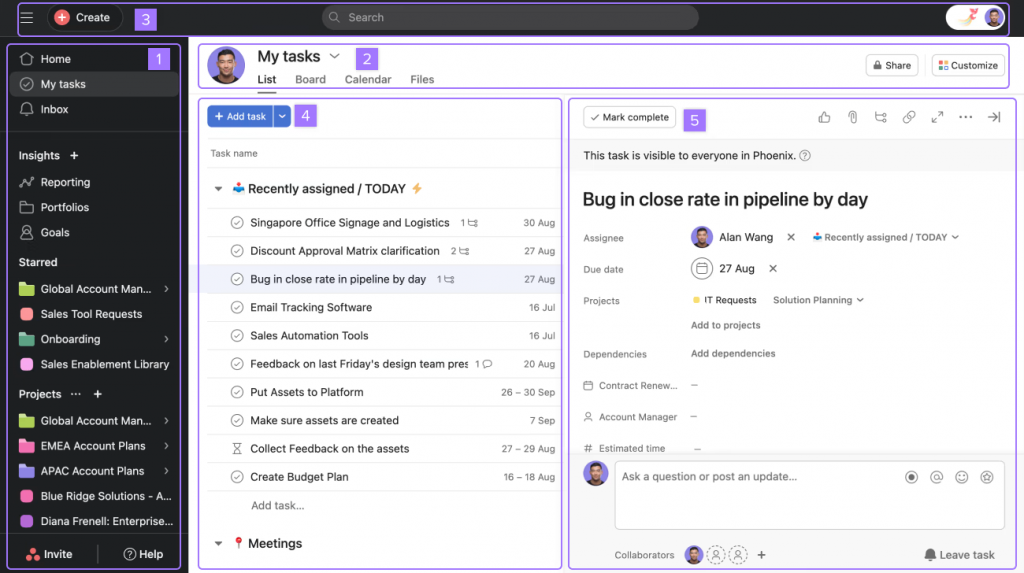
Pros
Cons
Are you curious about other options out there? You might also want to read our article about Asana alternatives to explore more choices that could be a better fit for your team.
Basecamp: Better for small businesses and startups
Basecamp is a popular project management and team communication platform designed for businesses of all sizes. It offers a range of features to facilitate effective communication and collaboration, such as message boards, real-time group chats, and automatic check-ins.
Basecamp offers fewer integrations—around 75—but still covers essential tools and can be extended via third-party services like Zapier. When it comes to templates, Basecamp provides a library of pre-built options and also allows you to create your own, giving you the flexibility to tailor your project setup to your specific needs.
What sets Basecamp apart is its all-encompassing, straightforward approach that integrates both project management and team communication features. This is particularly beneficial for smaller teams and more straightforward projects, as it allows for a centralized platform where all project-related communication and tasks can be managed. The intuitive interface makes it easy for teams to focus on individual projects without distraction.

Pros
Cons
Asana vs. Basecamp: A detailed comparison
| Asana | Basecamp | |
| User interface and experience | Yes | Yes |
| Reporting and analytics | Yes | No Requires integration. |
| File storage and sharing | Yes | Yes |
| Time tracking | Yes For Business and Enterprise customers only. |
No |
| Customizability | Yes | Yes |
| Communication channels | Yes | Yes |
| Client management | Yes | Yes |
| Security and compliance | Yes | Yes |
| Mobile accessibility | Yes | Yes |
| Community and support | Yes | Yes |
| Workflow automation | Yes | No |
Pricing
If the pricing options for Asana and Basecamp have you pondering your budget, you might want to check out our article about free project management software.
Task management
When it comes to task management, Asana and Basecamp offer distinct approaches that cater to different needs. Asana is feature-rich, offering many ways to break down, categorize, and visualize tasks.
Basecamp, however, opts for a simpler, more straightforward approach that’s easy to pick up but may need more advanced functionalities. The choice between the two often boils down to the complexity of your projects and the size of your team.
| Asana | Basecamp | |
| Task dependencies | Yes | No |
| Recurring tasks | Yes | Yes |
| Multiple task assignees | No | Yes |
| Due dates and times | Yes | Yes |
| Task comments and attachments | Yes | Yes |
If you find Asana’s capabilities in task management intriguing, you might also be interested in exploring other options by checking out our best Trello alternatives.
Automation
When it comes to automation, Asana and Basecamp take different approaches. Asana offers a robust set of prebuilt rules and custom automation options, allowing you to streamline workflows and repetitive tasks.
On the other hand, Basecamp relies on third-party integrations like Zapier for automation capabilities. While Asana’s automation is more native and integrated, Basecamp requires external tools, which can add complexity and potential costs.
| Asana | Basecamp | |
| Prebuilt rules | Yes | No |
| Custom rules | Yes | No |
| Multi-step automations | Yes | No |
| Approval workflows | Yes | No |
| Email forwards | No | Yes |
If you’re impressed by Asana’s strengths in automation, you might want to read our in-depth comparison of Asana vs. Monday.
Collaboration
When it comes to collaboration, Asana and Basecamp offer distinct approaches that cater to different team needs. Asana is task-centric, allowing team members to add comments and attachments directly within tasks, making it ideal for detailed project management.
On the other hand, Basecamp provides a broader set of collaboration tools like message boards and Campfires, which are more suited for general discussions and quick chats. While Asana focuses on granular task management with features like “Mentions” and “Teams,” Basecamp offers features like “Pings” for direct messages and “Clientside” for client-specific communication.
The choice between the two largely depends on your team’s preferred communication and collaboration style.
| Asana | Basecamp | |
| Mentions | Yes | Yes |
| Message boards | No | Yes |
| Guest access | Yes | Yes |
| Attachments and file sharing | Yes | Yes |
| Teams | Yes | Yes |
Scalability
When it comes to scalability, Asana and Basecamp cater to different needs and sizes of teams. Asana offers a collection of project management features, making it a go-to choice for larger organizations.
On the other hand, Basecamp is more of a communication tool with some task management features. It’s an interesting proposition for keeping a large team on the same page with simple tasks, but it falls short when managing intricate projects.
| Asana | Basecamp | |
| Workload | Yes | No Requires integration. |
| Admin controls | Yes | Yes |
| Multiple workspaces | Yes | No |
| Portfolios | Yes | No |
Asana vs. Basecamp: Ready to choose?
Both platforms have merits and drawbacks in the showdown between Asana and Basecamp.
Asana shines in task management, automation, and scalability, offering robust features ideal for larger teams and complex projects. On the other hand, Basecamp excels in user-friendly interfaces and communication tools, making it a solid choice for smaller teams and simpler projects.
Both platforms offer a range of collaboration features, but Asana leans more towards task-centric collaboration, while Basecamp provides a more holistic approach.
So, what’s the final verdict? If your team is on the larger side or your projects are complex and require high levels of customization and automation, Asana is your go-to. It’s like the Swiss Army knife of project management, offering many features that can be tailored to fit your specific needs.
However, if you’re a smaller team or a startup that values simplicity and straightforward communication, Basecamp could be your best bet. It’s less overwhelming and offers just enough to do the job without bells and whistles.
If you’re still on the fence, we recommend reading our project management software guide to have a broader perspective on what to look for in a project management tool, helping you make an informed decision that’s just right for your team.