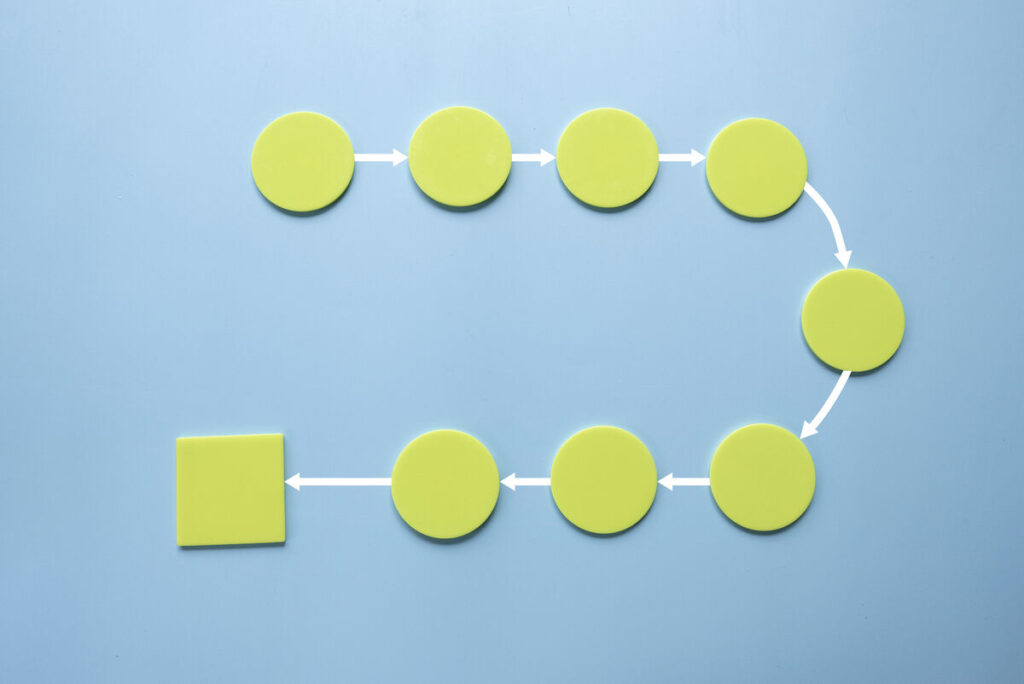Being successful in the construction industry is reliant on solid project management. A good project management software keeps all of your bids, active jobs, and invoices organized to make your business run more efficiently.
Construction management software is project management software designed specifically for construction companies to keep your projects organized and on budget. If you’re looking to add a construction management tool to your repertoire, you’ve probably heard of Buildertrend and CoConstruct.
In this article, we’ll compare and contrast the two to help you decide which one is right for your business.
Product overviews
Buildertrend
Buildertrend manages your leads and creates a convenient location to create, compare, and store project bids. It automates part of the contract management tasks and marketing email drips, letting you focus on the actual construction.
The system also integrates with Excel and has a mobile app for managing leads on the go. There are three pricing tiers and special services that can be added onto your package.
CoConstruct
CoConstruct focuses on the coordination, communication, and control within your team. It has various project management and budgeting features all in one place and integrates with QuickBooks to make accounting easier.
Like Buildertrend, CoConstruct also has a mobile app for tracking jobsite activity and progress wherever you are. There are several pricing plans depending on how many projects you have active each month.
Also Read: Best Construction Project Management Software 2023
Budget tools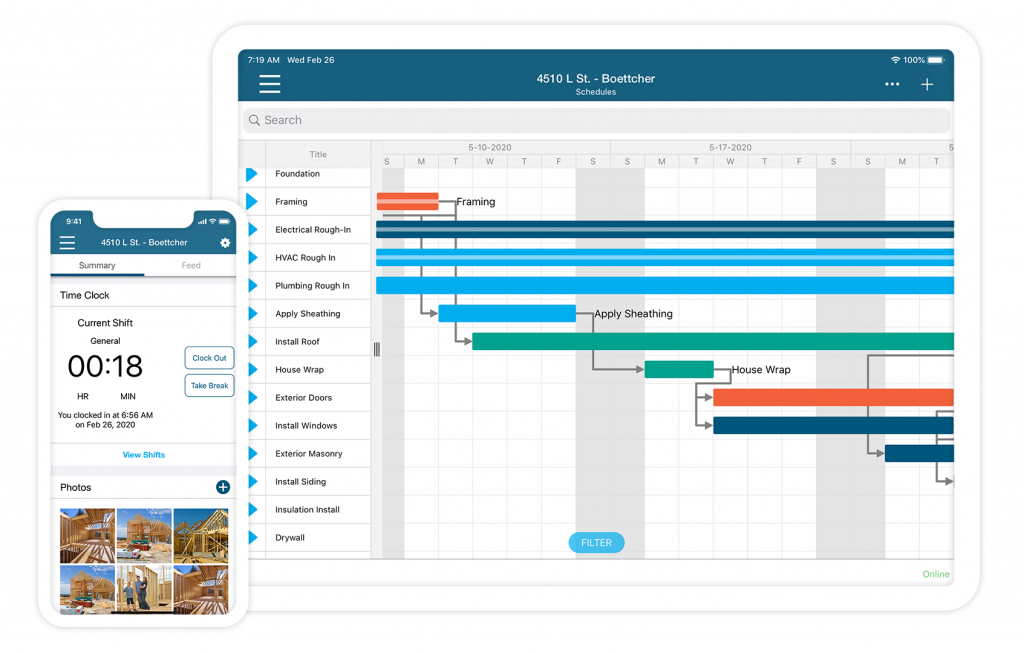
Staying on budget is arguably one of the most important aspects in a construction project. Automating and streamlining processes increases your margins and decreases your bid to completion time. It’s critical to choose a construction management platform with robust budgeting tools to accomplish this.
Buildertrend
Buildertrend’s budget tools generate invoices, accept online payments, and automatically send reminders based on your assigned due dates to keep payments coming in on time. The payment tools are safe, secure, and allow you to pay subcontractors as well.
Buildertrend makes it easy to compare your estimate with actual costs and track the status of purchase orders and invoices. Employees can clock in and out on the app, so you don’t need to worry about time sheets.
CoConstruct
CoConstruct offers similar budget tools to keep you on track. The system reduces the time it takes to create bids and sends automatic reminders to potential subcontractors to submit their bids.
CoConstruct’s budget system updates as clients make selections about their design and gives you the option to share it with them online. And the system provides the latest projected project costs based on real-time data.
Contact management
Buildertrend
Buildertrend’s contact management tools seek to keep your clients active and engaged throughout the entire process. It provides a customer login for direct access to project details and allows customers to upload and send messages in the platform.
The Buildertrend system lets your clients make decisions on the platform and keeps all of their selections and product warranty information organized in one place. Plus, the CRM feature makes the pre-sales process easier with automated drip campaigns and customizable email templates.
Buildertrend has strong client communication tools as well. The system keeps all of the communications together in one place and keeps your clients on the same page, so you won’t have to mediate between them. Buildertrend can track web, mobile, email, and text conversations with no extra effort on your part.
CoConstruct
CoConstruct places higher emphasis on the sales process with thoughtful, straightforward lead management tools. Set categories and project scores within the system to focus more time on higher-quality leads.
The system also provides a detailed checklist for nurturing your leads. Plus, all of your contact information is one place, so you don’t have to hunt down a phone number or email address.
Project management & scheduling
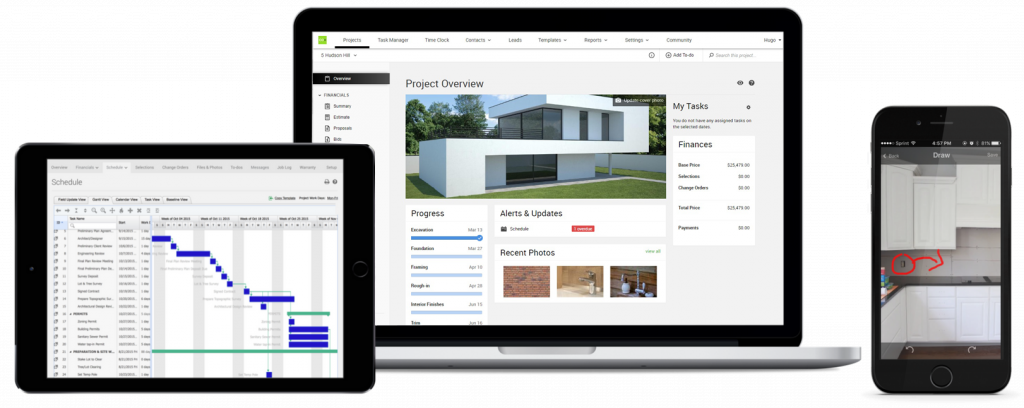
Buildertrend
Buildertrend’s project management tools handle organization, time tracking, and team collaboration. View daily logs and create tasks for you, your subcontractors, and clients. You’ll also get notifications to keep you up to date. And the scheduling feature syncs with Google calendar and Outlook and includes a Gantt chart option.
With the plan markup feature, you can edit plans and blueprints within the system, using touch controls or adding comments with voice-to-text. Furthermore, the system manages the status of your trade partners’ important documents and will automatically notify your subcontractors when their documents are approaching expiration.
CoConstruct
CoConstruct puts all of your to-dos in one list, so it’s easy to manage. Spot recurring issues like late subcontractors and missing issues by using custom flags for future avoidance. The scheduling feature sends automatic reminders to your team to keep them on track and make their workload easier to manage.
The in-software data storage keeps files and photos organized and easy to locate. And, thanks to the mobile app, these files are available on the go, for both viewing and commenting. 360 photo technology is also available to show your clients the entire scope of the project.
Choosing the right system for your business
While both software are consistently at the top of their class for construction management, your business goals will determine which one you ultimately choose.
Buildertrend has great marks for communication and focuses heavily on the production end of construction management. CoConstruct overshadows its competition when it comes to relationship management and focuses more heavily on lead generation. Both systems have a ton of features, which can be helpful but also a possible hindrance while you’re learning the system.
Still can’t decide? Check out some of our other construction project management favorites to see what other options are out there.