Predictive analysis software is used in many business industries to improve an aspect of a business. Predictive analysis tools use statistics, data science, machine learning, and other artificial intelligence (AI) techniques to improve a business function or predict the most likely outcome of a future event.
Here’s our list of the top predictive analytics software solutions:
- Google Cloud BigQuery: Best for intense interactive ad-hoc queries
- Alteryx: Best for Self-service predictive analytics across an entire organization
- IBM SPSS: Best for businesses with personnel with multiple skill levels
- Minitab: Best for organizations with quality engineers, process analysts, and Six Sigma professionals
- TIBCO Data Science: Best for organizations that use ML algorithms
The Best 6 Predictive Analysis Tools
OpenOS is designed for marketing businesses to remain competitive with its no-code predictive analytics tools and help businesses maintain their marketing success. OpenOS uses a Market Mix Modeling (MMM) that analyzes historical data to help businesses set a specific marketing budget to maximize their Return on Investment (ROI). The MMM helps define Key Performance Indicators (KPIs) focusing on sales, revenue, and brand awareness.
Google Cloud BigQuery: Best for intense interactive ad-hoc queries

Pros
Cons
Any organization manipulating large datasets using RDBMS tables needs to consider using BigQuery. BigQuery automatically replicates data across multiple locations, ensuring high availability. Businesses using BigQuery can scale seamlessly to store and analyze petabytes of data without purchasing more storage capacity. The advantages of BigQuery are the pay-as-you-go model and the ability to focus on analyzing terabytes of data to derive meaningful insights without the need for a database administrator.
Alteryx: Best for Self-service predictive analytics across an entire organization

Pros
Cons
Alteryx is a data analytics platform that focuses on executing complex data processing tasks with very little or no programming skills. Alteryx does not require business personnel to possess business intelligence expertise. Alteryx Server is a scalable server-based analytics solution that allows you to schedule and automate workflows, manage and share data connections, and share analytical applications.
IBM SPSS: Best for businesses with personnel with multiple skill levels

Pros
Cons
IBM SPSS Statistics is a powerful solution that can meet any statistical needs of any business industry. This predictive analysis product is used in education, healthcare, government, retail, and market industries. One of IBM SPSS’s strengths is retrieving data from a Server Intelligent Storage (SIS), an enterprise storage process, or a data warehouse in real-time situations, such as a live conversation when decisions are made at the moment.
Minitab: Best for organizations with quality engineers, process analysts, and Six Sigma professionals
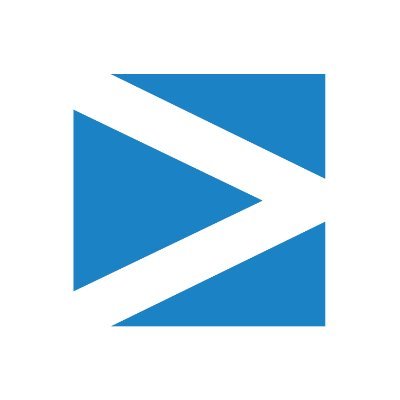
Pros
Cons
Minitab is used by businesses to help them understand their data and make data-driven decisions. Minitab is user-friendly and doesn’t require advanced statistical knowledge to use it effectively. Minitab uncovers trends and hidden relationships between data variables. Minitab removes the difficulty of a user doing their statistical calculations and provides simple methods for inputting statistical data and manipulating data to extrapolate answers.
TIBCO Data Science: Best for organizations that use ML algorithms

Pros
Cons
TIBCO data analysis software solution uses ML tools to help make faster data-driven decisions by seamlessly connecting to data sources or applications. With TIBCO’s ability to deliver real-time data instantly, businesses can get instant access to cybercrime detection data, quicker insight into errors, and improvements in customer service by automatically identifying customers waiting for a predetermined time. Real-time data improves operational efficiency by identifying and ensuring managers are appropriately informed when something is amiss or incorrect.
The Purpose of Predictive Analytics Software
Manufacturing, healthcare, banking, retail, utilities, governments, and many other business industries use predictive analysis software to improve an industry business function, such as streamlining business operations, boosting revenues, preventing fraud, identifying high-risk patients for chronic diseases, and predicting future outcomes. The purpose of predictive analysis software is to help organizations make better decisions, minimize risks, or improve a specific business function that enhances overall business performance.
The Benefits of Using Predictive Analytics Tools
A primary feature of predictive analytic tools is predicting future outcomes using accurate historical data. Additionally, predictive analytical tools benefit businesses at organizations’ micro and macro levels. The benefits of predictive analytics software typically fall into these four categories:
- Decision Making – Using accurate historical data, a business can improve a function by analyzing historical data to determine potential outcomes.
- Risk Reduction – Formulates a risk management strategy by prioritizing a remedy that will minimize the highest risk potential to an organization.
- Customer insight – Businesses can develop marketing campaigns to reach specific customers by analyzing customer feedback, social media data, and purchasing trends.
- Operational Efficiency – Reviewing historical data to understand and manage resources better, predictive analytical tools can make businesses operate more efficiently.
Key Features of Predictive Analytics Software
The availability of different predictive analytical software on the market can make the decision difficult when it comes to selecting a predictive analytical software solution. To maximize the potential uses of this type of software, you want the following key features included in a predictive analysis software solution:
- Statistical Techniques
- Machine Learning
- Predictive Modeling
- Data Mining
- Neural Networks
To use the full potential of predictive analysis software, the software must be able to execute the four pillars of predictive analytics:
Descriptive: Analyzes past events to determine what happened.
Diagnostic: Analyze an event to determine why this happened.
Predictive: Uses AI technology and statistics to predict the most likely outcome.
Prescriptive: Uses predictive analysis and descriptive or diagnostic results to make a data-driven decision with an anticipated outcome based on collective analysis.
A good predictive analytics software solution must be able to execute the following actions:
- Analyze structured and unstructured data
- Generate datasets and data visualization charts from combined data
- Generate and use predictive models to forecast probabilities
- Import and export data from other data-collecting techniques
Types of Predictive Analytical Models and How They Work
Predictive Analysis models work by assessing historical data, discovering patterns in data, and observing trends that are not apparent to a human. The types of predictive analytics models are:
Regression models: Evaluate changes in the dependent variable (a number) to see if the independent variable(s) influenced any changes in the dependent variable. An example is the relationship between height and weight.
Classification models: Uses ML to categorize data into one or more groups based on the input variable. For example, an administrator uses this model to classify email as spam by using a decision tree.
Time series models: Uses historical trends and patterns in time series data to predict future outcomes. Examples are weather patterns or stock prices.
Clustering models: Categorizes data into a certain number of clusters that help you identify similarities. Cluster models use ML techniques to group like items, and marketers can use this model to group similar customers for advertisement purposes.
Neural network models: Mimics how the human brain works using interconnect nodes that work together to solve complex problems independently. The types of learning in neural networks are supervised, unsupervised, and reinforcement. Facial recognition and recognizing handwriting are examples.
Decision trees: Uses supervised learning for classification or regression models on non-parametric data, which is data that does not fit a known distribution. Non-parametric data can be ordinal or interval data. An example of ordinal data is a customer survey using a scale of 1 to 5, and interval data can be credit scores (300 to 850).
Ensemble models: Consists of multiple predictive models created to improve the accuracy and performance of predicted outcomes. Using multiple models helps make better predictions than any one contributing model.
Challenges of Using Predictive Analytics Software
Predictive analysis is helpful in many ways for businesses, but it comes with challenges. Intelligent, data-driven, and accurate decisions can only be made if the data is high-quality. Companies that lack access to the necessary data or cannot validate the historical data is accurate can potentially still make bad decisions.
Businesses may have difficulty interpreting results from large amounts of data and turning the insights into actionable strategies. Businesses lacking the skills and expertise to interpret the results can still be susceptible to not making the best decision. Investing in a data quality process, securing the data, and developing the necessary skills and expertise in-house to make informed decisions will minimize these challenges.
How to Select Predictive Analytics Tools
Industry-specific businesses have predictive analytics software solutions available on the market, so each decision-maker needs to determine their business type. After identifying your specific business industry, decision-makers must verify that a predictive analysis software solution includes the key features and functions correctly.
Hig-quality predictive analytics tools should also be able to execute the four pillars of predictive analysis software. Using a 30-day trial version or communicating with a company that uses a solution you are interested in purchasing is an excellent way to test and validate that the product will meet your business needs.
Looking for the latest in Data Analysis solutions? Check out our Data Analysis Software Buyer’s Guide





