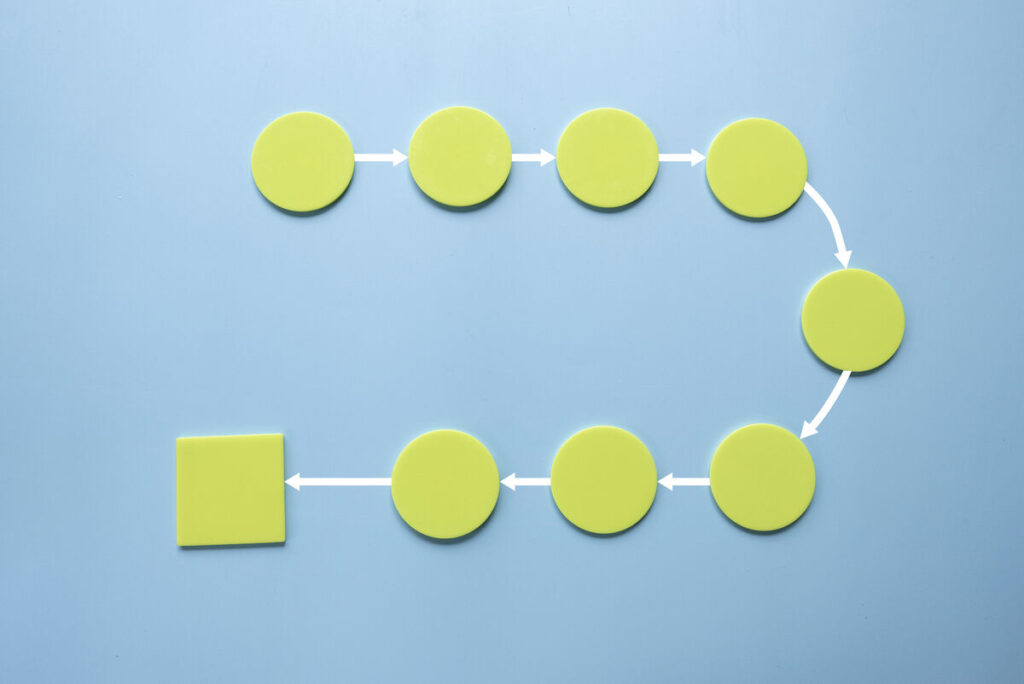Task management software keeps individuals and teams organized and informed about their outstanding tasks, and making the leap into the world of task management software can be daunting with so many options on the market.
The direct benefit of using these solutions may not be readily apparent, so let’s cover five clear and precise task management benefits.
1. Visibility and trust
When teams track their tasks in task management software, they have easy visibility into their day-to-day work. You could even set up dashboards that track team members’ individual progress and participation toward goals.
Plenty of software also offers alerts and automations, so team members can be pinged with updates and for specific tasks—meaning managers can step back while their team works more autonomously.
Workers value freedom and autonomy, so by having these systems in place, managers can still see how things are going while individual contributors work more independently without manually reporting their progress.
That helps minimize micromanagement and, as a result, build trust across the organization. Team members are free to produce work on their own schedule without checking in with their managers at every turn, but managers are also adequately informed to ensure everything is running smoothly.
Software example: Trello
Like most project management software, Trello allows managers to open a new project board and add necessary tasks. But from there, team members can simply claim cards and move them down a customized path without much supervision.
With the right automations and alerts, managers can choose to be notified when a task has reached a specific stage. That way, employees feel trusted to run with their tasks and complete them, but the manager can easily take care of their part when the time comes.
If a manager needs to check on things at any time, they can glance at the project board to get an idea of how things are progressing. Employees can also tag their manager in project cards if something specific needs their attention.
2. More mental bandwidth
It’s hard enough for a person to keep all of their own tasks in their brain without assistance from some kind of tool, be that pen and paper or a project management solution. Managers often have even more to juggle, between their team needs, their own projects, and expectations from above.
But task management systems can help you track all of that, freeing you up to focus on other things and relieving some of the pressure. And with helpful notifications and automations, you can put in more focus time while still communicating effectively with your team.
Software example: Basecamp
Basecamp has a calendar feature that clearly marks meetings, deadline projections, and to-do lists with a familiar visual format. By creating public lists of deadlines for deliverables and making a calendar that everyone in the workplace can access, managers can more easily communicate expectations without losing time.
3. Improved processes
Project management solutions are most often defined by their ability to manage tasks. But these task management features can also show managers where project processes can be improved.
As things move through the process, teams can easily identify where bottlenecks and miscommunications are. Say tasks are piling up in a status owned by one person or tasks are incorrectly moved from a specific status. By visualizing the work process, you and your team can quickly identify problems and discuss solutions.
Software example: Asana
Many teams use Asana to create a visual view of projects with a set of sub-tasks. Having a detailed view of where a project is going can make each step easier to track. And because it’s so easy to see where the process is breaking down, teams can have productive conversations on how to continually improve that workflow as tasks, projects, and teams evolve.
4. Time savings
Little tasks and busy work can eat away at valuable work time, and so can miscommunication or scattered conversations. Missed deadlines, unclear expectations, and forgotten tasks can also complicate timelines and lead to accidental inefficiencies.
Task management software fixes these shortcomings by centralizing team tasks. Having it all in one place with clear organization can simplify task prioritization and expectations. For example, if tasks are moved to a “Manager Review” status, managers immediately know they’re on deck and need to take action.
You can also keep conversations within a specific task so anyone can look back on what was discussed before asking their own questions.
Software example: Jira
Jira is a favorite for developers, and it has a lot of features baked in with DevOps in mind, like bug tracking, data security, and agile project management. By taking advantage of these features, developers can trim tasks from their personal workflows and free up time for other business needs.
And with the proper task fields and processes, team members can have what they need before it even gets to them. Say, for example, there are fields specifying who made the request and what exactly is being requested—developers can then peruse the inputted information and know exactly who to go to with follow-up questions for an efficient discussion.
5. Flexibility
While task management software can be as simple as a checklist, many tools also have built-in flexibility to scale with companies and visualize data in many different ways.
For instance, you can create data dashboards, different visual views, filtered views, and calendars—and it all lives in one place. Team members can have personal views that work best for them, and managers can have various views for planning, reporting, and supervising. And many tools have ways for project boards to talk to each other for cross-team collaboration.
Robust task management solutions are meant to help you do your best work, and not all minds or industries process information the same. So having such flexibility allows you to tailor your task management to your team’s specific needs on both an individual and team level.
Software example: monday.com
monday.com has dozens of tools for editing a project board’s view—as well as several view types. Team members can create their own, customized views that pull information from the main board. For example, they can filter their view to show only tasks assigned to them, and they can hide fields that don’t apply to their role for even easier info navigation.
And if a regular list view isn’t working for a team member, they can try a kanban view. Or they can create their own board that connects to the team’s main board for even more customization.
Other task management tools
We’ve already named a few examples, but there are a lot of task management tools out there to choose from. And what works for one team may not work for another. Ultimately, the right solution is what meets your needs the best. So we recommend outlining your essentials before reviewing your options.
In addition to what we’ve already mentioned above, here are a few other task management favorites.
Wrike
If your team uses a lot of different software to complete tasks, you may need something with a lot of integration options to keep your workflow more manageable—Wrike has over 400 integrations to choose from. And if you have tasks that touch a lot of different projects, you can cross-tag tasks so they show up in multiple places for broader visibility.
ClickUp
For teams who lean into written communication, ClickUp offers a variety of collaboration features. It has stronger comment capabilities than many other tools, and you can even create a document for individual tasks that everyone can contribute to.
For brainstorms and planning sessions, you can create a whiteboard within ClickUp to jot down ideas either asynchronously or in a team meeting.
Smartsheet
There are a lot of spreadsheet-based task management tools, and Smartsheet is one of the favorites. If you’re most comfortable with traditional spreadsheets, Smartsheet may feel like home. It has custom formulas to better customize your fields and connect different boards for easier collaboration across teams and departments.
While you do have to work from the base spreadsheet view, you can still create varied views with different setups, such as kanban and Gantt charts.
Improve efficiency with task management systems
Relying on a tool for task management can truly ease processes and open up a lot of opportunities. And honestly, they can offer even more benefits than what we’ve named, depending on which software you choose.
Different tools have different specialties—so if you didn’t find a fitting software here, take a look at our list of other top project management software for something more in line with your needs.