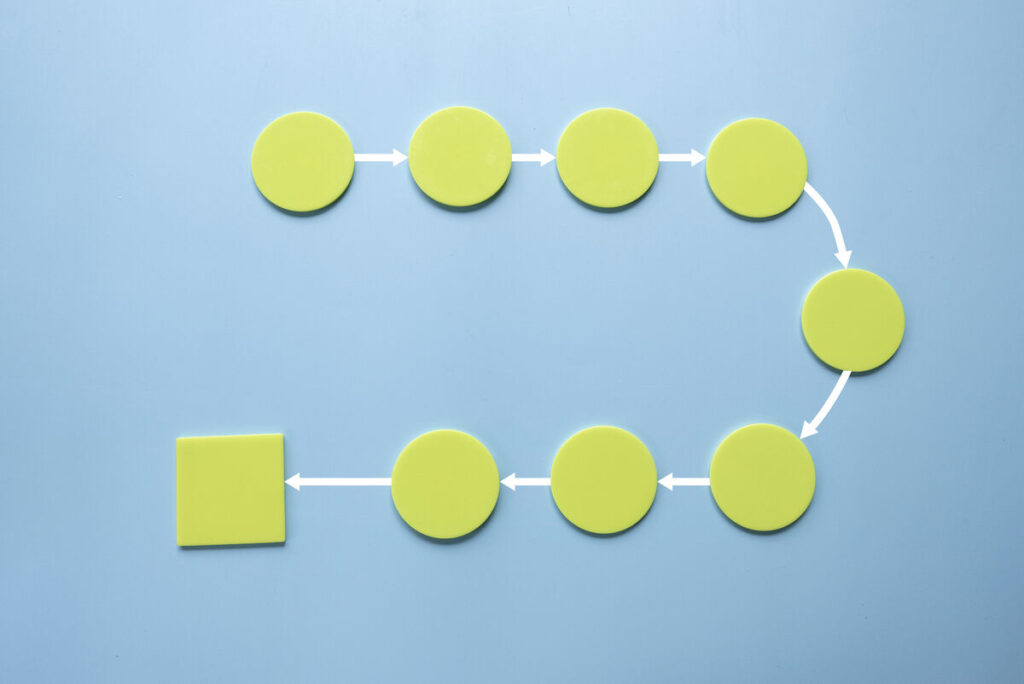Jira is one of the most popular collections of project management tools on the market. Atlassian, Jira’s parent company, originally designed Jira as an Agile methodology tool for software developers. The company has since evolved the software into a family of products to address a range of use cases in IT and software development, including IT service desk, project and issue tracking, and enterprise planning.
Jira, formerly known as Jira Core, is the Jira product designed for companies that want to infuse Agile methodology into projects outside of software development, such as sales, marketing, product development, human resources (HR), and other business areas that could benefit from the methodology.
4 Jira Features for Productive Project Management
Jira supports project management productivity with templates, visualization tools, a summary page, and reporting tools.
Templates for fast, flexible project creation
Jira enables project teams to build a project from scratch and save it for future use as a custom template. Jira also offers project templates for functions like recruitment for HR purposes or lead tracking for sales teams.
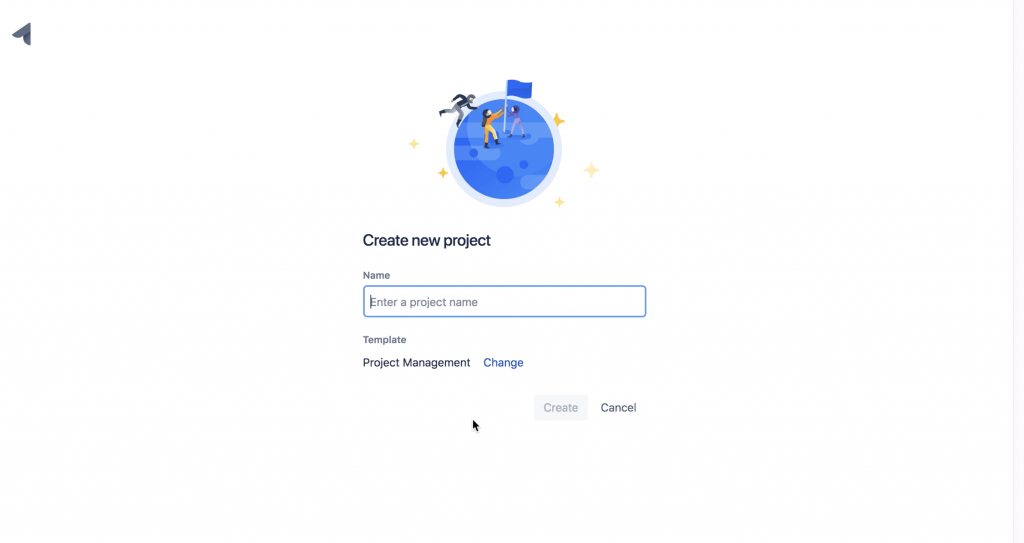
After the foundation of the project is set, pull in company data by importing CSV or Excel files. Alternatively, integrate data from popular analytics tools like Power BI or Tableau. Users can also utilize Jira-provided training data through Clover, Atlassian’s open-source project.

Whether creating a template from scratch or using one of Jira’s, templates save project management teams time, as there’s no need to start over from scratch with each new project.
Boards and timelines for project visualization
Boards and timelines are two of many ways Jira lets users visualize project progress.
Jira’s kanban-style boards visualize project workflows and help manage tasks within a project. The workflow template the user chooses dictates swimlane names, but users can create custom boards and swimlanes with user-specified names.
Boards in Jira
Each swimlane is filled with individual task items called “issues” in the form of cards. Within each issue card, a project manager or team member can:
- Assign tasks
- Leave comments
- Prioritize issues
- Label issues
- Attach files
- View issue history
For board view purposes, cards can be customized to show the information that’s most important for the user, such as assignee, due date, and priority.
When a member of the project team completes an issue, they drag and drop the issue card from one stage (swimlane) to the next to change the status. Everyone with access to the board can view that team member’s task progress.
Users can also sort the board based on their assigned issues and due dates. The board view of issues is very basic, but you can find a much more in-depth view in the issues and filters tab.
Boards are a process-oriented way of visualizing project progress. They promote the collaborative aspect of Agile project management, and the filtering function helps project managers identify and address project bottlenecks.
Currently, boards are only available in Jira Cloud, not the on-premises server version.

Timelines in Jira
Jira’s Gantt-style timeline view is more nuanced because it not only shows project progress but also issue timing, duration, and dependencies. The ability to see issue dependencies helps project managers better anticipate potential bottlenecks in a project.
Further, each issue is color-coded according to its status. With this view, project managers receive a visual representation of the project’s degree of completion. If green represents an early phase of a project’s task and blue represents a later phase, a project manager will want to see more blue than green on the Gantt chart.
Using Gantt charts in Jira, project managers can adjust the timeframe to see a project’s progress over weeks, months, or quarters. This can assist with measuring the pace of progress over a long period of time and reprioritize issues, if necessary.

Summary for easier project overview
The summary page provides an overview of the most critical information project managers need to find quickly, including:
- Overview cards that show the most recent activity and upcoming tasks
- Status overview that summarizes the status of project tasks
- Priority breakdown that displays a count of tasks based on priority level
- Team workload that shows the count and percentage distribution across team members
- Related projects that the user or their co-workers have touched recently
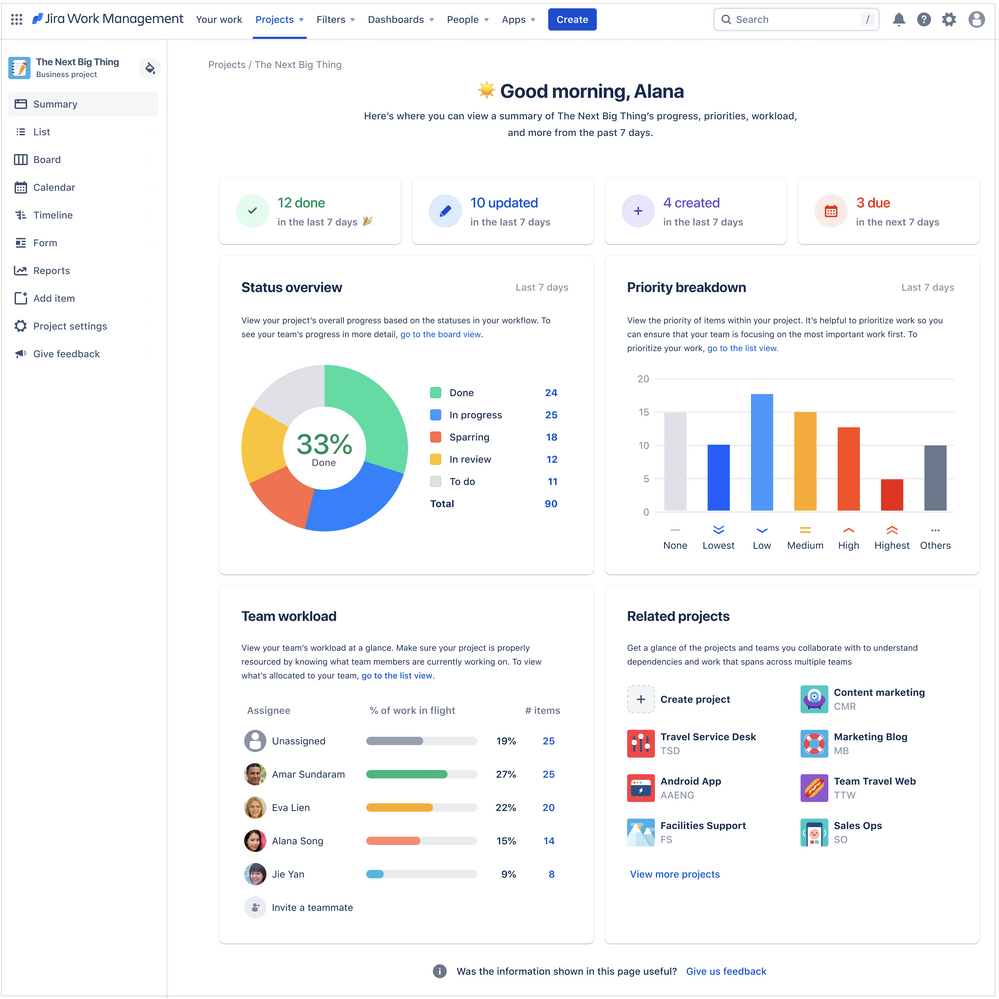
The widgets on the summary page give project managers an idea of how well projects are pacing, how projects impact business performance, and whether workload distribution among team members is equitable.
This kind of at-a-glance information on the summary page facilitates reporting to other stakeholders, such as executives, who need high-level information about the project. The summary page also informs how the project manager directs the team. If, for instance, the project manager notices a particular member with considerably more issues assigned or hours logged, that tips them off to redistribute tasks to other team members.
Reports for data insights on projects
Jira also offers built-in reporting to help users make sense of project data. Types of reports include but are not limited to:
- Average age report measures the average lifespan of an issue from creation to completion
- Create vs. resolved issues report to monitor how big or small the backlog is
- Pie chart to see the breakdown of a set of issues
- Recently created issues report to monitor the number of issues created for a project
- Resolution time report shows the length of time taken to complete issues for a project

Project managers can slice and dice projects how they want to assess overall performance and identify problems. In contrast to the summary page that presents a number of data points, a report can help project managers identify the source of project issues or better understand how one particular variable affects other areas of the project. Reports can be exported from Jira to CSV files for further analysis.
Boost Productivity With Jira
Jira is a good choice for companies looking to get started with or switch project management software that incorporates Agile methodology. Jira offers a range of features to handle Agile business projects more productively:
- Templates to easily spin up projects
- Boards, timelines, and more visualization models to monitor progress
- Summary page for an at-a-glance project overview
- Reporting to gain insight into how well a project team performs over time
However, Jira isn’t the only option out there. If you find that Jira’s features don’t meet your Agile project management needs, check out our Project Management Software Guide to find a solution that might be a better fit.