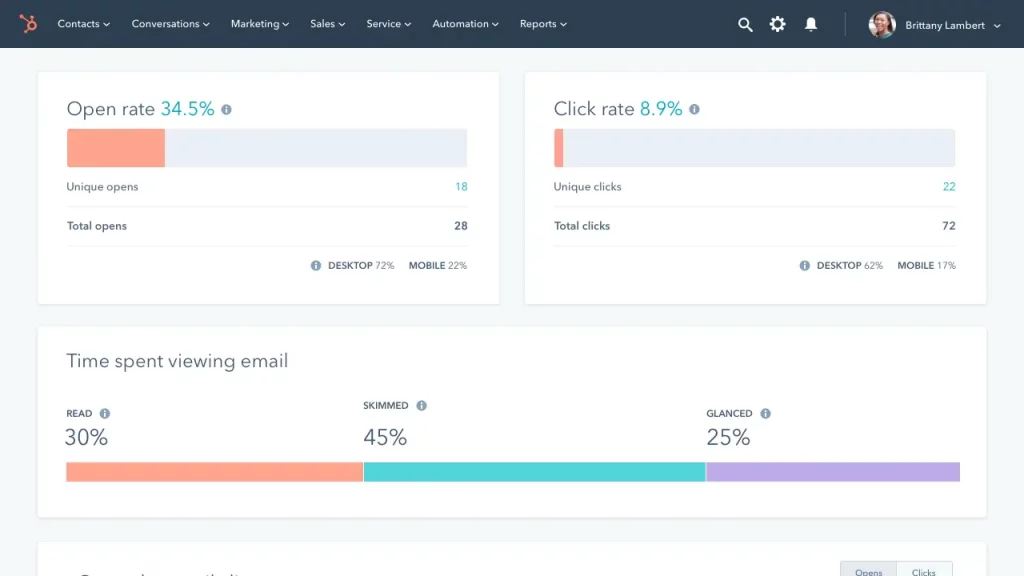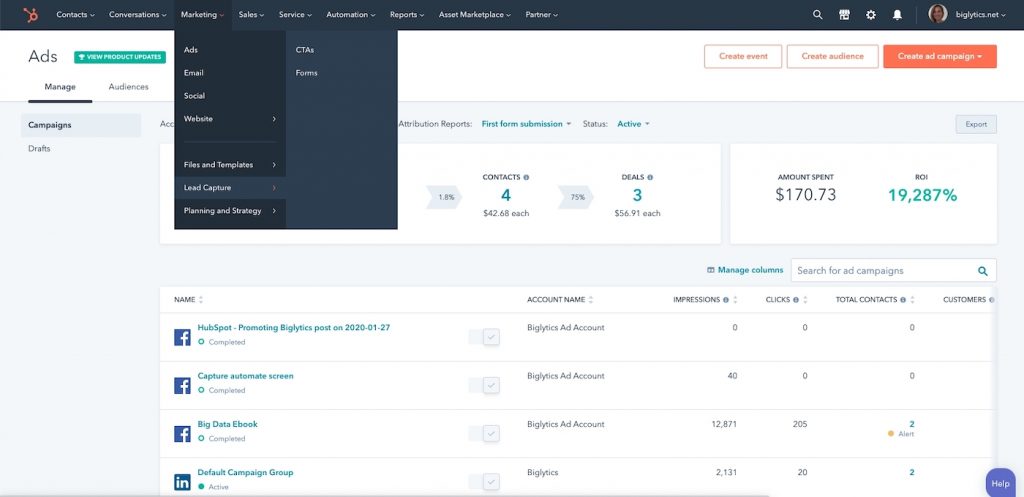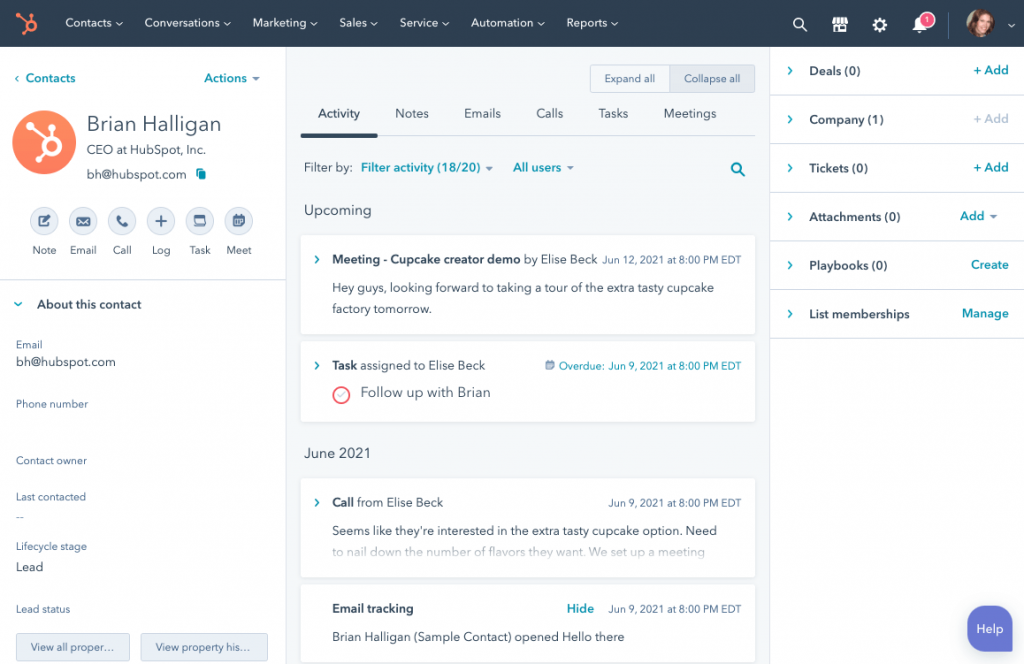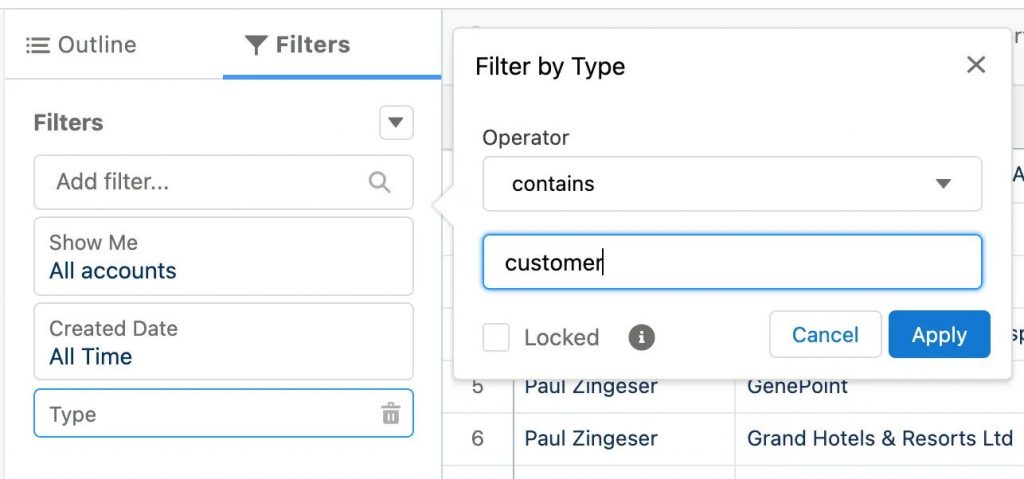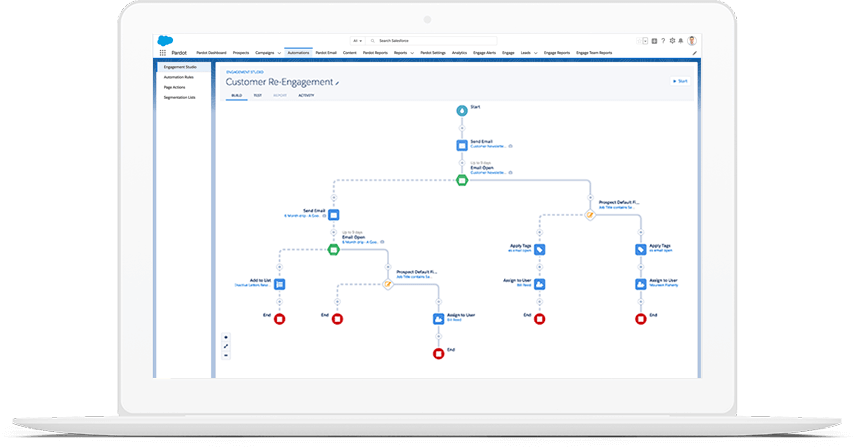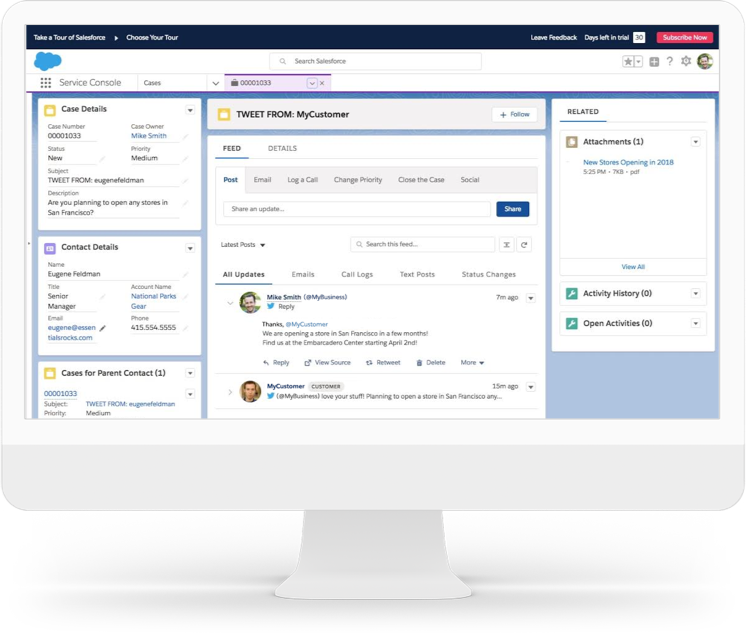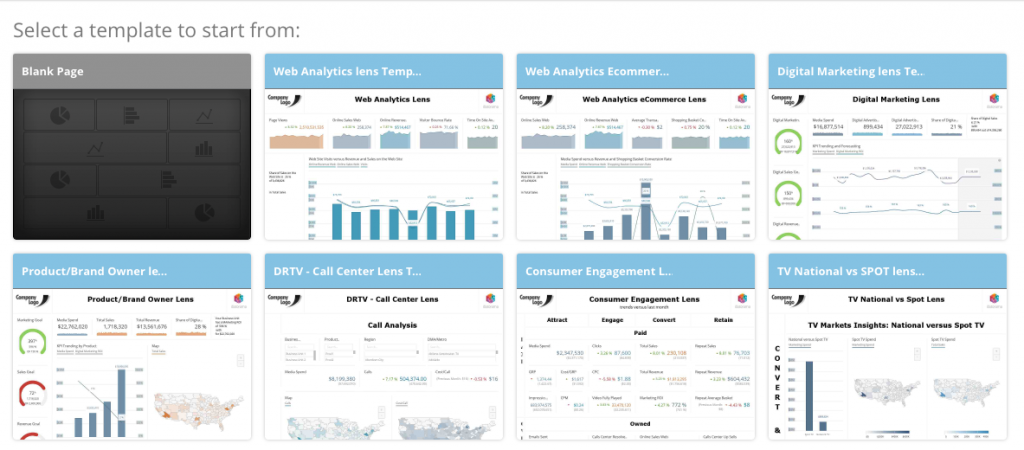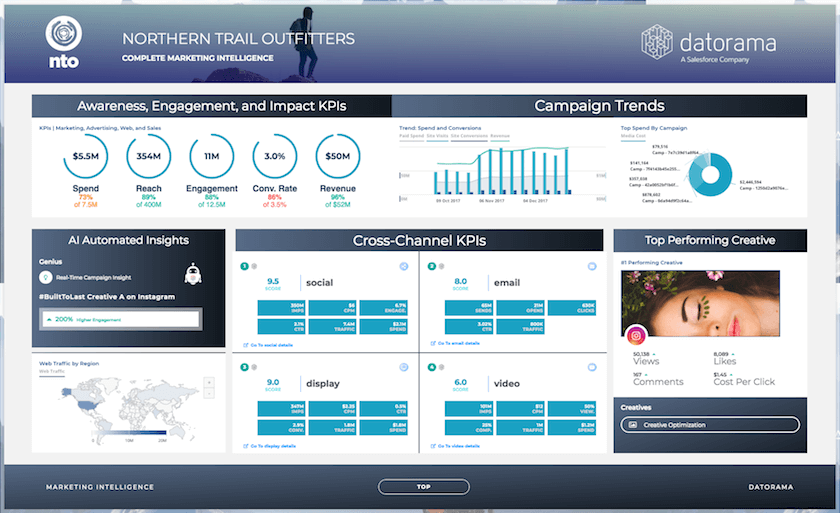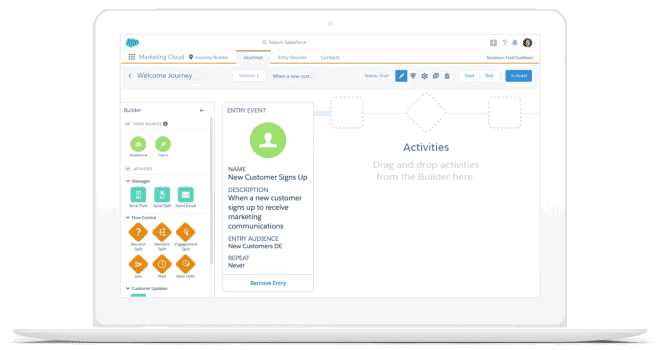An efficient Customer Relationship Management (CRM) system can be the key differentiator between business success and failure. That’s where platforms like Salesforce and HubSpot come in. Each offers a unique set of features tailored for different business needs, but which one is right for you? Let’s dive into a detailed comparison of the two, to help you make an informed decision.
HubSpot vs. Salesforce: Which is better?
HubSpot: Best for small and medium-sized businesses
Pros
Cons

Our Rating: 4.5/5
Who is HubSpot best for?
if you’re running a smaller business or just starting out, and you need a CRM that’s straightforward and marketing-centric, HubSpot is likely your best bet.
Its main appeal? A user-friendly interface that’s easy to navigate, making it a great fit for those new to CRM systems or with limited technical expertise. HubSpot simplifies things like email marketing and lead management directly within its platform, making these tasks more accessible for teams without specialized training. It’s particularly advantageous for businesses that heavily focus on sales and marketing, offering a variety of tools in these areas.
For SMBs, the ease of use, integration of essential marketing tools, and cost-effectiveness of HubSpot make it a more fitting choice than Salesforce. These features enable smaller businesses to manage their customer relationships effectively without the need for extensive resources or technical expertise.
HubSpot simplifies workflows with its automated creation flexibility, which is vital for SMBs with limited manpower. The platform’s intuitive visual editor for custom workflows allows for building sales and service processes without in-depth technical knowledge. Additionally, HubSpot’s lead scoring helps prioritize viable leads, crucial for SMBs focusing on efficient conversions.
The platform’s minimal and straightforward interface caters to SMBs’ needs for an easy-to-navigate CRM tool, without the extensive training Salesforce might require. HubSpot’s roots in inbound marketing mean it’s particularly strong in sales and marketing tools, aligning well with the core focus of many SMBs. In contrast, Salesforce, with its extensive customization and scalability, might offer more than what SMBs require, both in terms of functionality and cost.
Salesforce: Best for enterprises
Pros
Cons

Our Rating: 4.3/5
Who is Salesforce best for?
Salesforce is best suited for larger enterprises or businesses with complex CRM needs, particularly those that require a high level of customization and a comprehensive suite of features. Unlike HubSpot, which caters more to small and medium-sized businesses with its user-friendly interface and integrated marketing tools, Salesforce offers a robust, feature-rich platform that can handle a wide range of business processes and requirements.
One of Salesforce’s key strengths is its scalability, making it an ideal choice for businesses that anticipate growth and need a CRM solution that can grow with them. This scalability is supported by an extensive range of features and customization options, allowing businesses to tailor the CRM to their specific needs. Salesforce’s advanced customization capabilities are facilitated through various tools and options, including a powerful API and a vast array of third-party integrations available through the Salesforce AppExchange.
Another significant advantage of Salesforce is its analytics and reporting capabilities. Businesses that need to dive deep into their data to drive decision-making will find Salesforce’s analytics tools, particularly its AI-powered Einstein platform, highly beneficial. Einstein provides advanced predictive analytics and machine learning capabilities, offering insights to help businesses optimize their operations and sales strategies.
Salesforce is also a strong contender for businesses that require comprehensive sales process management. It combines contact management with opportunity management, lead routing, and detailed activity tracking in the sales pipeline. Additionally, Salesforce offers powerful tools for marketing automation, particularly through Pardot, which is especially effective for B2B marketing.
HubSpot vs. Salesforce: A detailed comparison
Choosing the right CRM platform for your business is crucial, but it can be overwhelming given the range of features, pricing structures, and implementation needs to consider. Let’s compare HubSpot and Salesforce across several critical areas to make your decision-making process easier.
Pricing
HubSpot
Starter
Professional
Enterprise
Price per month
$50
$800
$3,200
CRM Features
Basic
Advanced
Advanced
Marketing Automation
Limited
Included
Included
Reporting
Basic
Advanced
Advanced
Email Marketing
Limited
Included
Included
Customer Support
Email Only
Email & Chat
Priority Support
These prices apply when billed annually, and the costs can change if you opt for monthly billing. HubSpot also offers a range of add-on services, including additional contacts, transactional emails, more reporting dashboards, phone support, and onboarding and training services.
Salesforce
Like HubSpot, Salesforce also uses a tiered pricing model:
Essentials
Professional
Enterprise
Unlimited
Price per Month
Based on specific needs
Based on specific needs
Based on specific needs
Based on specific needs
CRM Features
Basic – Suitable for small businesses
Complete – Good for any size business
Advanced – Suitable for large businesses needing customization
Unlimited – Suitable for large enterprises with complex needs
Additional Services
Access to Salesforce mobile app customization, developer sandboxes, 24/7 support, configuration services, and more
Access to Salesforce mobile app customization, developer sandboxes, 24/7 support, configuration services, and more
Access to Salesforce mobile app customization, developer sandboxes, 24/7 support, configuration services, and more
Access to Salesforce mobile app customization, developer sandboxes, 24/7 support, configuration services, and more
HubSpot vs. Salesforce: Setup and implementation
Setting up HubSpot: Ease and flexibility
HubSpot prides itself on its user-friendly setup and implementation. Businesses can usually start using the software right after sign-up. With a straightforward interface and ample guidance, it’s relatively easy to set up marketing campaigns, automate tasks, and train staff on how to use HubSpot’s suite of tools.
Setting up Salesforce: Customization and control
Salesforce setup is more complex than HubSpot’s, largely due to its advanced features and customizable nature. This process typically requires the help of a Salesforce consultant or a knowledgeable in-house team. However, this complexity is a small price to pay for the extensive control and customization Salesforce offers its users.
Comparison: Which is easier to implement?
If you’re looking for an easy and quick setup, HubSpot is the better choice. But if your organization needs a highly customized CRM system and can afford the resources for implementation, Salesforce would be the more suitable option.
Also read: Salesforce vs. Sage CRM
HubSpot vs. Salesforce: CRM features
Core CRM features in HubSpot
HubSpot offers a broad set of CRM features designed with user-friendliness in mind. This includes contact and lead management, email tracking, scheduling, live chat, and a universal inbox that brings all your communications into one place. Plus, it offers a free version of its CRM, which is an attractive option for small businesses or startups on a budget.
Core CRM Features in Salesforce
Salesforce provides a more comprehensive suite of CRM features designed to support large-scale operations. These include lead management, marketing automation, sales data, partner management, and more. However, accessing some of these advanced features requires purchasing higher-level plans or add-ons.
Comparative analysis: Feature-richness and functionality
While both platforms offer a robust set of CRM features, your choice here should align with your business needs. HubSpot provides a more straightforward, user-friendly approach to CRM, whereas Salesforce offers a more comprehensive feature set suitable for larger organizations with complex needs.
HubSpot vs. Salesforce: Sales automation
Sales automation capabilities of HubSpot
HubSpot excels in sales automation with its easy-to-use workflow builder, allowing users to automate repetitive tasks effectively. For example, its sequences feature allows for the automation of follow-up emails, freeing up more time for your sales team to engage in personalized interactions with leads and customers.
Sales automation capabilities of Salesforce
Einstein, its AI tool, powers Salesforce’s sales automation. Einstein can automate tasks like data entry and lead scoring, thereby streamlining operations and enhancing productivity. Furthermore, its predictive analytics provide insightful sales forecasts, enabling businesses to stay ahead of their targets.
Comparative Analysis: Streamlining the sales process
While both HubSpot and Salesforce offer sales automation capabilities, they approach it differently. HubSpot’s user-friendly and intuitive tools make it an excellent choice for businesses looking for simplicity and ease of use. In contrast, Salesforce’s advanced AI-driven features provide a more powerful tool for businesses with larger, more complex sales processes.
Also read: HubSpot vs. Zoho CRM
HubSpot vs. Salesforce: Customization and integrations
Customization options in HubSpot
HubSpot offers basic customization options that allow you to tailor the software to your business needs. For instance, you can create custom fields, custom deal stages, and custom dashboard reports. Furthermore, HubSpot integrates seamlessly with a range of third-party applications like Gmail, Slack, and WordPress.
Customization options in Salesforce
Salesforce truly shines in its customization options. It allows businesses to customize almost everything, from fields and layouts to creating personalized workflows. Salesforce also integrates with a wide array of third-party applications, including email services, accounting software, and project management tools.
Comparison: Integrations and third-party compatibility
If your business requires a CRM platform with extensive customization options and a wide range of integrations, Salesforce is the clear winner. However, HubSpot might be the better choice if you’re after simplicity and a tool that integrates well with everyday business tools.
HubSpot vs. Salesforce: Reporting and analytics
Reporting features in HubSpot
HubSpot offers standard reporting features that cover most businesses’ needs. This includes reporting on sales activity, sales forecasting, website activity, and individual email performance. However, you need to upgrade to their professional or enterprise plans for more advanced reporting.
Reporting features in Salesforce
Salesforce offers advanced reporting and analytics features. This includes real-time sales analytics, trend analysis, predictive analytics, and customer segmentation. These features can provide businesses with a deeper understanding of their sales performance and customer behaviors.
Comparative analysis: Gleaning insights from data
Salesforce stands out if your business heavily relies on data analysis and requires advanced reporting features. However, for smaller businesses that need straightforward and clear reports, HubSpot’s offerings may be more than adequate.
HubSpot vs. Salesforce: Scalability and growth
How HubSpot supports business growth
HubSpot’s all-in-one approach can grow with your business. Its easy-to-use interface and seamless integrations mean that as your business expands, you can add more users, manage more contacts, and leverage its advanced features without requiring significant changes to your operations.
How Salesforce supports business growth
Salesforce is built for scalability. Its extensive customization options and wide range of advanced features mean that it can adapt to suit any size business, from startups to multinational corporations. As your business grows, Salesforce can be configured to match your evolving needs.
Comparative analysis: Scaling with your business
Both platforms are designed to support business growth. However, Salesforce’s extensive range of features and customization options makes it more adaptable to larger businesses with complex needs, while HubSpot’s simplicity and ease of use make it a good choice for smaller businesses expecting steady growth.
HubSpot vs. Salesforce: Customer support and resources
Customer support in HubSpot
HubSpot’s customer support is highly responsive and available 24/7 via phone, email, and chat. In addition, HubSpot’s support includes access to a wide variety of resources, such as their Academy, which provides tutorials, guides, and certification courses.
Customer support in Salesforce
Salesforce provides a similar level of customer support, including 24/7 phone, email, and chat. Additionally, Salesforce has an extensive self-help portal, a large community of users to connect with, and a detailed knowledge base filled with resources to help users make the most of the platform.
Comparative Analysis: Ensuring user success
Both platforms provide a high level of customer support. Salesforce shines in the breadth of self-help resources and its active community. Still, both companies prioritize customer success, providing multiple channels to reach out for help and learn more about maximizing their platform’s potential.
HubSpot vs. Salesforce: User reviews and feedback
User experiences with HubSpot
Users of HubSpot often cite its ease of use, intuitive interface, and seamless integration with other platforms as positive attributes. However, some users mention that more complex features can be challenging to implement without prior experience or training.
User experiences with Salesforce
Salesforce users often praise its broad range of features and customization options. However, some users find the platform’s complexity and steep learning curve challenging, especially for small businesses without dedicated IT support.
Comparative analysis: What the users say
The user experience varies greatly based on the company’s size and needs. HubSpot seems to fare better with small to midsize businesses that prioritize simplicity and ease of use. On the other hand, Salesforce is often the preferred choice for larger businesses that need a wide range of features and customizability.
Key factors to consider in decision-making
Consider factors such as ease of use, setup and implementation, features, scalability, customer support, user reviews, and pricing in your decision-making process. It’s essential to match your chosen software with your strategic goals and growth trajectory.
Check out our video overview below.
Which is right for your business?
Deciding between HubSpot and Salesforce comes down to your specific needs, the size of your business, and your growth trajectory. If you prioritize an all-in-one, user-friendly platform with a seamless setup, HubSpot may be the better fit. However, if you’re a larger business seeking a platform with a vast array of features and customization options, Salesforce would be a suitable choice.
Both HubSpot and Salesforce are powerful platforms with their strengths. HubSpot offers an all-in-one solution with an emphasis on simplicity and user-friendliness. In contrast, Salesforce provides a more extensive, customizable solution designed to cater to larger organizations with complex needs.
For more information on the top CRMs for 2024, check out our comprehensive CRM Software Guide.