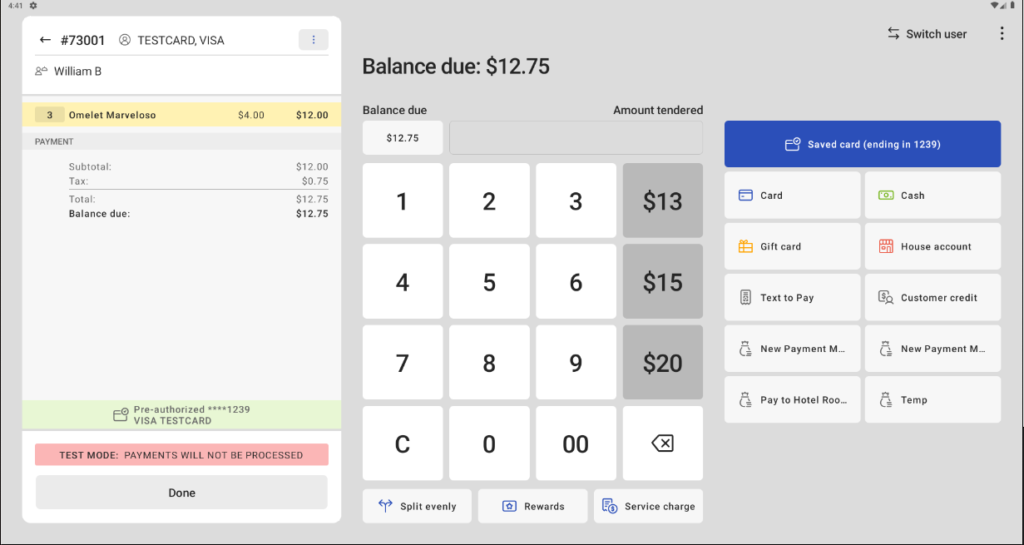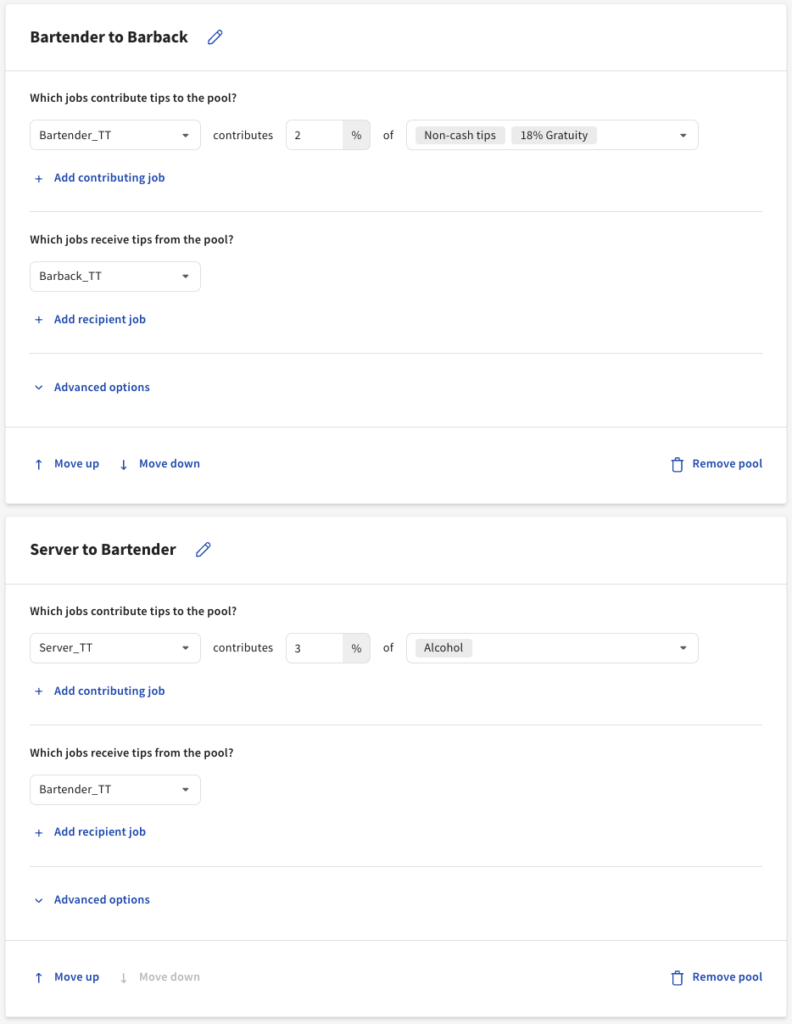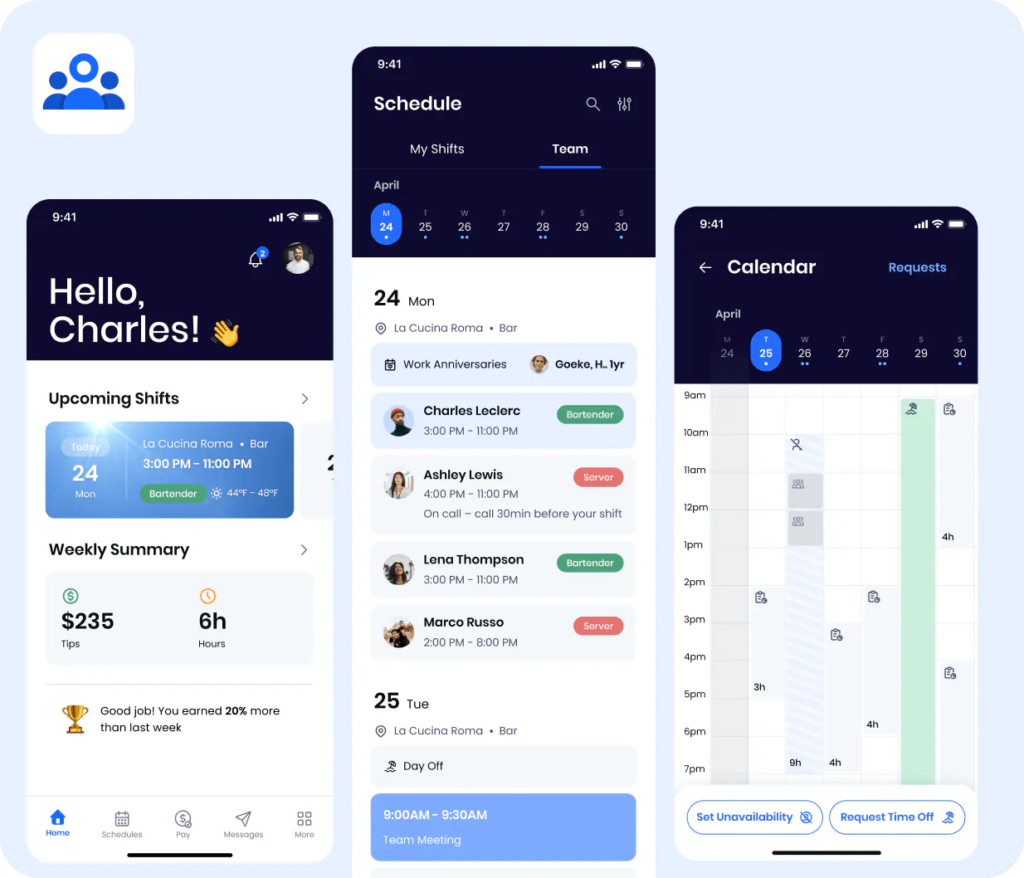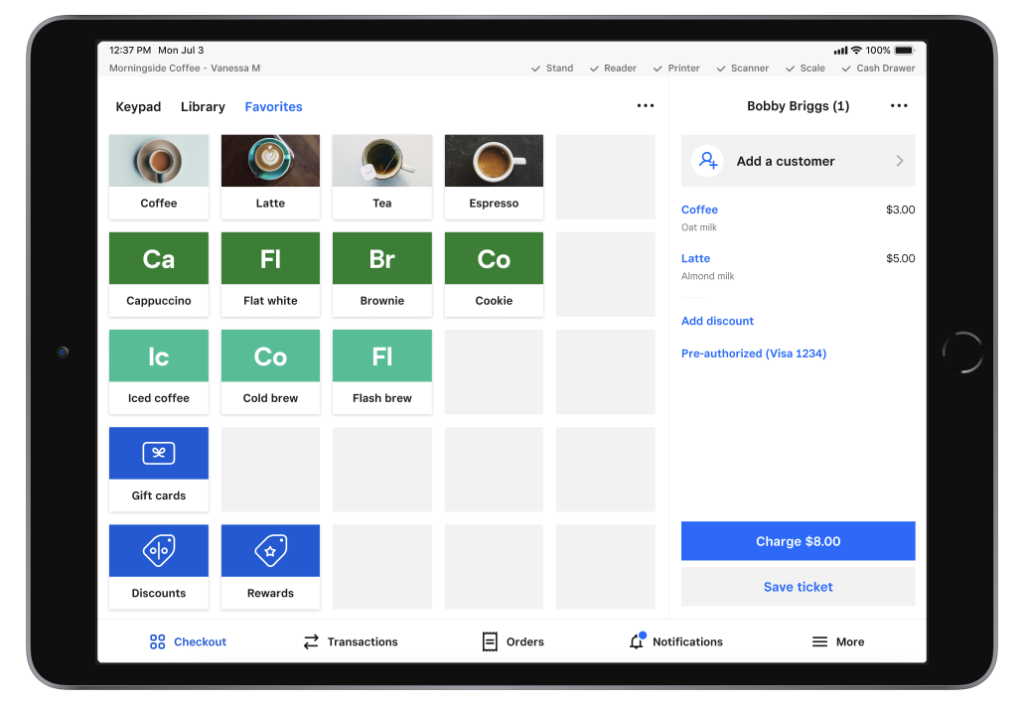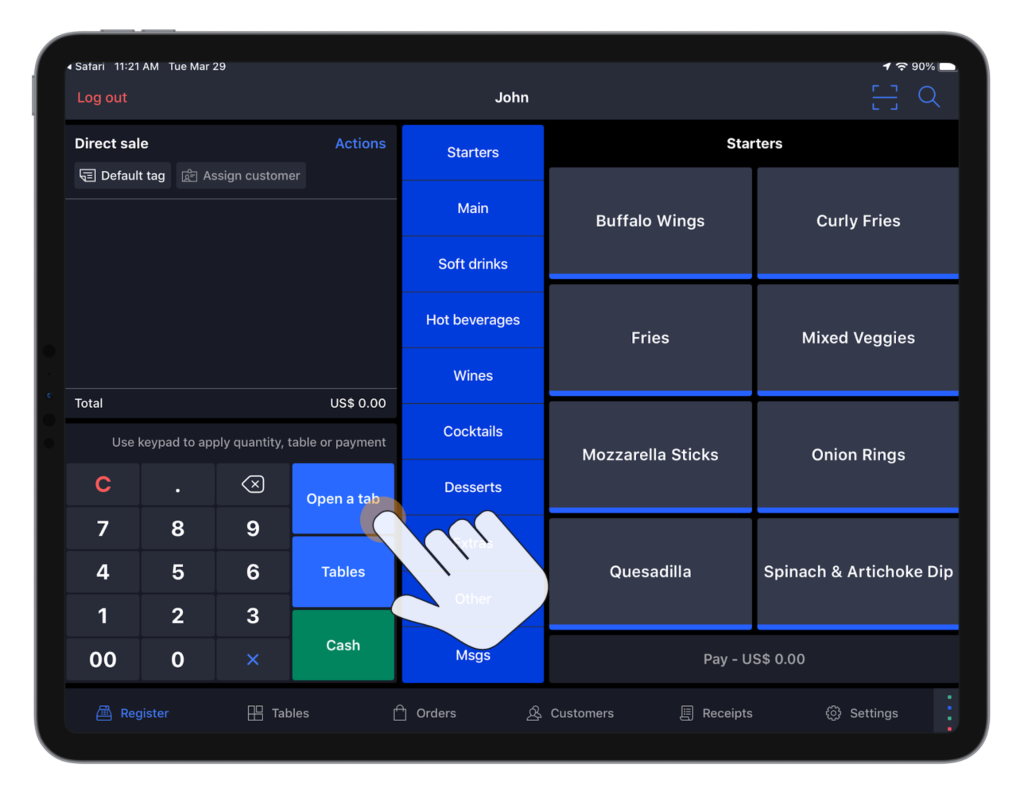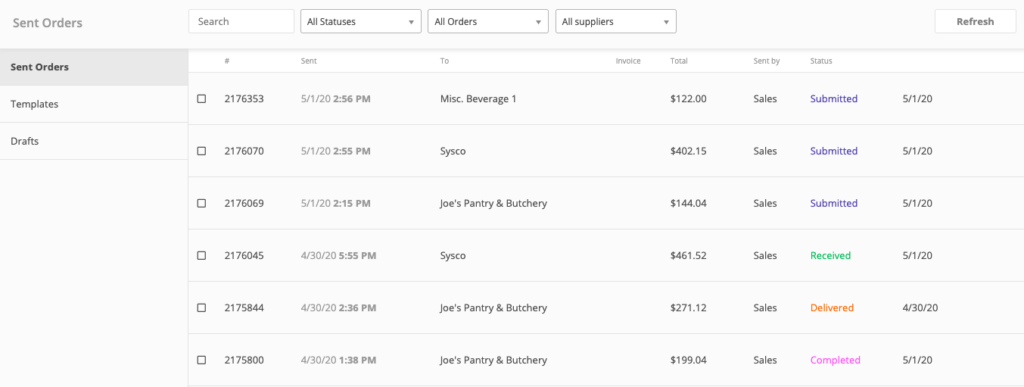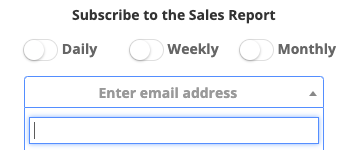Bars have unique needs for speedy ordering, managing high sales volumes, and supporting streamlined staff cashouts at the end of a long shift. Point of sale (POS) systems for bars must be speedy, user-friendly, and durable. The best bar POS systems do all that plus help track your inventory and prompt you to order more supplies when stock runs low. We scored several of the most popular POS systems for bars to identify the best bar POS systems for 2024.
Best Bar POS Systems
The best bar POS systems for 2024 based on our scoring criteria are:
| Our Score (out of 5) | Monthly Software Fees | |||
 Visit Toast |
4.58 | • Durable, high-design hardware • $0 upfront starter subscriptions • Pay-as-you-go options for small bars • Highly expandable system |
From $0 to $69+ | • In-person: 2.49%–3.29% + 15 cents • Online: 3.5%–3.89% + 15 cents |
 Visit SpotOn |
4.56 | • Durable, high-design hardware • Options for $0 upfront subscriptions • Custom-built order screens speed ordering and payments |
From $0 to $135 | • Quickstart: 2.89% + 25 cents • Counter service, full service, customize your own: 1.99% + 25 cents |
 Visit Square |
4.10 | • iPad POS • No long term contracts • Incredibly fast setup |
From $0 to $60+ | • In-person: 2.5%–2.6% + 10 cents • Online: 2.9% + 30 cents |
 Visit Lightspeed |
3.92 | • iPad POS • Robust, built in inventory management tools |
From $69 to $399+ | • In-person: 2.6% + 10 cents • Online: 2.9% + 30 cents |
 Visit Oracle |
3.81 | • Durable, industry-tested hardware • $1 POS hardware for new customers • Streamlined bar ordering and cash management |
From $55 to $75+ | • In-person: 2.2% + 15 cents • Card not-present: 2.8% + 18 cents • Amex: 3.0% + 15 cents |

Toast: Best for team management
Overall Reviewer Score
4.58/5
Pricing
4.11/5
Hardware
4.58/5
Software Features
4.58/5
Support & Reliability
5/5
User Experience
5/5
Average User Review Scores
4.2/5
Pros
- Durable hardware
- Get started for $0 upfront
- Lots of bar-supporting tools, designed by experts
Cons
- Standard contract is 2 years
- Processing fees can get high
- Inventory management is an extra cost
Why I picked Toast
Toast topped our rankings due to its affordability, flexibility, and wide range of features that support bars of all sizes. This POS offers excellent pricing for the smallest bars while also including software and hardware add-ons that expand to support high-volume and multilocation bars. Toast users do need to purchase Toast hardware and commit to a two-year service contract to operate this system, but pay-as-you-go options for hardware and software make this excellent system accessible for everyone.

SpotOn: Best for High Volume Bars and Stadium Service
Overall Reviewer Score
4.56/5
Pricing
4.64/5
Hardware
4.79/5
Software Features
4.17/5
Support & Reliability
5/5
User Experience
5/5
Average User Review Scores
4.4/5
Pros
- No long-term service contract
- Low processing fees
- $0 software fees for small bars
Cons
- Inventory requires third-party integration
- Set up can take over a week
- No option for self-installation
Why I picked SpotOn
SpotOn spent 2023 making their already excellent enterprise-level POS even more accessible for small bars and restaurants. Like Toast, SpotOn relies on industry-grade hardware with excellent connectivity for stationary and handheld POS devices. SpotOn includes even more refined mobile ordering tools that make their POS a terrific fit for bars in sports stadiums and event venues.
The affordable processing rates make this system even more competitive, and user reviews are some of the highest of the systems we scored for this ranking; only Lightspeed Restaurant scored higher, and only slightly (4.43 average user rating for Lightspeed versus SpotOn’s 4.40).

Square for Restaurants: Best for wine bars & breweries
Overall Reviewer Score
4.1/5
Pricing
4.64/5
Hardware
4.58/5
Software Features
3.33/5
Support & Reliability
3.33/5
User Experience
4.38/5
Average User Review Scores
4.33/5
Pros
- Free baseline POS subscription
- No long term contract
- Includes pay-as-you-go options for add-ons
Cons
- Pre-authorizations have some bugs to work out
- Inventory requires a third-party integration
- Reporting is not as robust as competitors
Why I picked Square for Restaurants
A forever-free bar POS with hundreds of integrations you can self-install on hardware you already own is too good a deal to pass by. With the addition of pre-authorization functions, Square has made itself increasingly relevant to bar businesses. User reviews suggest there are still a few bugs to work out with the pre-auth function, but a small footprint bar operation like a wine bar or brewery can easily sidestep those issues.
While Square for Restaurants may not yet be a contender for high-volume bars, we could see it easily getting there in the near future.
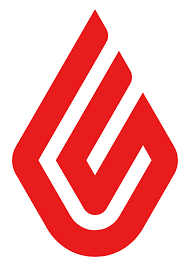
Lightspeed Restaurant: Best for Inventory Management
Overall Reviewer Score
3.92/5
Pricing
2.86/5
Hardware
3.54/5
Software Features
4.79/5
Support & Reliability
4.17/5
User Experience
3.75/5
Average User Review Scores
4.43/5
Pros
- Best in class, built-in inventory
- Operates on iPads
- Excellent Reporting
Cons
- No self installation option
- Hardware pricing requires custom quote
- Pricier than competitors
Why I picked Lightspeed Restaurant
Since Lightspeed bought several competing restaurant POS systems in 2020, it has become an incredibly high-functioning bar and restaurant POS system. The insightful automations are increasingly useful when the new normal means training a full roster of workers who are new to the food and beverage industry. Users love this system, awarding the highest average score of any bar POS system on this list.

Micros Simphony: Best for Flexible Payments
Overall Reviewer Score
3.81/5
Pricing
4.06/5
Hardware
3.51/5
Software Features
2.64/5
Support & Reliability
0/5
User Experience
0/5
Average User Review Scores
0/5
Pros
- Best available speed screens
- Integrates with multiple payment processors
- Oracle Payments does not require a long term contract
Cons
- May be more machine than small bars need
- Inventory requires third-party integration
- No free baseline software subscription
Why I picked Micros Simphony
The Micros brand has been supporting bar and restaurant businesses for more than 50 years. They know the food and beverage industry and have grown along with it. This system has developed many insightful solutions to bar and restaurant pain points. To get the best deal on a Micros Simphony POS, you should get a custom-quote to ensure that you are getting the best deal.
Key features of a bar POS system
Whether they serve beer and wine only or a full complement of spirits, bars have unique needs in the food and beverage industry. Bars need to comply with restrictive state, federal, and local liquor control and labor laws while also managing a controlled product that is prone to theft. The best bar POS systems include tools to help with all of these challenges.
A strong bar POS should have most of these features:
- Credit Card Pre-authorizations: Bars must be able to pre-authorize credit credit cards quickly and easily, to avoid customers forgetting to close out. And to avoid the liability that arises from holding onto customer’s physical credit cards behind your bar.
- Inventory Management: Real-time, ingredient-level inventory tools supported by detailed physical counting tools are critical to reducing theft and indentifying overpours. The best systems will prompt you for suggested re-orders so you always have your best selling spirits on hand.
- Employee Management: Employee-level shift reporting is the minimum requirement for sales and tip tracking. But many bar POS systems include everything from productivity reporting to scheduling tools with an employee-facing app; which can save managers a ton of time writing and managing schedules.
- Speed Ordering Screens: The ability to ring in and pay tabs from a single screen keeps bars running smoothly. Every button press that you can remove from the POS ordering and payment process means more time making and selling drinks.
- Table Management: Not every bar needs table mapping in a POS, but if you serve customers at tables, this is nice to have to keep your orders organized.
- Robust Hardware: Bar POS hardware can take a beating. Bars are busy businesses that deal with a lot of liquids, from water to wash glassware, to the glass bottles full of spirits. A bar POS can’t fail if a little water gets splashed on the screen or a customer drops the POS terminal when closing out their tab.
- Handheld Devices: Handheld devices save time tableside and also keep your bar EMV-compliant (which can help you reduce the costs associated with chargebacks). Increasingly, handheld POS devices are becoming a critical part of running a profitable bar.
- Marketing tools: Most bars have happy hours, live music, or seasonal events. Your bar POS should make it easy to create eye-catching email or text marketing messages to draw crowds to your bar.
- Scalability: Profitable bar businesses can easily grow to larger operations or multiple locations. Your bar POS should include the reporting and management tools you need as your business grows.
Depending on your bar style, you may also need food supporting tools like menu management and online ordering. All of the systems on our list include strong tools in these categories. You can also check out our guide to the best restaurant POS systems to explore more options.
Finding the right bar POS for your business
No matter your budget or bar type, there is a bar POS system that can help you manage and grow your business. Most bar POS systems currently offer a free baseline subscription to support the smallest bars up to automated reporting and inventory tools for high-volume or multi-location bars. To find the best POS for your bar, look for a system that you can afford and that has the tools you’ll need as your business grows.