A private branch exchange (PBX) is an internal telephone network handling inbound and outbound call management using private lines. The best small business PBX solutions offer features like call recording and artificial intelligence (AI), allowing teams to improve communications while managing costs. PBX phone systems suit small businesses because they’re flexible, feature-rich, and affordable.
The best PBX phone system for small businesses offers features like business hours, call forwarding, call recording, and international and local lines. Based on our evaluation, here’s a list of our recommended software solutions to help you decide which is best for your business:
- RingCentral: Best for call management capabilities
- GoTo Connect: Best for remote and hybrid work arrangements
- Zoom Phone: Best for low-cost international calling
- Nextiva: Best for toll-free calls
- Vonage: Best for customization
- Dialpad: Best for artificial intelligence
| Best VoIP for Small Business | Key Features | Learn More |
| RingCentral |
|
|
| GoTo Connect |
|
|
| Zoom Phone |
|
|
| Nextiva |
|
|
| Vonage |
|
|
| Dialpad |
|
RingCentral: Best for call management capabilities
Pros
Cons

Our Rating: 4.58/5
RingCentral is a leading unified communications (UC) platform that offers an all-inclusive, easy-to-use, and mobile-ready voice-over-internet-protocol (VoIP) software with voice, fax, messaging, and video conferencing. All its plans come with unlimited domestic calling, interactive voice response (IVR), analytics, and a business phone number, ideal for small businesses looking for a phone service. This solution favors different types of businesses, from startups to enterprises with a sizable employee base.
RingCentral’s contact center solution uses AI to manage customer interactions across voice, chat, and instant messaging channels. The platform provides business owners and management with actionable insights that reflect customer feedback and overall team performance.
GoTo Connect: Best for remote & hybrid work arrangements
Pros
Cons

Our Rating: 4.5/5
GoTo Connect is a scalable, cloud phone and meeting solution with integrated video conferencing, team chat, and contact center functionality. The platform is easy to use and can be set up in minutes, making it a great VoIP solution for small businesses and non-tech-savvy teams.
The enterprise-grade solution offers users over 100 communication features, such as unlimited recorded greetings, smart call routing, and unmetered meeting durations. GoTo Connect efficiently manages inbound calls and your overall call flow, thanks to its visual dial plan editor. The editor tool allows teams to set up wait times or determine whether calls are forwarded to voicemail, ring groups, or auto attendants.
Zoom Phone: Best for low-cost international calling
Pros
Cons

Our Rating: 4.52/5
Zoom Phone is a modern VoIP communications system with phone, virtual conferencing, webinar, and contact center functionality. This cloud-based business phone system offers a streamlined solution with unlimited domestic calls, SMS messaging, call recording, and seamless app integrations. Zoom Phone’s features are accessible via the web portal and mobile and web apps.
Nextiva: Best for toll-free calls
Pros
Cons

Our Rating: 4.4/5
Nextiva is a VoIP service provider with unlimited domestic calling within the U.S. and Canada and comprehensive collaboration and call management tools. This solution is one of the most versatile platforms in the market, and it comes complete with video, team chat, conferencing, and faxing. Users can use their existing VoIP phones or buy or lease from Nextiva. All purchases or rented phones are pre-configured and ready for use.
Nextiva has a powerful mobile app for cell phones and desktops, thanks to Cospace, a remote workforce management tool that integrates communication channels. Its apps are available for iPhone and Android and are designed for remote collaboration. Cospace includes tools like team messages and video conferences, enabling teams to stay connected. Other key features include 24/7 customer support, quality onboarding training, and a 99.999% uptime guarantee.
Vonage: Best for customization
Pros
Cons
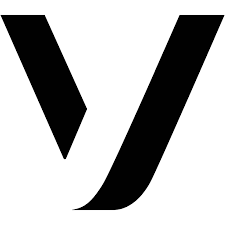
Our Rating: 4.29/5
Vonage Business Communications is a VoIP and unified communications as a service (UCaaS) provider offering basic phone features with video and messaging tools. All plans come with 24/7 customer support and over 50 standard tools like call conferencing and hold music.
Vonage has grown from a basic VoIP phone service to a full-blown UC platform with an AI virtual assistant equipped to handle high-volume calls and capture customer insights. While it does not have the most extensive list of third-party integrations, anything it lacks in quantity, it makes up for in quality. Its native integrations include Google Workspace, Office 365, and Zendesk.
Dialpad: Best for artificial intelligence
Pros
Cons

Our Rating: 4.53/5
Dialpad is a leading UC platform combining voice calling, messaging, meetings, and video features. As a business phone system, users get a feature-rich solution offering local and international phone numbers, custom call routing, and unlimited ring groups.
It also has robust messaging tools, which include international SMS, topic-based team messaging, and file sharing. There are multiple ways to use Dialpad’s software, from logging on using the web app to mobile access through Android and iOS phones. Dialpad offers contact center capabilities with AI-enabled sentiment analysis and transcription to enhance customer outcomes.
Key components of PBX systems
Simply put, a PBX system allows in-house calling between extensions and enables routing for outside calls through private lines. Businesses benefit from this phone system because it’s scalable and efficiently manages high call volumes, lowering operational costs. Companies can share common resources like phone lines rather than install separate lines for each desk or employee. A PBX generally includes:
- Exchange: This switching station acts as the system’s brain responsible for connecting and routing internal and external calls. Depending on the system and network size, this unit can be as small as a cabinet or as large as a whole room.
- Gateway: This connects the internal network to the outside world. Specifically, the exchange unit to the local public switched telephone network (PTSN) lines. When the PBX system needs to connect to an outside line, the gateway connects the internal extension to the outside line to complete the call.
- Handsets: These are specialized units designed to enhance the functionality of a PBX system. They enable users to dial outside extensions, utilize paging and intercom tools, and connect to outside lines.
Top features of PBX systems
Many small businesses use PBX systems because they’re affordable, feature-rich, secure, and require minimal maintenance costs. Below are some of the best PBX features leading providers offer:
- Auto-attendant: Many PBX systems offer auto-attendant or IVR, which acts like a switchboard that routes incoming calls. IVRs answer incoming calls using a call menu and efficiently route customers to the appropriate person or department based on the caller’s answers.
- Call recording: This feature documents two-way phone conversation audio in the cloud and is particularly useful for high-volume calls. Some providers charge extra for this feature or impose a limit on the number or size of recordings.
- Call routing: Direct incoming calls to the next available agent, helping reduce wait times and improve customer communications.
- Voicemail transcription: Pulling out your phone and listening to messages may not always be possible; this convenient feature puts voicemail messages into text format. Voicemail to text sends messages through SMS or email so that you can read the messages when you can.
- Call analytics: Track and measure metrics related to your calls, including call volume, outcome, duration, and ratings. Generate reports and graphs to visualize data and use this information to identify patterns and take appropriate action.
- Music on hold: Fill the silence by playing music or prerecorded messages to keep callers on the line, improve their mood, and promote products and services.
- Call conferencing: Talk to multiple people simultaneously via video or audio for better collaboration and productivity.
Benefits of using PBX systems
PBX phone systems for small businesses enable teams to run an internal phone system with fewer phone lines. A PBX IVR allows you to automate the call routing process, resulting in quicker call management, less angry customers, and lower labor costs. Similarly, using advanced features like auto attendants and directories increases a company’s reputation by fostering a sense of professionalism.
PBX systems help small businesses manage and complete calls using mobile devices, desk phones, and laptop or desktop computers. The technology also improves security with built-in encryption to protect data and conversations. When you choose a cloud-based hosted PBX service, you only pay a monthly usage fee, which lowers the overall installation and additional costs like maintenance teams.
Choosing the best PBX system
PBX phone systems are advanced telephone systems that harness the best communication features so you can provide customers with high-quality services. As you explore PBX systems and cloud-based VoIP technology, consider how your company operates and its communication needs to find the best phone system solution for your business.
If your company needs robust call management tools, choose RingCentral for its feature-rich offering and scalability. For teams with flexible work arrangements, check out GoTo Connect and capitalize on its user-friendly interface and integrated video conferencing tools. Zoom Phone is a must for teams making frequent overseas calls since it offers unlimited domestic and international calling at affordable rates.
For companies that manage high-volume calls, Nextiva is an excellent PBX system option for small businesses, as its plans come with generous toll-free minute allocations. Choose Vonage if you’re looking for a straightforward solution with a la carte options to tailor your phone system as you see fit. Last but not least, Dialpad is your best bet if you want to introduce more automation and AI to your phone system.
If these providers aren’t what you want, check out our best VoIP phone services and software options to browse other solutions.





