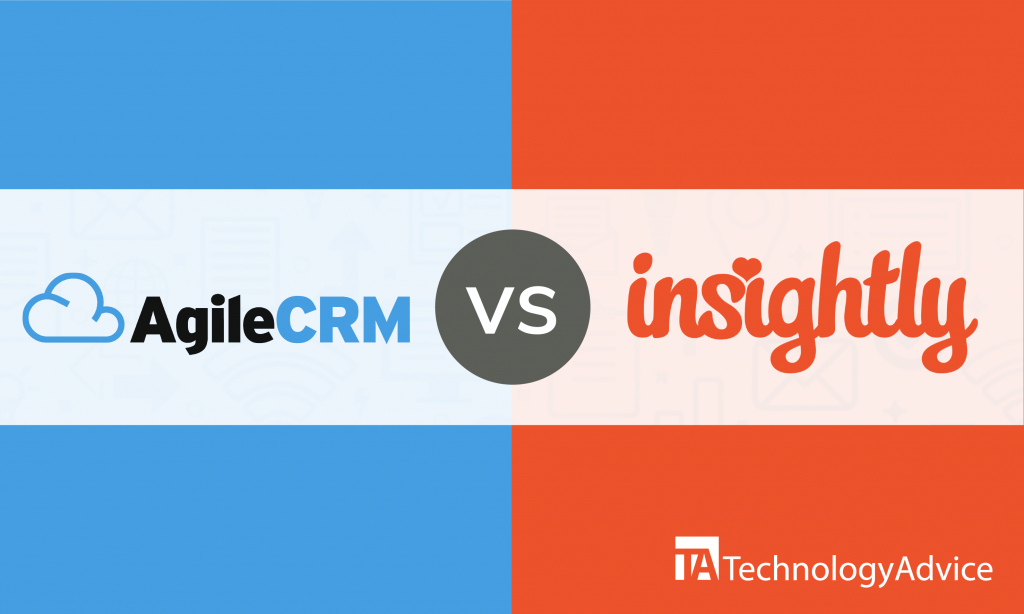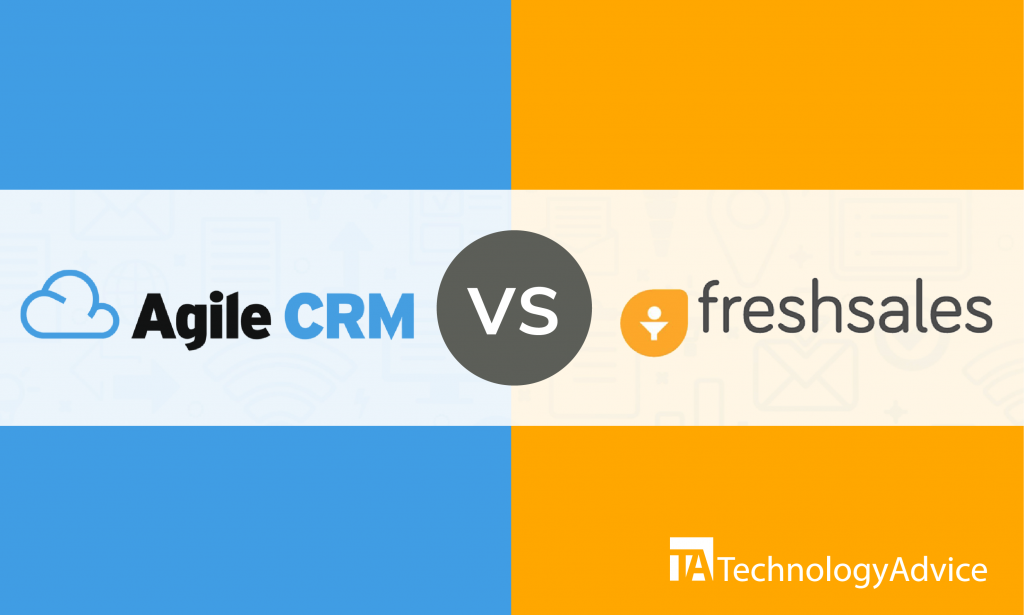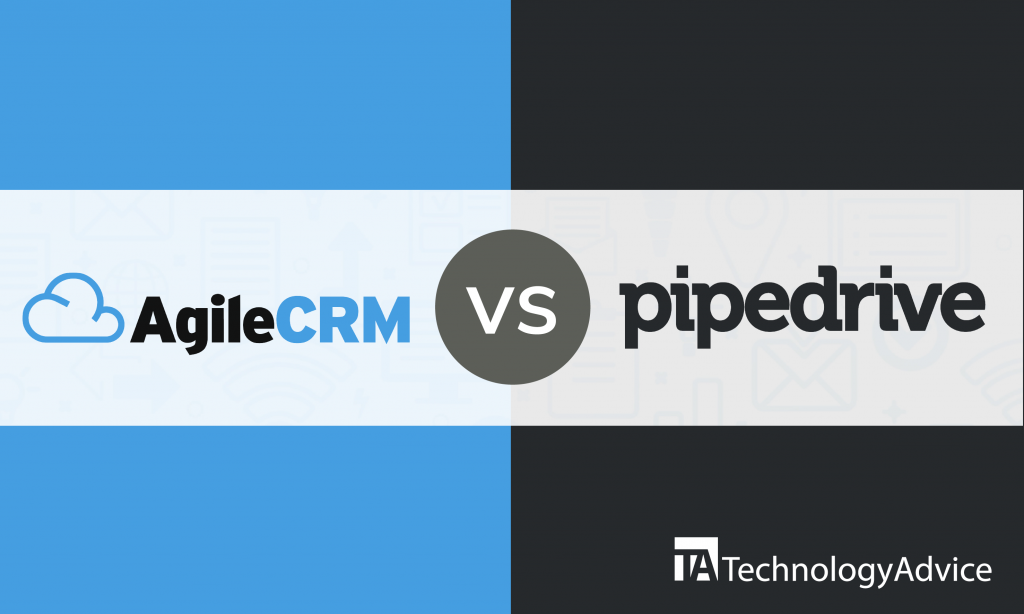Zoho CRM and Really Simple Systems CRM are top-rated CRM solutions used by global companies. Both launched in 2006, these CRM software products offer a range of useful features that could give your customer relationships a boost and help increase sales. In this article, we’ll talk about the key features of Zoho CRM and Really Simple Systems CRM to help you determine if one of these CRM products is what you’re looking for.
Short on time? Use our Product Selection Tool to get a free list of recommended CRM software products in less than five minutes.
An overview of Zoho CRM and Really Simple Systems CRM
Zoho CRM is made for any type and size of business. It has a lot of practical features essential to strengthening customer relationships including contact management, lead management, account management, workflow automation, reporting, process management, marketing automation, and analytics. Zoho CRM offers a free trial and flexible payment model that make it particularly attractive to growing businesses.
Really Simple Systems CRM is designed for small to medium-sized B2B companies. Its primary features include contact management, email marketing, lead management, reporting, and marketing automation. Really Simple Systems CRM offers affordable prices for various plans and has a free plan ideal for benefits freelancers and small businesses.
Side-by-side feature comparison
Zoho CRM and Really Simple Systems CRM have key features that can help businesses manage their customer relationships more effectively. We’ll compare the contact management, reporting, and marketing automation features of Zoho CRM and Really Simple Systems CRM.
Contact management
Zoho CRM’s contact management feature lets you find new contacts and nurture relationships with present contacts. It helps you understand your contacts better by giving you a complete view of relevant conversations. The contact management feature in Zoho CRM allows you to send emails, communicate through live chat, reply to Twitter mentions, and make calls — all from the CRM itself. The system automatically logs calls and meetings for contacts.
The contact management feature of Really Simple Systems CRM lets you build a history of all your interactions, communications, and deals with a contact. You can also add follow-up tasks to each account to remind you of important actions you need to complete. User permissions can be set to control who has access to contact data and ensure security. Really Simple Systems stores all the emails you send and receive from contacts in the CRM.
Read also: SugarCRM vs Salesforce: The CRM Battle Rages On
Reporting
You can create custom reports from scratch or by using over 40 standard pre-designed reports from Zoho CRM. You can choose from a variety of charts, including pie charts, line charts, or donut charts to visually represent your report. Reports created in Zoho CRM may be exported as PDF, XLS, or CSV files, and can be shared with other team members. Scheduled reports may also be sent to your inbox regularly.
Really Simple Systems CRM lets you create reports using two powerful report writers. The Forecast Report Writer is best used for running sales forecasts and pipeline management, and the Listing Report Writer is perfect for standard reports. Reports in Really Simple Systems CRM may be exported as a PDF file. Users can use pie charts, horizontal and vertical bar charts, line charts and gauges for data visualization of their reports. Really Simple Systems CRM has a report scheduling tool that sends scheduled reports to your email on a regular basis.
Marketing automation
Zoho CRM’s marketing automation feature can help you save time on recurring tasks. This feature automatically triggers actions such as sending an email or an SMS notification to a contact whenever specific conditions occur. You can trigger a sales routine manually — or set it to be automated at a later time — as well as set predefined actions to be automated once certain conditions are met. For example, once a contact subscribes to your newsletter, it might trigger the CRM to send a welcome email to them.
Really Simple Systems CRM integrates with your existing website to track page visits and capture new leads through web forms. This feature lets you send targeted and automated messages to contacts according to a pre-set schedule. You can also set triggers for follow-ups using this feature and automatically add new contacts to marketing campaigns and other workflows.
Integrations
Zoho CRM integrates with some of the most popular applications for digital marketing, analytics, video conferencing, file sharing, and customer service. Integrations for Zoho CRM include:
- Google Analytics
- HubSpot Marketing
- Freshdesk
- Box
- GoToMeeting
Really Simple Systems CRM integrates with some of the most powerful and useful tools for accounting, appointment scheduling, third-party integrations, marketing automation, and call tracking. Really Simple Systems CRM integrates with:
- QuickBooks
- Zapier
- CallTrackingMetrics
- Calendly
- Mailchimp
The right option for you
Really Simple Systems CRM lives up to its name, as it has an extremely user-friendly interface. However, if you want the freedom to integrate this CRM software to other CRM platforms, programming is needed. Also, Really Simple Systems CRM has limited customization capabilities compared to Zoho CRM. Zoho CRM, on the other hand, can be overwhelming to navigate for the average user. However, Zoho CRM is a package deal that has the capabilities that go beyond CRM.
Really Simple Systems CRM is ideal if you want something that’s easy to use for all the team members, but if you want a CRM software that has more capabilities and functionalities, Zoho CRM is the better choice.
If you’re still unsure, use our Product Selection Tool. In less than five minutes, we’ll send you a free list ofCRM software recommendations based on your specific needs.