In order for your website to run, someone has to host it on their servers and store the files that make up the website. Globally, there are over 330,000 website hosting providers that businesses can choose from. That’s an astronomical number to sort through, especially since they don’t all offer the same features. We’ve put together this guide to help you find the best website hosting provider that offers the features your company needs.
Compare the Best Web Hosting Providers
Here are some carefully curated web hosting options:
Bluehost: Best for WordPress Hosting
HostGator: Best for scalability
Hostinger: Best for budget hosting
GoDaddy: Best for bundled services
DreamHost: Best for flexible payment options
SiteGround: Best for customer support
Namecheap: Best for domain services
Hostwinds: Best for business hosting
GreenGeeks: Best for eco-friendly hosting
| Free Domain with Plan | Ecommerce Hosting | Cloud Hosting | Email Included with Basic Plan | |
 |
Yes | Yes | No | No |
 |
Yes | No | Yes | No |
 |
Yes | Yes | Yes | Yes |
 |
Yes | Yes | No | Yes |
 |
Yes | No | Yes | No |
 |
No | Yes | Yes | Yes |
 |
Yes | No | No | Yes |
 |
No | No | Yes | Yes |
 |
Yes | Yes | Yes | Yes |
Each of the following hosting providers offers a free SSL certificate with a hosting plan and 24/7 support.
Bluehost
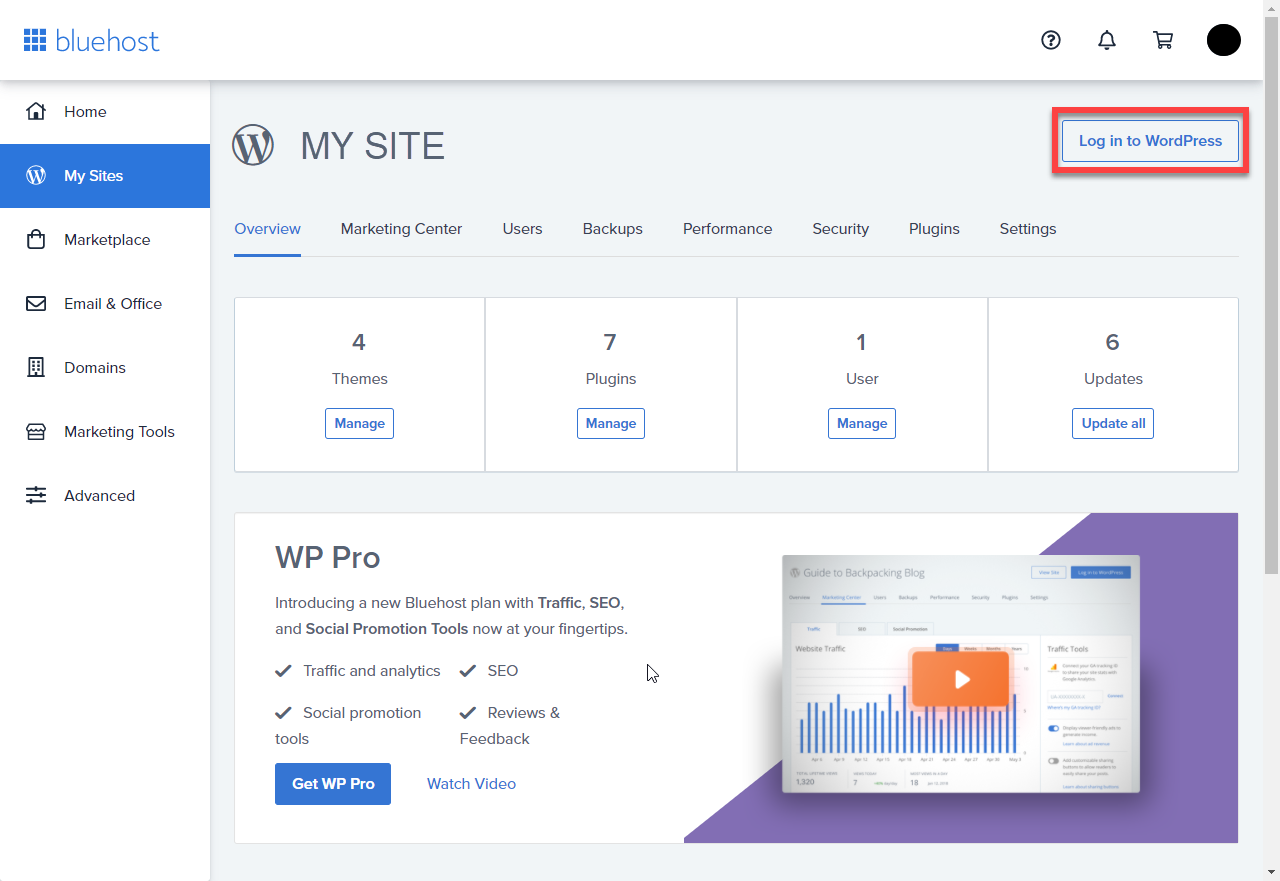
Bluehost is built for business owners who want to use a WordPress website thanks to their managed WordPress hosting. The new website builder offers customizable themes and a drag-and-drop interface for easy creation. Users can easily edit their sites on mobile, which is great for when you notice a typo after you’ve already published a change and left the office. It offers 24/7 phone and live chat support. Bluehost will also help you kick off your marketing efforts by providing up to a $150 match for Google Ads.
Pros
- Offers WordPress hosting
- Helpful and responsive customer support
- Simple and intuitive user interface
Cons
- Servers are only in the US
- Slower than similar hosting options
Why we chose Bluehost
Bluehost offers seamless WordPress integration and the official recommendation from WordPress.org. Users can install WordPress with one click, and automatic updates streamline the web hosting process. Bluehost’s customer support, which includes a 24/7 WordPress expert assistance, proved invaluable, ensuring users receive the help they need promptly.
HostGator
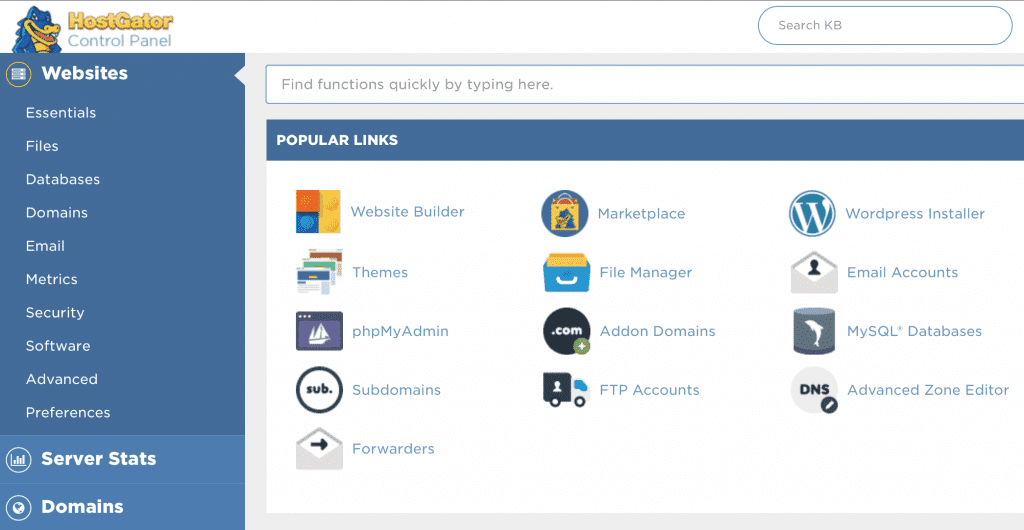
Established in 2002, HostGator offers scalable tools with unlimited bandwidth, so businesses don’t have to learn a new tool as they grow. It offers a 99.9% uptime guarantee with unmetered bandwidth and 24/7 live chat support to keep your website running smoothly for users. Shared hosting, virtual private server hosting, and dedicated hosting make it easy to find a solution that fits your business. And if you have developers, cPanel access gives them the freedom to make backend changes.
Pros
- Many options for hosting plans
- WordPress hosting available
- Helpful and responsive customer support
Cons
- Only has US-based servers
- Limited free security tools
Why we chose HostGator
HostGator offers a wide range of hosting plans, from shared to dedicated servers, catering to businesses of all sizes. Its flexible plans, coupled with unmetered bandwidth, allow businesses to sale their operations as they grow. HostGator’s 24/7 customer support and 45-day money back guarantee add an extra layer of assurance, making it a reliable and scalable hosting solution.
Hostinger
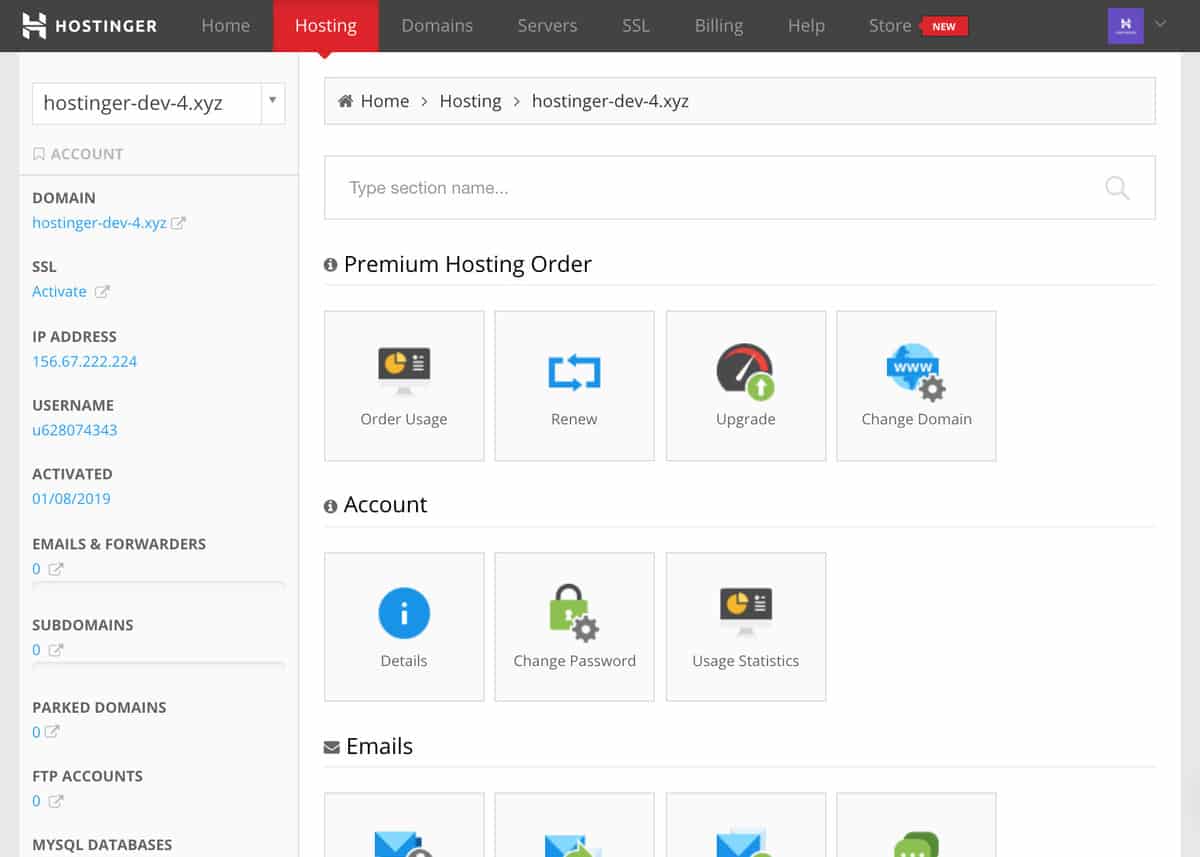
Hostinger breaks its pricing plans down by the approximate number of visits your website can handle each month, helping you determine which plan makes the most sense for your business. Email is included with hosting along with an SSL certificate and DDoS protection to keep your website secure. However, the domain isn’t included unless you upgrade from the basic package. Hostinger also offers virtual private servers and WordPress hosting along with 24/7 live chat support.
Pros
- One of the most affordable options
- Includes automatic weekly backups
- Free SSL certificate with all plans
Cons
- Only shared hosting, no dedicated hosting options
- Base shared hosting plan only includes one email account
Why we chose Hostinger
Hostinger was chosen as a leading web hosting provider for its remarkable balance of cost-effectiveness and functionality. With its competitive pricing, Hostinger makes hosting features accessible even to those on a tight budget. Yet, despite its affordability, Hostinger doesn’t skimp on essential features, proving everything from LiteSpeed-powered caching for fast website load times to a user-friendly control panel.
GoDaddy
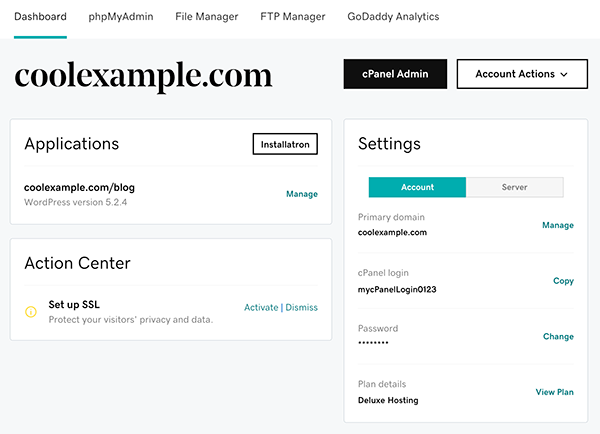
GoDaddy combines domain purchasing, hosting, and a website builder into a single platform. The business hosting plans work great for e-commerce sites and provide the performance you need to add product photos and videos and know your site will still load quickly. Plus, there are over 75 free WooCommerce extensions available to help you set up your online store quickly and easily. Users can also get WordPress hosting if that’s where they want to build their site, and GoDaddy is one of the few hosting providers with a Windows hosting option.
Pros
- Helpful and responsive customer support
- Easy-to-use website builder
- Good speed and uptime numbers
Cons
- Pricing basically triples after renewal
- No cloud hosting
Why we chose GoDaddy
As a one-stop shop, GoDaddy provides not just hosting, but also domain registration, website building tools, and email marketing capabilities, making it a convenient choice for users looking for an all-in-one solution.
DreamHost
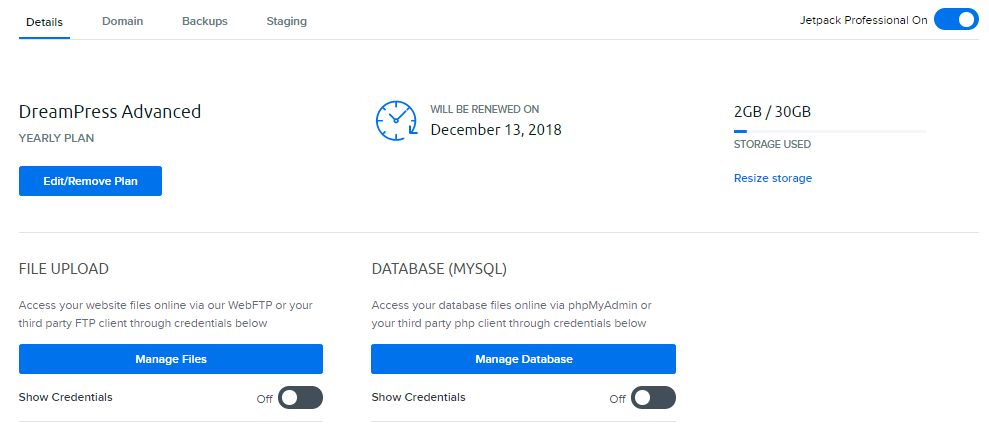
DreamHost has over 20 years of hosting experience and provides a 100% uptime guarantee with its hosting plans. Its shared hosting option is great for beginners, while cloud hosting or VPS hosting plans provide more advanced features to help growing businesses scale. The higher-level plan offers unlimited bandwidth and unlimited websites.
Pros
- Shared hosting includes a money-back guarantee
- Managed WordPress hosting
- The control panel is easy to use
Cons
- Email isn’t included with the base shared hosting plan
- Current technical issues seem to be causing major downtime issues
Why we chose DreamHost
DreamHost earns its place due to its flexible payment options and customer-friendly policies. DreamHost offers monthly payment options for those not ready to commit to long-term and backs its services with an industry-leading 97-day money-back guarantee. This, coupled with strong performance, unlimited bandwith and storage, and high-quality customer service, makes DreamHost an attractive choice for those seeking flexibility and assurance in their web hosting provider.
SiteGround
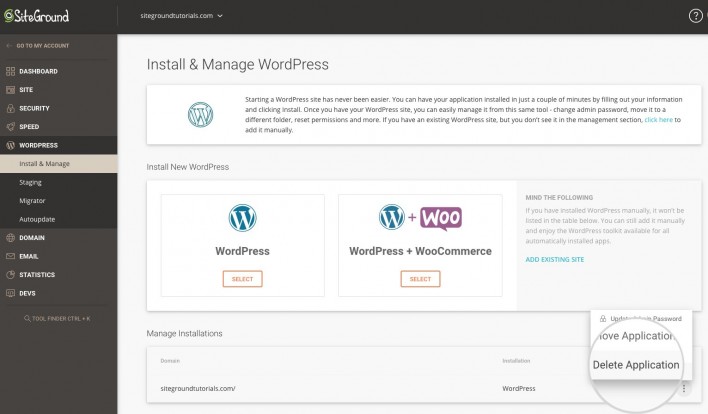
Powered by Google Cloud, SiteGround offers a fast and well-connected network with servers on four continents. Proactive patches and updates keep your website secure and running smoothly with the most up-to-date features. There are even options for WooCommerce and WordPress hosting depending on your business needs. And fully managed hosting plans provide more hands-on maintenance, allowing you to focus on other aspects of your business.
Pros
- Servers in America, Asia, Australia, and Europe
- Managed WordPress hosting
- Helpful and responsive customer support
Cons
- Offers less storage than similar hosting providers
- Only offers cloud hosting or shared hosting, no dedicated hosting
We we chose SiteGround
SiteGround stands out for its outstanding customer support. Known for its responsive and knowledgable support team, SiteGround ensures users receive prompt help around the clock. In addition to its top-notch support, SiteGround offers robust preformance, advanced security features, and a suite of tools that cater to both beginners and advanced users. SiteGround’s commitment to customer service, coupled with its comprehensive hosting solutions, makes it a standout choice.
Namecheap
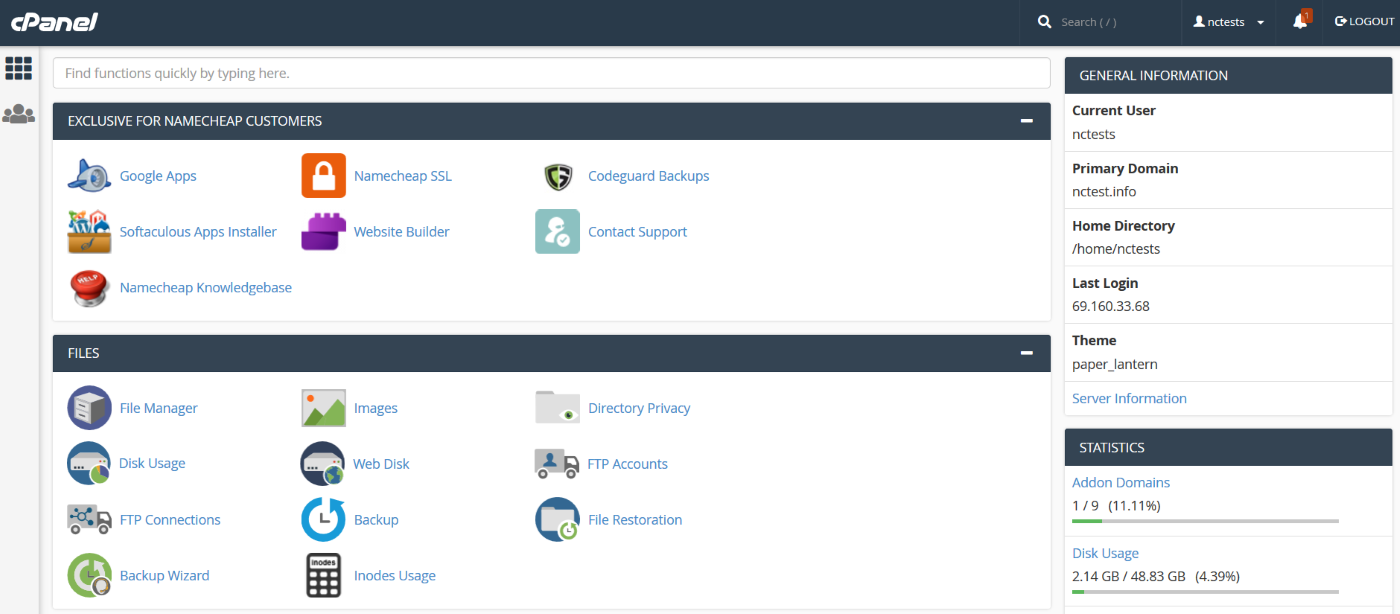
Namecheap includes a free domain name with its web hosting plans, but you’ll have to upgrade past the basic tier if you want a .com domain name instead of something like .site or .online. However, the basic plan does include hosting for up to three websites, while most providers only offer one. The free website builder offers over 200 customizable templates, drag-and-drop functionality, and the ability to import your existing website files and tweak them as necessary. Managed WordPress hosting is also available.
Pros
- Free migration and domain name with plan purchase
- Fast load speeds
- The dashboard and control panel are easy to use
Cons
- Customer support is unreliable
- May not offer the cheapest domain prices
Why we chose Namecheap
Namecheap offers a wide range of domain extensions at competitive prices, along with free domain privacy protection. Additionally, Namecheap’s user-friendly interface and customer support make the process of purchasing and managing domains straightforward, even for beginners. Its commitment to providing affordable, reliable domain services sets Namecheap apart in the market.
Hostwinds
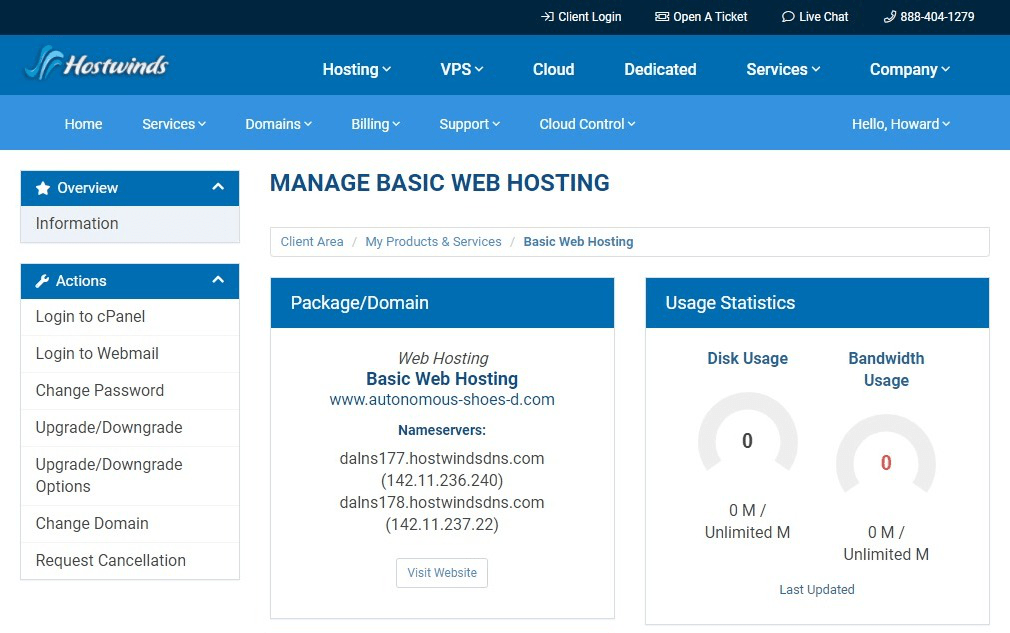
Hostwinds owns all of its servers and systems, rather than renting them, so it retains complete control over system updates and can fix problems quickly. Users can also get VPS hosting. Built-in redundancies ensure that your website will stay live even if a dedicated server goes down, helping Hostwinds stick to its 99.9999% uptime promise. The business hosting plans offer free unlimited email accounts, so you can set up all of your employees with their own addresses.
Pros
- Helpful and responsive customer support
- Feature-rich shared hosting packages
- Good performance and uptime
Cons
- Not all plans include Windows server options
- Data backups cost extra
Why we chose Hostwinds
Hostwinds earns its place for its comprehensive business hosting solutions. Hostwinds offers a range of advanced features, including dedicated IP addresses, poweful SSD storage, and a customizable server environment, all tailored to meet the needs of businesses. Their 99.99% uptime guarantee and around-the-clock customer support provide an additional layer of assurance, making Hostwinds an excellent choice for businesses seeking reliable hosting solutions.
GreenGeeks
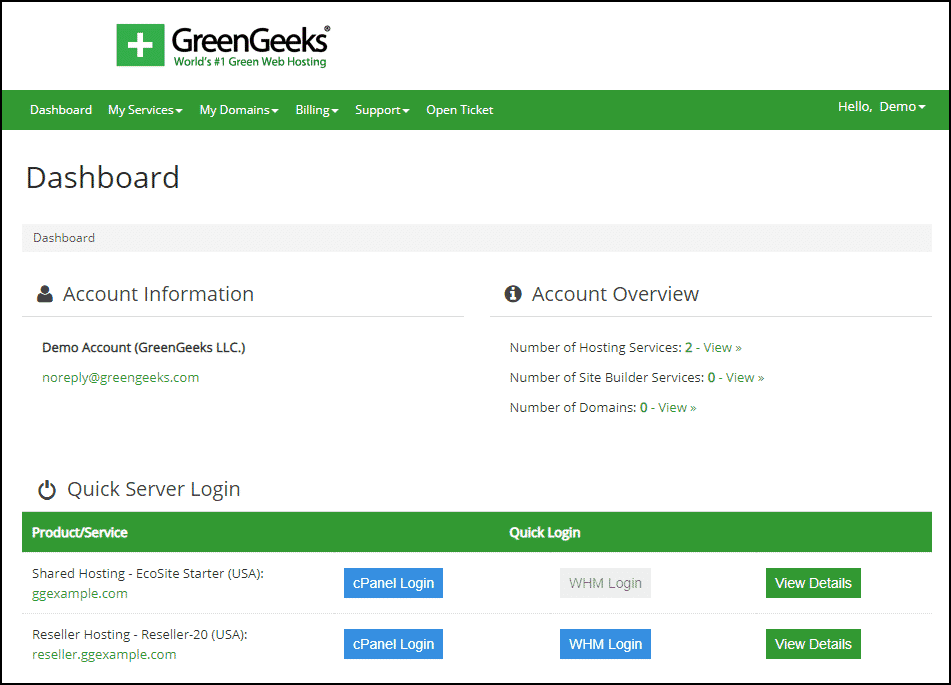
GreenGeeks prides itself on being an eco-friendly hosting provider by offering renewable energy to offset the 300% of the power it consumes. The basic plan is great if you’re just starting out, but if you already have an established business, you’ll likely want to upgrade to one of the higher tiers to get unlimited webspace and email addresses. All of the hosting plans come with a free domain registration for the first year and free nightly backups. VPS hosting and WordPress hosting are also available.
Pros
- Free domain registration with plan purchase
- Fast website speeds
- Boasts unlimited bandwidth
Cons
- Doesn’t offer 24/7 phone support
- Shared hosting options may limit resource usage
Why we chose GreenGeeks
GreenGeeks makes the list for its commitment to eco-friendly practices. GreenGeeks is recognized for its carbon-reducing efforts, as it offsets 300% of the energy used by its customers with renewable energy credits. Beyond its environmental commitments, GreenGeeks delivers in terms of performance, reliability, and customer support. Its commitment to sustainable practices, coupled with its hosting solutions, makes GreenGeeks an outstanding choice for those seeking an eco-friendly web hosting provider.
What Is Website Hosting?
Website hosting is the process of storing website files on a server that publishes the site on the internet for visitors to be able to access it. When a user wants to reach your site, they type the URL into the address bar of their browser, and it connects to the server, bringing up the website. Website hosting is only the file storage, although some providers will also include domain registration and a website builder to simplify the process. If they don’t include it, you’ll have to purchase a domain name before a hosting company will store your website.
Get a custom domain name for as low as $7/year with Google Domains!
Server hardware, bandwidth, and software infrastructure is typically too expensive to own and maintain for individuals and small businesses, so hosting companies offer customers platforms that bundle storage, web services, and more. Then, they charge the website owners a monthly fee to store the files, offsetting the cost of maintenance.
There are a few hosting types users can choose from: dedicated, shared, virtual private server (VPS), or cloud hosting. The type you choose depends on your resource needs and whether you require a private server.
Web Hosting vs. Website Design
While they may seem similar, website hosting and web design are very different, although some hosting providers do offer website builders within their platform. Web hosting is strictly the storing of files after they’ve been created. It’s a subscription-based service where customers pay a monthly fee, and the hosting company provides storage and maintenance. There are also usually service level agreements (SLAs) in place to reimburse the website owner if the website goes down due to server issues.
Web design, on the other hand, is the process of creating the website files that the hosting company will store. It’s something you can do yourself or decide to outsource, depending on your level of design knowledge. Web design can sometimes require coding knowledge, although drag-and-drop builders like Squarespace and Wix have made the process much easier. If you decide to outsource to a web design service, you’ll likely pay a one-time fee once the designer has finished the project, or they may break it up into a couple of installments to make the cost more manageable.
Common Features of Web Hosting Tools
Here are a few of the features you should look for when choosing the best web hosting provider for your business.
Email Hosting
Email hosting is especially important for businesses, so employees can have professional-looking email addresses. Instead of using free domains like @gmail or @outlook, you can get an email address like name@company.com. This adds credibility to your brand when dealing with customers. Look for web hosts that include email hosting options.
Website Builder
Not all website owners will have the coding knowledge to build their website from scratch, and outsourcing can be a huge cost for small businesses and hobbyist websites. Because of this, the best web hosting providers also offer website builders to help you build the website you need in a way they know will be compatible with their servers. Building a website in this way may not have all of the customization options you want, but it’s generally cheaper and easier.
Also read: Top Web Analytics Tools & Software
FTP Access
File transfer protocol (FTP) access is essential for website owners who don’t plan to use the hosting company’s site builder to add pages to their website. With FTP access, web designers can create new web pages using their tool of choice and then upload the files to the hosting company’s server. Business websites will need the flexibility and customization that FTP offers.
Also read: Top 6 FileZilla Alternatives for SFTP Clients
Control Panel
Web hosts should give you the ability to add and remove email addresses, change account passwords, and perform other simple administrative tasks without submitting a support ticket. Going through support can be time-consuming, and depending on your contract, it may cost you extra. The control panel should also work well with your existing IT software to make updates easier.
24/7 Support
Websites don’t wait to go down during business hours, so you need to make sure your hosting provider has 24/7 support. You don’t want to send them an urgent email at 6:00 PM only to get an automated response that someone will respond within 24 business hours. That’s a long time for your website to be broken and a lot of customers you could lose.
Benefits of Website Hosting
Choosing a third-party hosting provider is much better for most businesses than trying to do it in-house. Here are a few of the benefits you can expect to see from the best web hosting services.
Lower Overhead Costs
With third-party web hosts, you don’t have to pay for a whole dedicated server or employ IT specialists to maintain it properly. Instead, you pay a monthly fee that’s easy to budget for. Support and maintenance are also included in the cost of hosting, as are any software or hardware upgrades.
Reliability
The best web hosting companies provide SLAs that guarantee a certain level of uptime. They’ll often put the key performance indicators in their SLAs as well, so you can see how their past performance measures up to your expectations. Service level agreements are also a guarantee for the hosting company’s performance, meaning you’ll likely be reimbursed for extended periods of downtime from a problem on their end.
Security
Shared hosting typically keeps your website separate from the other IT resources your company uses, which is a big plus for securing your business. Websites are public-facing and are often huge targets for bad actors looking to access personally identifiable information. Additionally, hosting providers usually make updates as soon as they become available and invest in better security tools than small businesses could afford on their own.
Choosing the Best Web Hosting Provider
There are thousands of hosting providers to choose from, and narrowing down that list can be a daunting task. To find the best web hosting service for your business, check user reviews and service level agreements to ensure a company has the performance requirements you need. Some providers also offer free hosting trials or money-back guarantees to help you determine if their service is right for you. You should also determine whether you want to design a website using a builder or through code and HTML. This will determine whether you need FTP access and whether a hosting company’s support team will be able to help you.





