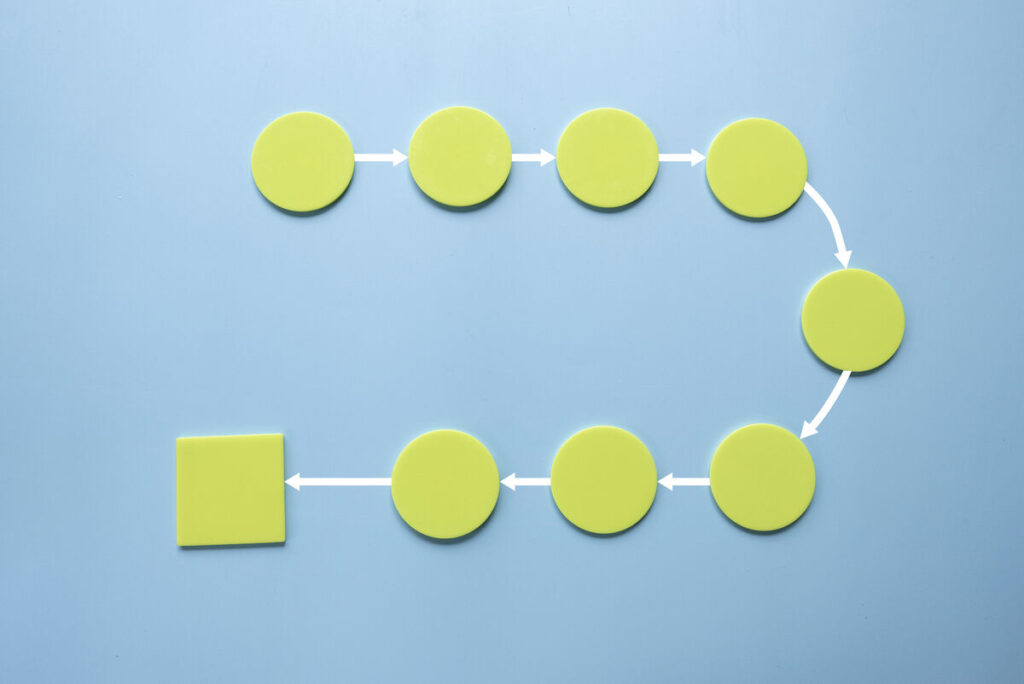Key takeaways
Slack vs. Microsoft Teams: Which is better?
| Slack | Microsoft Teams | |
|---|---|---|
| Starting price | $7.25/user/mo. | $4/user/mo. |
| Free trial/version | Yes | Yes |
| Mobile app | Yes | Yes |
| Task tracking | No | No |
| Real-time collaboration | Yes | Yes |
| File management/sharing | Yes | Yes |
| Time tracking | No | No |
| Reporting | No | No |
| Integrations | Yes | Yes |
| AI integration | No | Yes |
| Visit Slack | Visit Microsoft |
Slack: The people’s messaging app

If you were asked to find a professional in your network who had never heard the phrase “I’ll Slack it to you,” odds are you’d be on the hunt for quite a while. Slack hasn’t yet reached the level of ubiquity of Kleenex, Tupperware, or Post-It, but it’s pretty close.
There are good reasons why so many business pros have experience using Slack—it’s a solid app that offers nearly all of its features and functions to free users. So even if you have a sizable team that is constantly messaging back and forth, Slack can probably facilitate much of what you need from a collaboration and communication app.
Pricing is straightforward for Slack, with the aforementioned free version, plus tiers for Pro, Business+, and Enterprise Grid users. For those willing to pay subscription fees, upgraded tiers add unlimited messaging history, workflows, app integrations, identity/access management, and stricter security features.
Pros
Cons
Microsoft Teams: Collaboration for the security-conscious
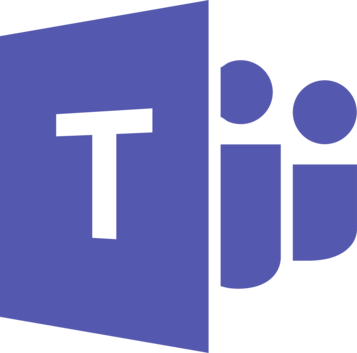
Microsoft has long been a heavy-hitter in the software and business technology space. But as the numerous tech booms have led to a more crowded digital landscape, they’ve made some significant pivots in their efforts to stand apart from the crowd. Most notably, Microsoft’s suite of tools (Office, Teams, OneDrive, etc.) prioritize security, privacy, and access management.
Not every team is sending texts and files that contain sensitive information. Meeting reminders, questions about upcoming marketing campaigns, and discussions of event details aren’t typically regulated by governing bodies to ensure strict privacy compliance. Healthcare teams, financial organizations, and similar GRC-concerned industries, though, are a different story.
For reasons such as these, many security-conscious organizations use Teams, as well as the full complement of Microsoft tools to ensure maximum control over usage, access, identity, and privileges.
Pros
Cons
Slack vs. Teams: A closer comparison
Features
It goes without saying that, as messaging apps, communication serves as the core functionality of both Slack and Teams. Both apps offer text-based messaging, as well as audio and video calls. But that’s largely where the similarities end, with both how these features are implemented, and the bells and whistles that come with them, differing greatly.
Integrations
App integrations are an interesting point of division between Teams and Slack, and it all comes down to the central design philosophy of the tool in question. Slack was designed to serve as the communication hub for your current workflows, while Teams is intended to be one branch of a more comprehensive, cohesive toolset. While both apps support some pretty robust third-party integrations, each leans in the direction of their intended design.
Pricing
Surprisingly, there’s a fair amount of convergence in regard to pricing structure between Teams and Slack. Each has a simpler free version, and each has options for customized enterprise service. But the subscription tiers in between those two ends of the spectrum are actually fairly comparable.
Slack vs. Teams: Ready to choose?
Now that we’ve broken down some of the specifics, it’s time for the obligatory “which one should I pick?” discussion, with the equally obligatory “it depends” response.
Here’s the thing, though: there are at least a few broadly applicable guidelines we can set to help you decide “yea” or “nay” on the two solutions we’ve been comparing.
When to choose Slack
Slack is better when you want to limit process disruption, and minimize onboarding complexity.
When what you’re looking for is a quick-and-dirty messaging solution, or you don’t want to endure the suffering of adopting multiple new apps just to make your processes work as desired, Slack is the better choice.
When to choose Microsoft Teams
Teams is the product of choice if you’re already running on Microsoft, need deeper security controls, or are looking to upgrade a significant portion of your tech stack.
The Microsoft “experience” is a double-edged sword, true; it can be frustrating for some users and certain implementations to have to use these apps instead of alternatives that prioritize convenience. But there are plenty of situations where flexibility and ease-of-use take a backseat to control and security. For these, Teams will likely serve you better.